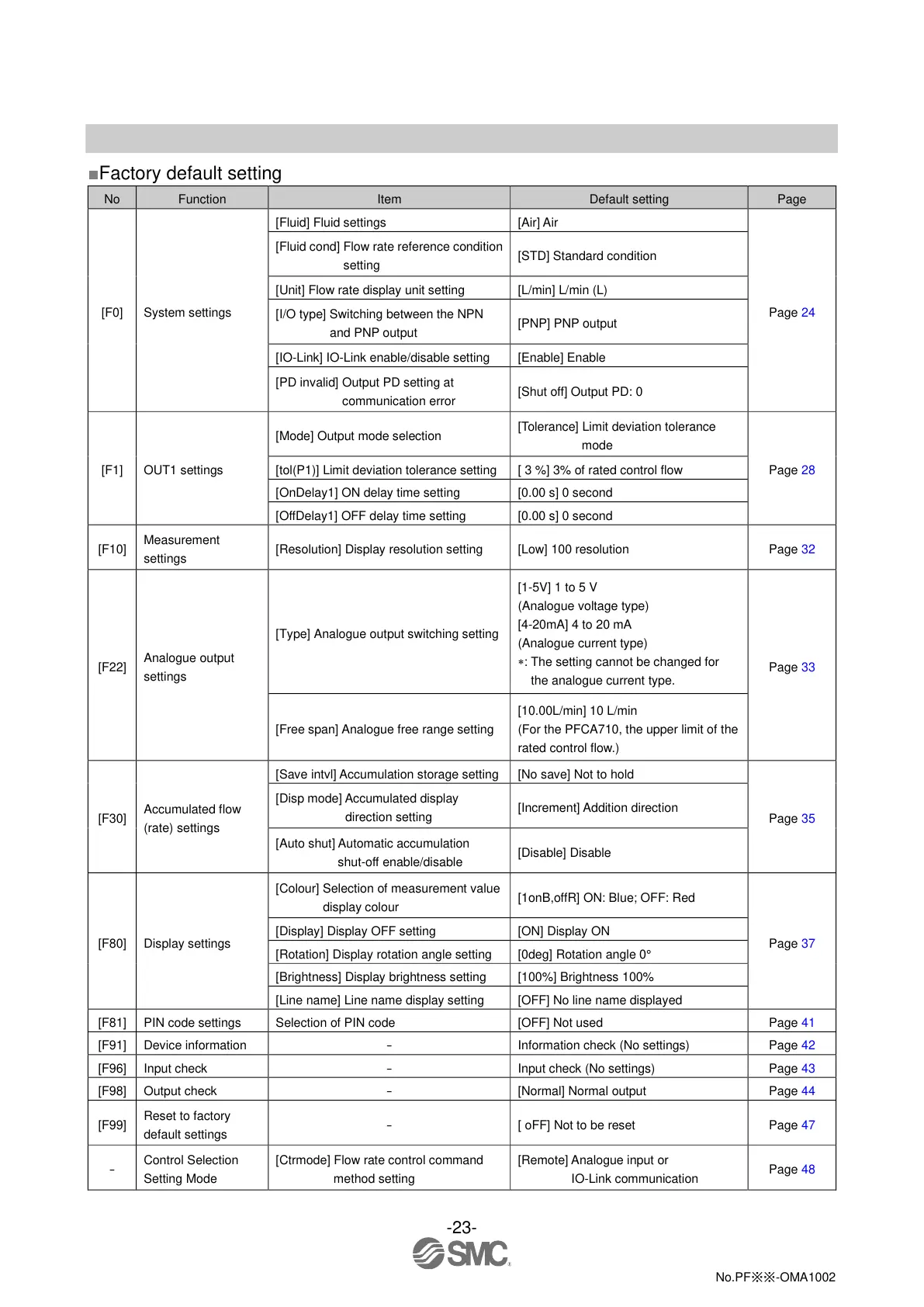-23-
No.PF※※-OMA1002
■Factory default setting
[Fluid cond] Flow rate reference condition
setting
[Unit] Flow rate display unit setting
[I/O type] Switching between the NPN
and PNP output
[IO-Link] IO-Link enable/disable setting
[PD invalid] Output PD setting at
communication error
[Mode] Output mode selection
[Tolerance] Limit deviation tolerance
mode
[tol(P1)] Limit deviation tolerance setting
[ 3 %] 3% of rated control flow
[OnDelay1] ON delay time setting
[OffDelay1] OFF delay time setting
[Resolution] Display resolution setting
[Type] Analogue output switching setting
[1-5V] 1 to 5 V
(Analogue voltage type)
[4-20mA] 4 to 20 mA
(Analogue current type)
: The setting cannot be changed for
the analogue current type.
[Free span] Analogue free range setting
[10.00L/min] 10 L/min
(For the PFCA710, the upper limit of the
rated control flow.)
Accumulated flow
(rate) settings
[Save intvl] Accumulation storage setting
[Disp mode] Accumulated display
direction setting
[Increment] Addition direction
[Auto shut] Automatic accumulation
shut-off enable/disable
[Colour] Selection of measurement value
display colour
[1onB,offR] ON: Blue; OFF: Red
[Display] Display OFF setting
[Rotation] Display rotation angle setting
[Brightness] Display brightness setting
[Line name] Line name display setting
[OFF] No line name displayed
Information check (No settings)
Input check (No settings)
Reset to factory
default settings
Control Selection
Setting Mode
[Ctrmode] Flow rate control command
method setting
[Remote] Analogue input or
IO-Link communication
2023-12-20 14:49
DL145266
