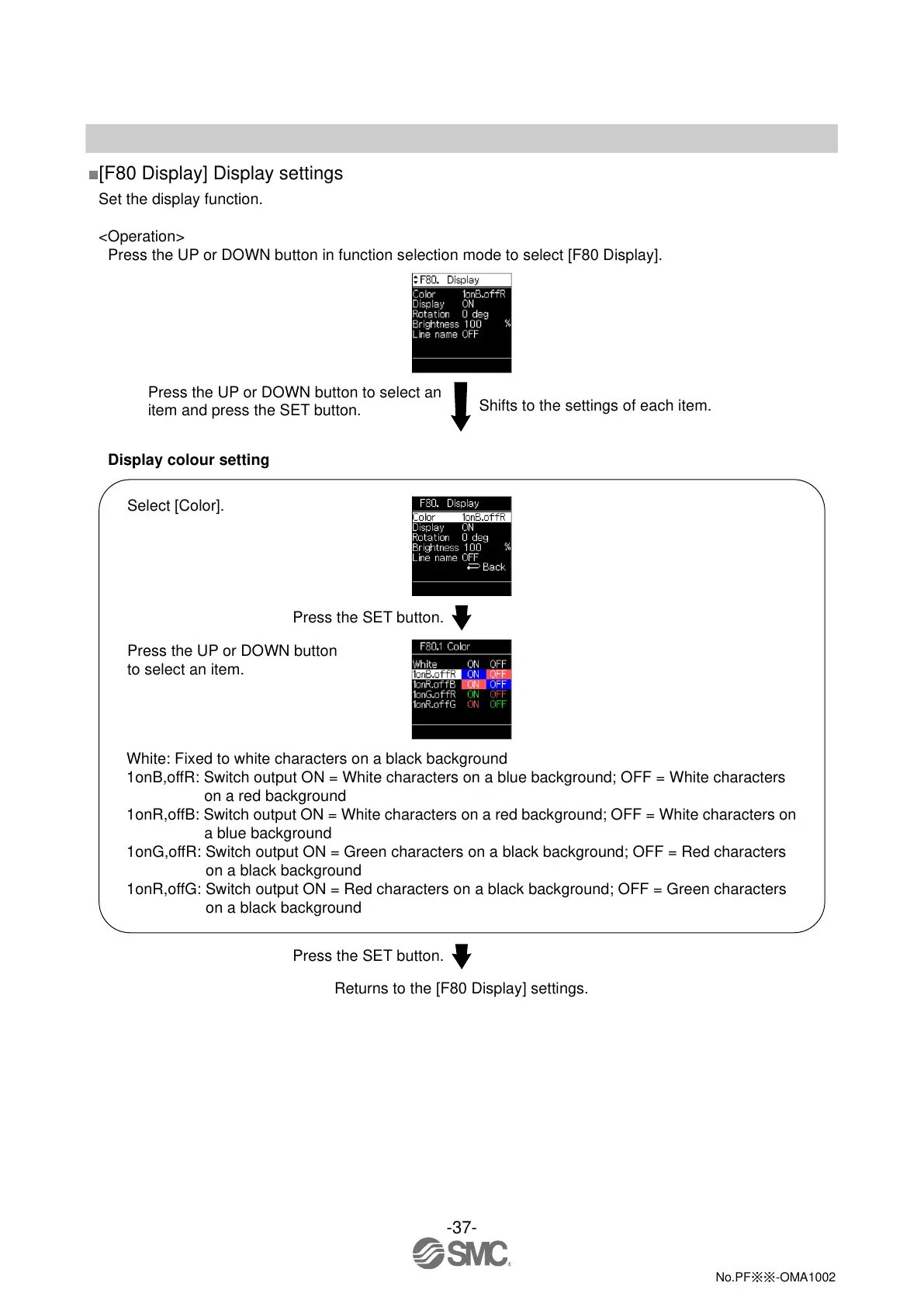-37-
No.PF※※-OMA1002
■[F80 Display] Display settings
Set the display function.
<Operation>
Press the UP or DOWN button in function selection mode to select [F80 Display].
Shifts to the settings of each item.
Display colour setting
Press the SET button.
White: Fixed to white characters on a black background
1onB,offR: Switch output ON = White characters on a blue background; OFF = White characters
on a red background
1onR,offB: Switch output ON = White characters on a red background; OFF = White characters on
a blue background
1onG,offR: Switch output ON = Green characters on a black background; OFF = Red characters
on a black background
1onR,offG: Switch output ON = Red characters on a black background; OFF = Green characters
on a black background
Press the SET button.
Returns to the [F80 Display] settings.
