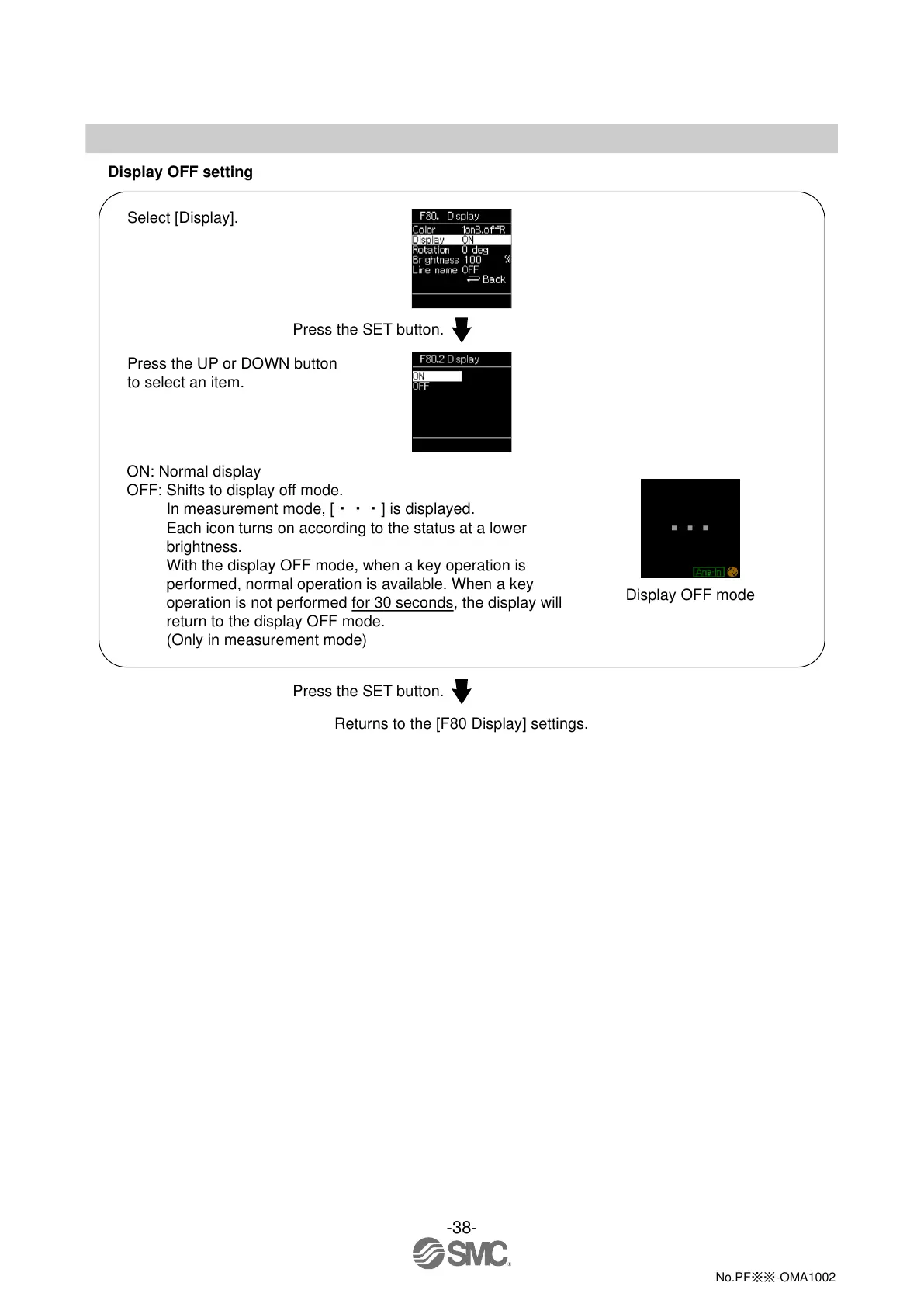ON: Normal display
OFF: Shifts to display off mode.
In measurement mode, [・・・] is displayed.
Each icon turns on according to the status at a lower
brightness.
With the display OFF mode, when a key operation is
performed, normal operation is available. When a key
operation is not performed for 30 seconds, the display will
return to the display OFF mode.
(Only in measurement mode)