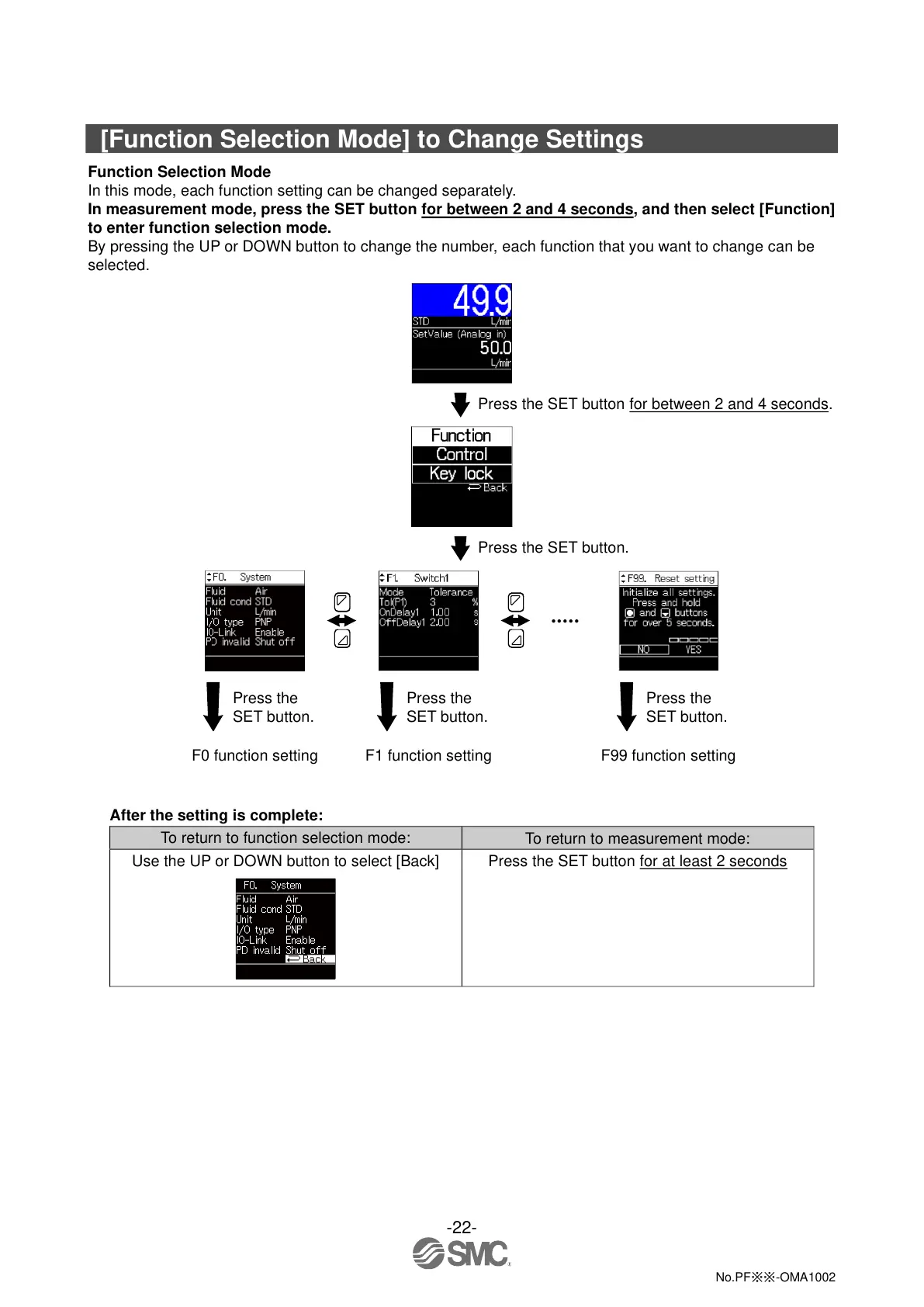-22-
No.PF※※-OMA1002
[Function Selection Mode] to Change Settings
Function Selection Mode
In this mode, each function setting can be changed separately.
In measurement mode, press the SET button for between 2 and 4 seconds, and then select [Function]
to enter function selection mode.
By pressing the UP or DOWN button to change the number, each function that you want to change can be
selected.
Press the SET button for between 2 and 4 seconds.
Press the SET button.
