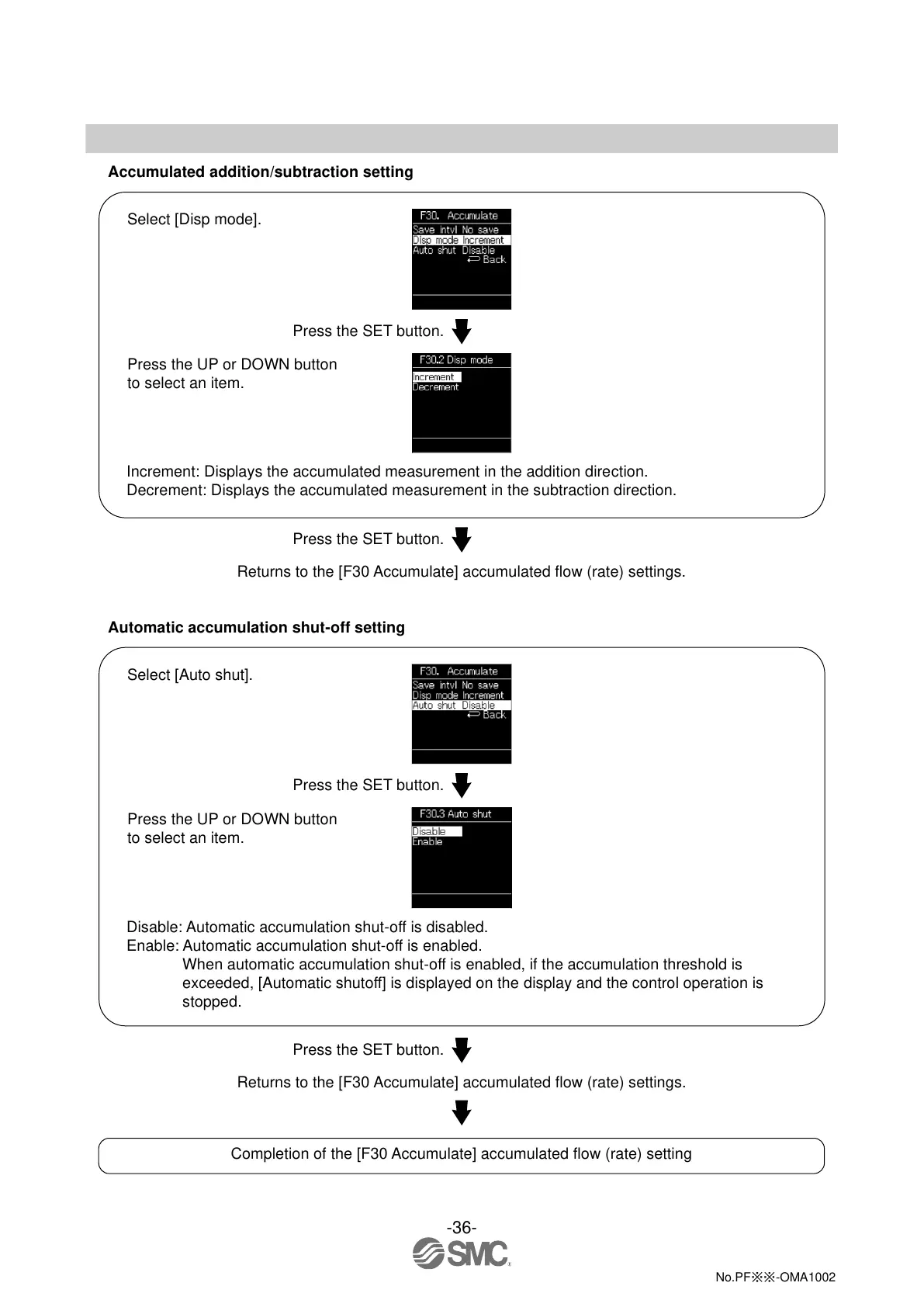-36-
No.PF※※-OMA1002
Accumulated addition/subtraction setting
Press the SET button.
Increment: Displays the accumulated measurement in the addition direction.
Decrement: Displays the accumulated measurement in the subtraction direction.
Press the SET button.
Returns to the [F30 Accumulate] accumulated flow (rate) settings.
Automatic accumulation shut-off setting
Press the SET button.
Disable: Automatic accumulation shut-off is disabled.
Enable: Automatic accumulation shut-off is enabled.
When automatic accumulation shut-off is enabled, if the accumulation threshold is
exceeded, [Automatic shutoff] is displayed on the display and the control operation is
stopped.
Press the SET button.
Returns to the [F30 Accumulate] accumulated flow (rate) settings.
Completion of the [F30 Accumulate] accumulated flow (rate) setting
