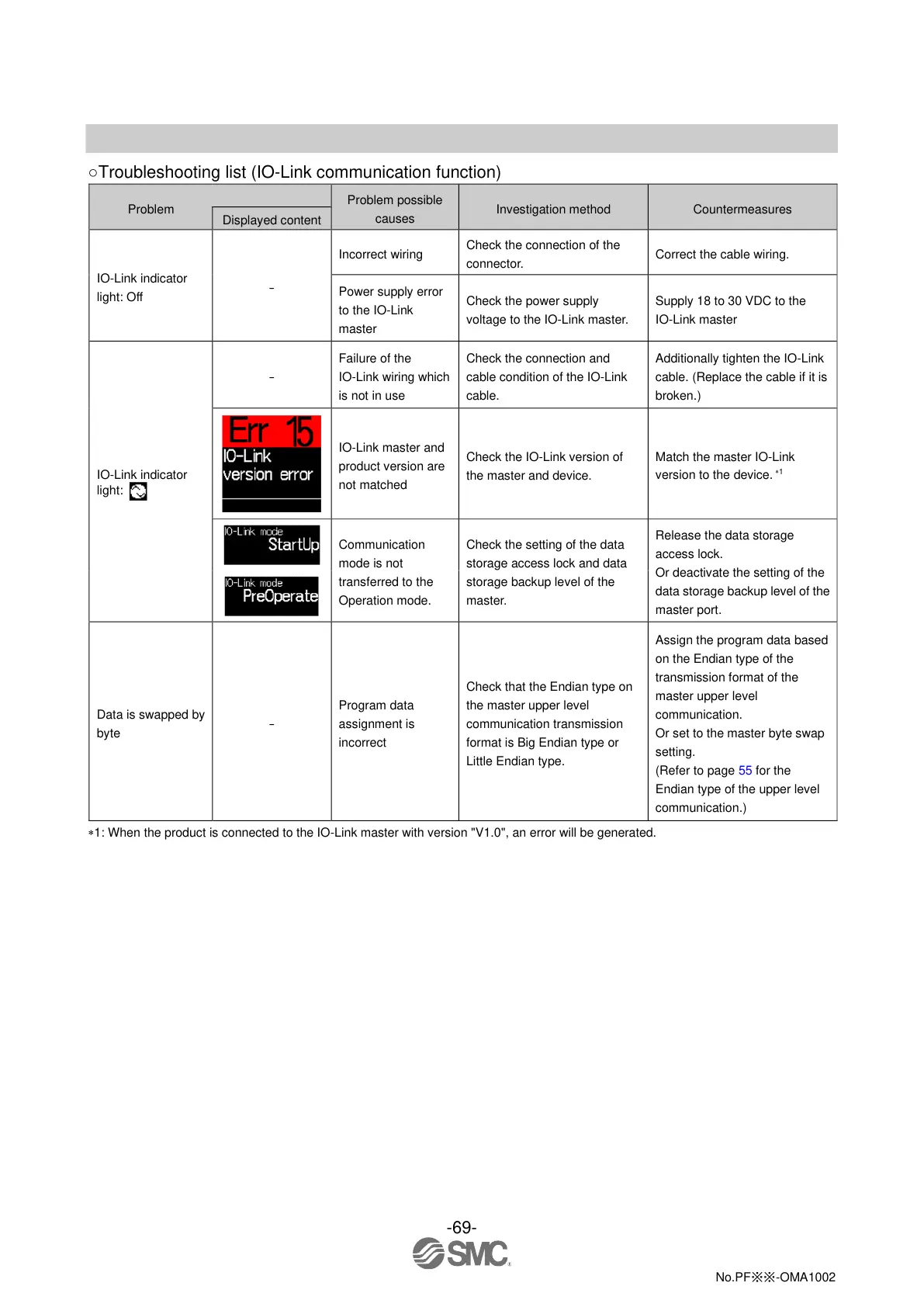-69-
No.PF※※-OMA1002
○Troubleshooting list (IO-Link communication function)
IO-Link indicator
light: Off
Check the connection of the
connector.
Correct the cable wiring.
Power supply error
to the IO-Link
master
Check the power supply
voltage to the IO-Link master.
Supply 18 to 30 VDC to the
IO-Link master
Failure of the
IO-Link wiring which
is not in use
Check the connection and
cable condition of the IO-Link
cable.
Additionally tighten the IO-Link
cable. (Replace the cable if it is
broken.)
IO-Link master and
product version are
not matched
Check the IO-Link version of
the master and device.
Match the master IO-Link
version to the device.
1
Communication
mode is not
transferred to the
Operation mode.
Check the setting of the data
storage access lock and data
storage backup level of the
master.
Release the data storage
access lock.
Or deactivate the setting of the
data storage backup level of the
master port.
Program data
assignment is
incorrect
Check that the Endian type on
the master upper level
communication transmission
format is Big Endian type or
Little Endian type.
Assign the program data based
on the Endian type of the
transmission format of the
master upper level
communication.
Or set to the master byte swap
setting.
(Refer to page 55 for the
Endian type of the upper level
communication.)
1: When the product is connected to the IO-Link master with version "V1.0", an error will be generated.
2023-12-20 14:49
DL145266
