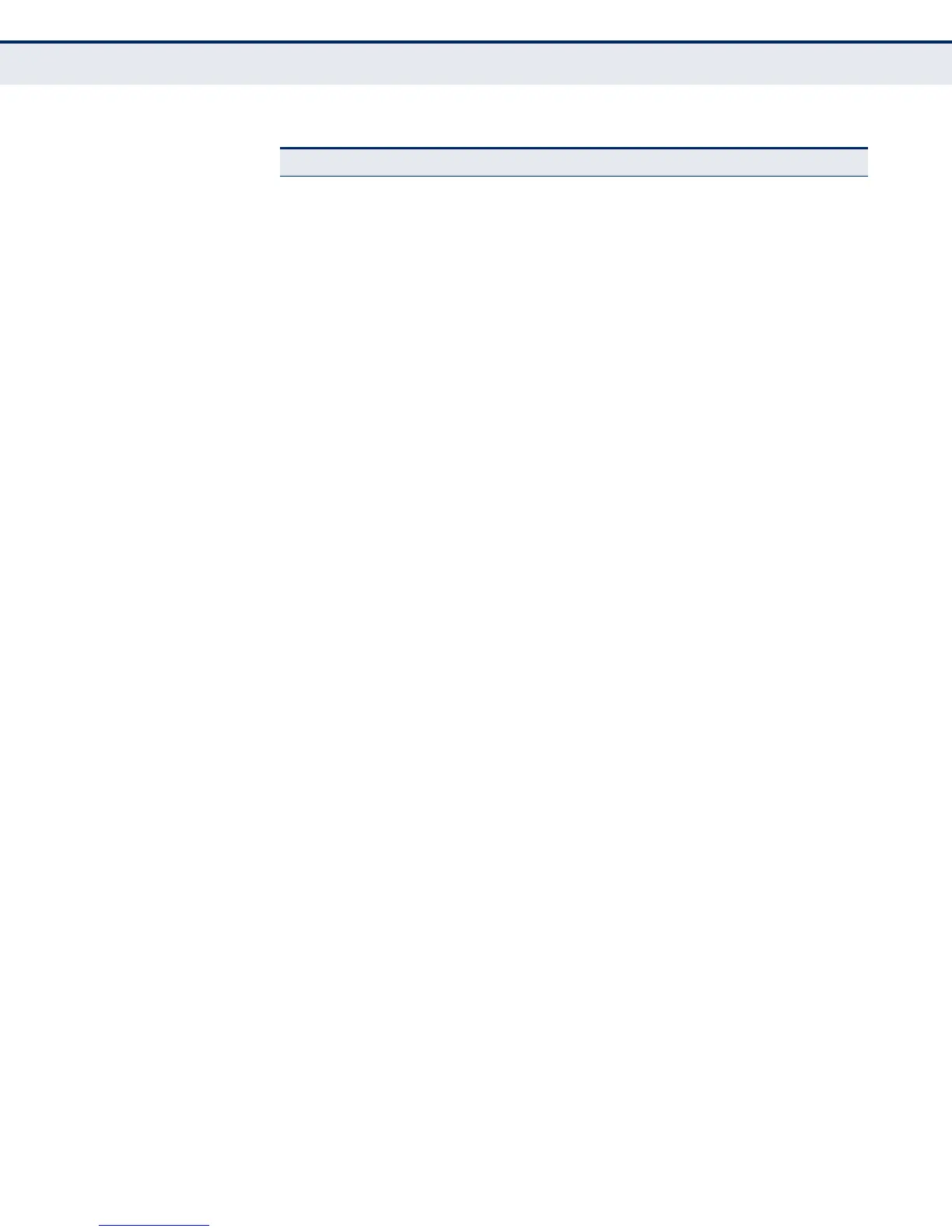C
HAPTER
3
| Using the Web Interface
Navigating the Web Browser Interface
– 36 –
Port Scheduler Provides overview of QoS Egress Port Schedulers, including
the queue mode and weight; also configures egress queue
mode, queue shaper (rate and access to excess bandwidth),
and port shaper
178
Port Shaping Provides overview of QoS Egress Port Shapers, including the
rate for each queue and port; also configures egress queue
mode, queue shaper (rate and access to excess bandwidth),
and port shaper
181
Port Tag
Remarking
Provides overview of QoS Egress Port Tag Remarking; also
sets the remarking mode (classified PCP/DEI values, default
PCP/DEI values, or mapped versions of QoS class and drop
priority)
181
Port DSCP Configures ingress translation and classification settings and
egress re-writing of DSCP values
184
DSCP-Based QoS Configures DSCP-based QoS ingress classification settings 186
DSCP Translation Configures DSCP translation for ingress traffic or DSCP re-
mapping for egress traffic
187
DSCP
Classification
Maps DSCP values to a QoS class and drop precedence level 188
QoS Control List Configures QoS policies for handling ingress packets based
on Ethernet type, VLAN ID, TCP/UDP port, DSCP, ToS, or
VLAN priority tag
189
Storm Control Sets limits for broadcast, multicast, and unknown unicast
traffic
193
Mirroring Sets source and target ports for mirroring 194
UPnP Enables UPNP and defines timeout values 196
Monitor 199
System 199
Information Displays basic system description, switch’s MAC address,
system time, and software version
199
CPU Load Displays graphic scale of CPU utilization 200
Log Displays logged messages based on severity 201
Detailed Log Displays detailed information on each logged message 203
Thermal Protection Shows the current chip temperature 203
Ports 204
State Displays a graphic image of the front panel indicating active
port connections
204
Traffic Overview Shows basic Ethernet port statistics 205
QoS Statistics Shows the number of packets entering and leaving the
egress queues
205
QCL Status Shows the status of QoS Control List entries 206
Detailed Statistics Shows detailed Ethernet port statistics 207
Security 210
Access
Management
Statistics
Displays the number of packets used to manage the switch
via HTTP, HTTPS, and SNMP, Telnet, and SSH
210
Network
Table 4: Main Menu (Continued)
Menu Description Page