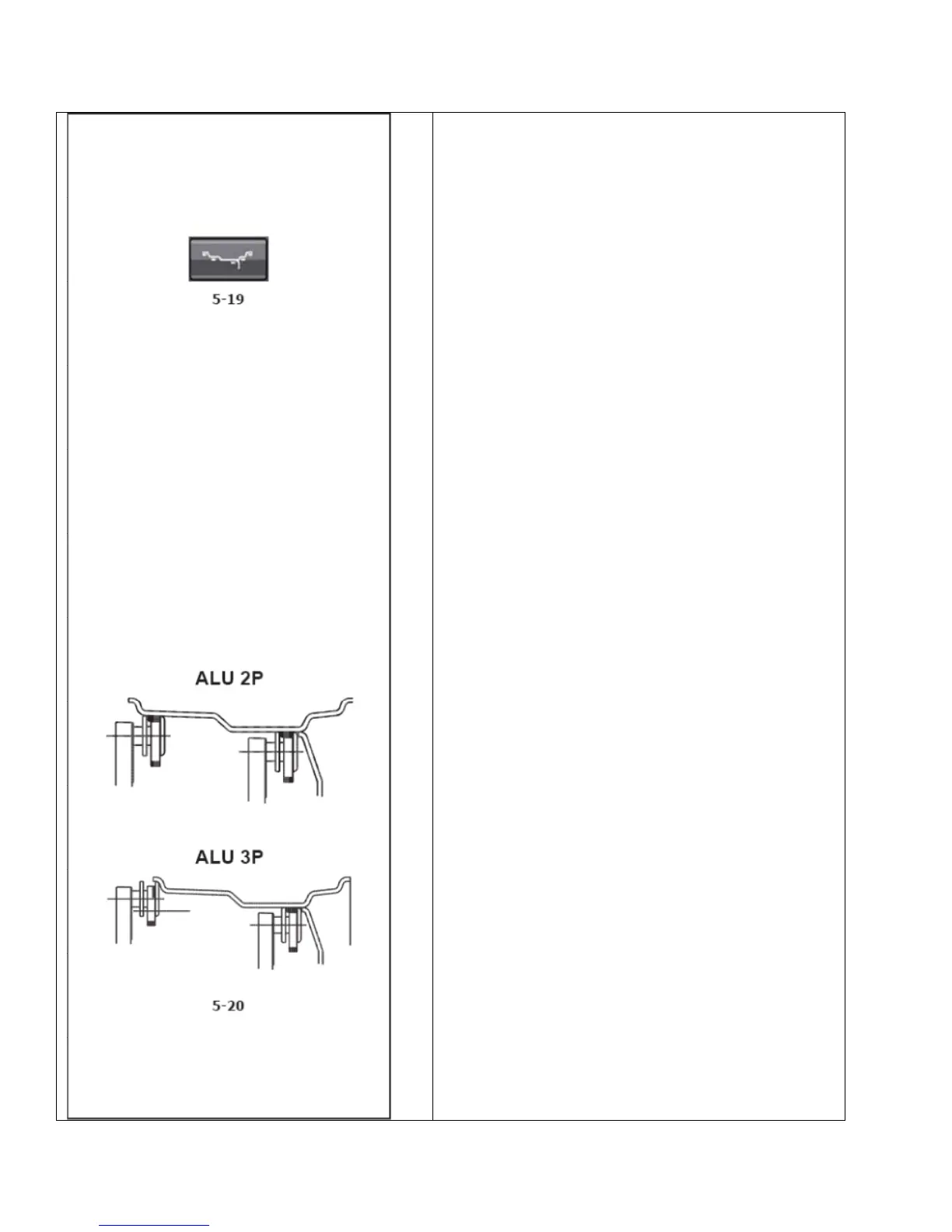Snap‐onEEWB330AHandspinWheelBalancer
5.7EasyAlufunction
TheEasyAlufunctionautomaticallyrecognizestheAlu
requiredbytheoperatorandtherimdimension
parameters,oncethegaugehasbeenpositionedonthe
rim.ThemachinepresentsonlythepossibleAlusin
relationtothecontactpointsselectedbytheoperator.
Note:Alu4andAlu 5arenotincludedintheEasyAlu
function.Theyrequiremanualsettingbytheoperator.
AtthispointyoucanchangetheAlumodesuggestedby
themachine,usingthe“EasyAluToggle”function(Fig.
5‐
19).
5.7.1Automaticrimdimensionreadingandsettingan
d
AluMode
Preparations:‐Compensationruncarriedout,if
necessary(C47.1.1).Wheelcorrectlyclamped
(5.1).Important:Calculationandrecommendationfor
optimization,aswellastheoptimizationprocedure
itself,willonlybeaccurateiftherimwidthhasbeen
correctlyentered.Automaticrimdistanceanddiameter
readingwithaninternalgaugearm.Movetheinternal
gaugearmgaugeintopositionontherimtoselectthe
initialweightapplicationposition(internalrimside).
Keepitinthispositionuntilanaudiblesignalisheard.
ForAlu2PandAlu3P(Fig.5‐20):Positionandholdthe
internalgaugeinthesecondpositionontherimto
selecttheapplicationpositionontherightsideofthe
rim.
Shortlyafterwardsthemachineemitsanaudiblesignal
toindicatethatthemachineautomaticallysavesthe
weightapplicationcoordinates.
Movethegaugetotheidleposition.
ForAlu2PandAlu3Pyoucanproceedwithameasuring
run.