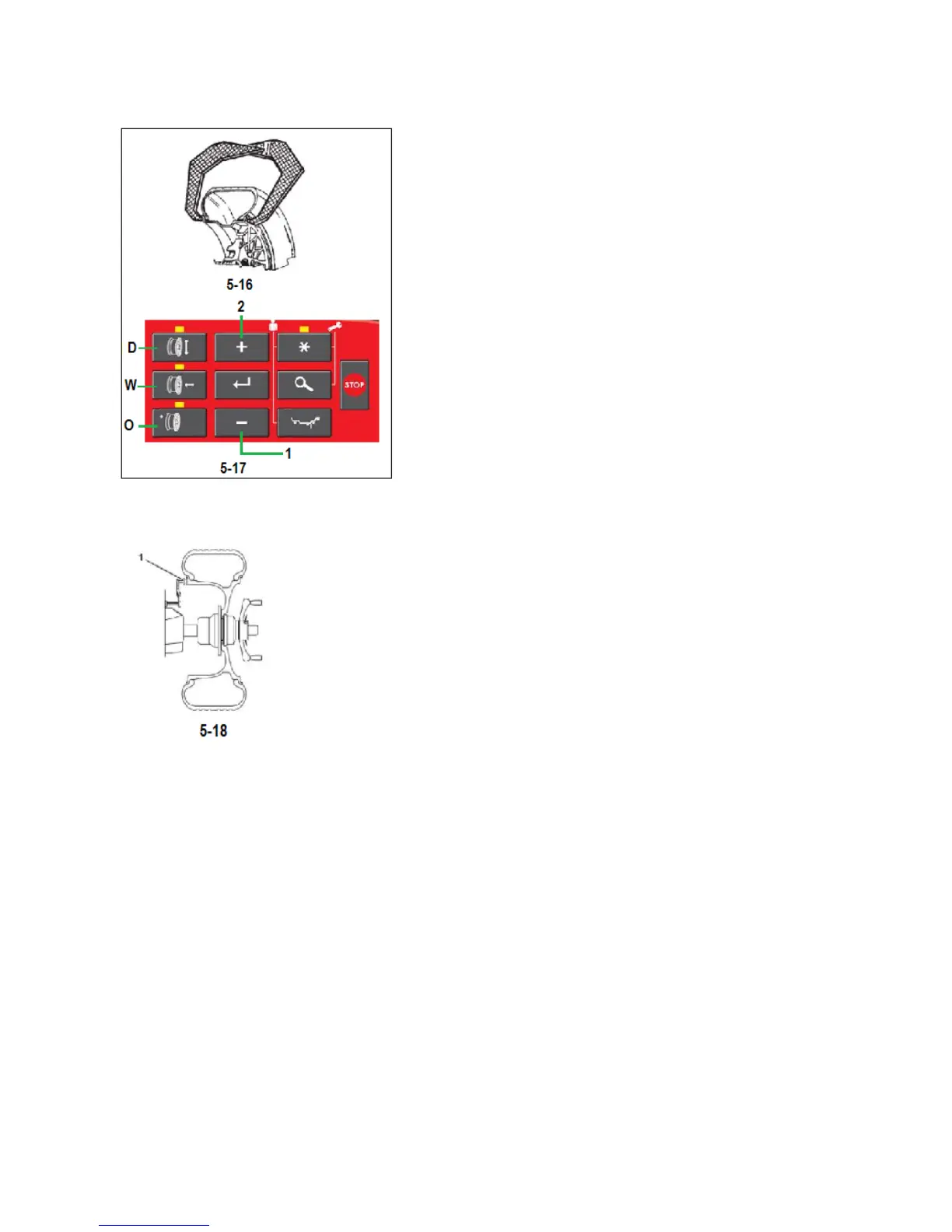Snap‐onEEWB330AHandspinWheelBalancer
5.6.3MANUALDataEntry
Manualdataentryisrequiredincaseofgaugearm
malfunctions.Proceedasfollows:
5.6.3.1ManualenteringoftherimWidth.Rimwidthcan
beenteredviathemenukeys,inthiscasetherim
diameterhastobedeterminedmanually.Ifrimwidthis
notgivenontherim,itcanbemeasuredonstandard
rimsusingtheoptionalRimWidth Caliper(Fig.5‐16).
AccessthefunctionENTERINGRIMWIDTHselectingthe
keyW(Fig.5‐17).Pressthekey‐or+(1,2,Fig.5‐17 )until
therequiredvalueisreached.
5.6.3.2ManualenteringoftheOffset.Positionthe
gaugearmcorrectly(1,Fig.5‐18).AccesstheENTERING
RIMOFSETselectingthekeyO(Fig.5‐17).Readthearm
extractthevalueonthegaugingrod.
Enterthevaluereadpreviouslyusingtheappropriate
keys‐or+(1,2,Fig.5‐17).
5.6.3.3ManualenteringoftherimDiameter.Readthe
nominalrimdiameterdirectlyontherimortireitself.
SelecttheDIAMETER;keyDonthecontrolpanel
(Fig.5‐17).Enterthevaluereadpreviouslyusingthe
appropriatekeys‐or+(1,2,Fig.5‐17).
Selectanothermeasurementtoedit(ifnecessary)
orspinthewheel.