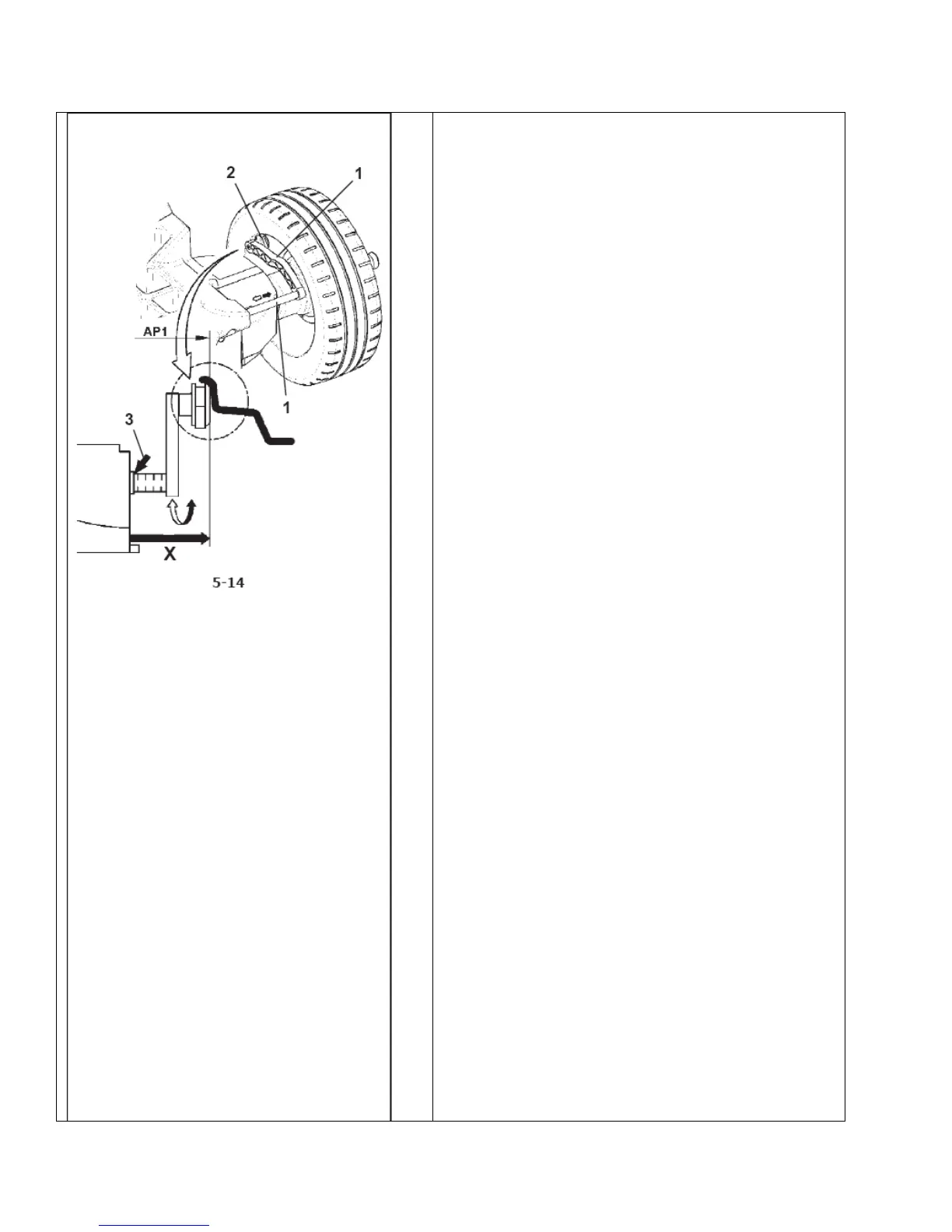Snap‐onEEWB330AHandspinWheelBalancer
5.6Dimensionaldetections
Thedimensionsofthebalanceweightsaredetected,on
thebasisofrealdata,orratheronmeasurementstaken
directlybytheGaugesiftheautomaticEasyAlufunction
isused.Ifthedataisenteredmanuallythesefiguresare
calculatedonthebasisofnominalvaluesbyaddingor
subtractingtheaveragecorrectionvalues.
5.6.1CalibrationGauge
TheinternalCalibrationGaugefordistanceand
diameterisusedtoenterthedistancebetweenthe
machineandtheleftcorrectionplane,aswellasthe
nominalrimdiameter/correctiondiameter.Theinternal
CalibrationGaugeallowstheeffectivecorrectionplanes
anddiametersoftheadhesiveweightsfixedtothebead
seatsandhiddenweightstobecalculatedexactly.
Fig.5‐14InternalCalibrationGaugeforrimdistanceand
diameter.
1InternalCalibrationwithgaugehead 2Gaugehead3
ReferenceedgefordistancereadingX–Usingthe
distanceanddiametermeasurementInternalGauge(1,
Figure5‐14)thedistancebetweenthemachineandthe
leftcorrectionplaneisdetectedandobtained
automaticallyaswellasthediameteroftherim.
Application:ExtractandresttheGaugeHeadontherim
andkeepitinpositionuntilanaudiblesignalisheard.
MovetheGaugetotheidleposition.Whenthe
measurementshavebeencompletedandtheidle
positionisreached,therimdimensionsareshownon
theDisplay.Aselectionofweightpositions(Alutype)is
alsoshown.IftheGaugedoesn’tfunctioncorrectlyorif
thecorrectionpositionsonthewheelonthemachine
areoutsidethecalibrationreadingfield,itisstill
possibletosetthedimensionsfromthemenuand
proceedinmanualmode.