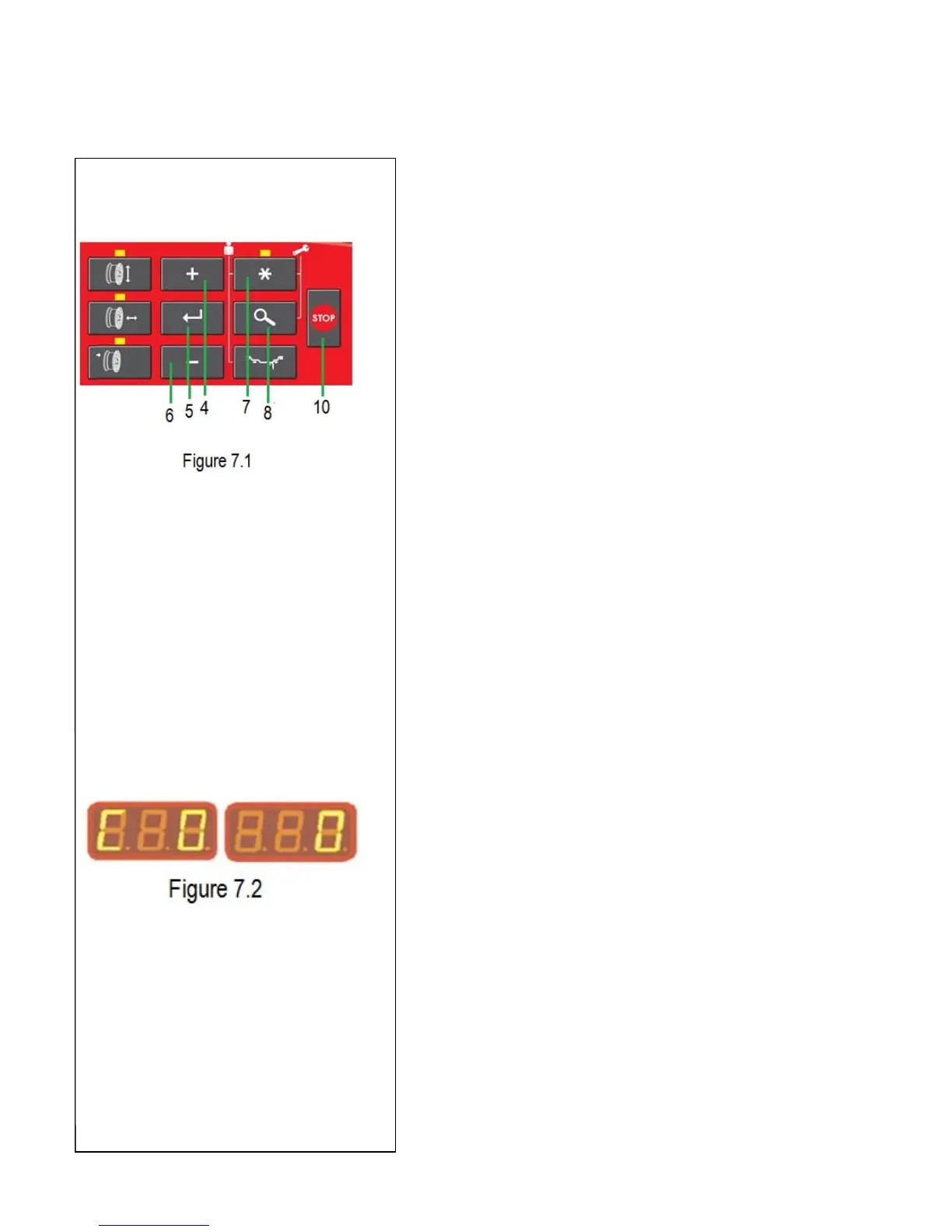Snap‐onEEWB330AHandspinWheelBalancer
7.1Systemmessages
Thewheelbalancercanshowmessagestotheoperator.
Thesemaybeerrorrelated(E‐codes)orwarnings(H‐
codes).Thecodeswillbedescribedinthefollowing
chapters.Wheneveracodeappears:Makeanoteofit;
Lookupthecodeinthelist.Ifthecodeisnotdescribed,
callTechSupport;performthestepsdescribed.Inspecial
cases,oriftheneedarises,someoperatingmodesor
statescanbechangedbyenteringtheappropriatecodes
(CCodes).
7.1.1CCodes
Selectingandchangingacode.ExampleforcodeC0(Fig.
7‐1).Pressandholddowntogetherthe“MODE”(7)and
“FINE”(8)keysfor7seconds.TheCcodesselection
conditionappears(Fig.7‐2).Pressoneofthe“+”(4)or
“‐”(6)keysuntilthereadoutshowsthedesiredcode
number(e.g.:C0).PresstheENTERkey(5)toacquirethe
selection.Therightnumberreadoutshowsthecurrent
state,e.g.:“0”whichinthiscasemeansswitchedoff.If
thedesiredstateisalreadyonthereadout:Pressthe
STOPkey(10,Fig.7‐1)oncetoreturntoCcodesselection
(Fig.7‐2),andasecondtimetodefinitivelyexitandreturn
totheoperatingmode.
Ifthedesiredstateisnotthatshownbythereadout,but
needsselecting,proceedasfollows:Pressoneofthe“+”
or“‐”keysuntiltherightreadoutshowsthedesired
condition(e.g.:“0”).Nowtwooptionsarepossible:
Option1
PresstheENTERkeytoacquiretheselection.Pressthe
STOPkeytoreturntotheoperatingmode.Theoperating
modechangeiscompleteandissaveduntilanew
settingisentered.Whenthemachineisswitchedoffthe
settingsarenotdeleted,andateachsubsequentstartup
theyappearaspreviouslysetupuntilchangedagain.