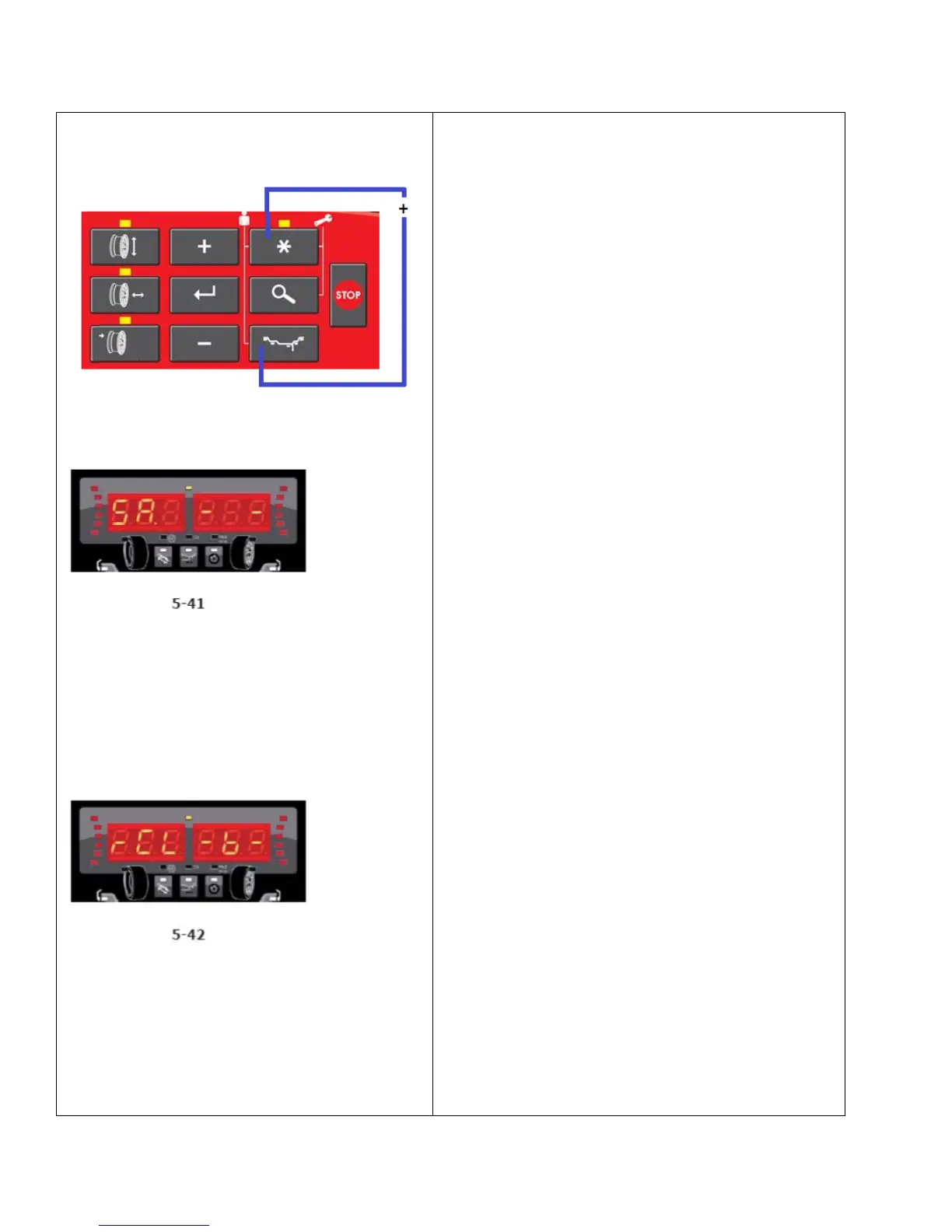Snap‐onEEWB330AHandspinWheelBalancer
5.12Specialfunctions.
Inthischapterallfunctionsthatmaybeaccessedbythe
operatoraredescribed.Afunctionisa“mode”thatis
notrequiredtobalanceawheelproperly.5.12.1User
function.Usethisfunctiontostoreorrecallrimdata
(wheeltype,diameter,width,Offset,finemode,oz
modeandmmmode)inorfromthememory.4setsof
wheeldata(theso‐calleduserdata)canbestored.
WhenitisturnedONthebalancersetsthewheeldata
regardinguserAtothesystemdefaultvaluesandsets
thecurrentusertouserA.Toactivate:Pressthe“MODE”
and theweightkeyssimultaneo
uslyfor3seconds.See
Figure5.40.
Thefunctionsta
rtswiththeSAVEoption.Thedataanbe
savedtotheuserdisplayedontheright.Referto
Figure5‐40forthedefaultsetting.Toclearthedata
(withoutsaving):SelectEnterwhenuser“‐‐”is
displayed.Tosavedata:Select+or–toscrollalongUser
A,B,CorD.
SelectEntertosavetotheselecteduser.Thefunction
proceedswiththeRECALLoption.Thedatacanbe
recalledfrommemorybyselectingtheappropriateuser.
Theselecteduserwillbethenewcurrentuser,e.g.User
b.RefertoFigure5‐41.Norecallrequired(nochangein
userrequired):SelectEnterwhenuser“‐‐”isdisplayed.
Torecalldata:Select+or–toscrollalongUserA,B,Cor
D.SelectEntertorecalltheselecteduser.Thecurrent
availablewheeldatawillbereplacedbytherecalled
data(e.g.:“B”Figure5‐42).