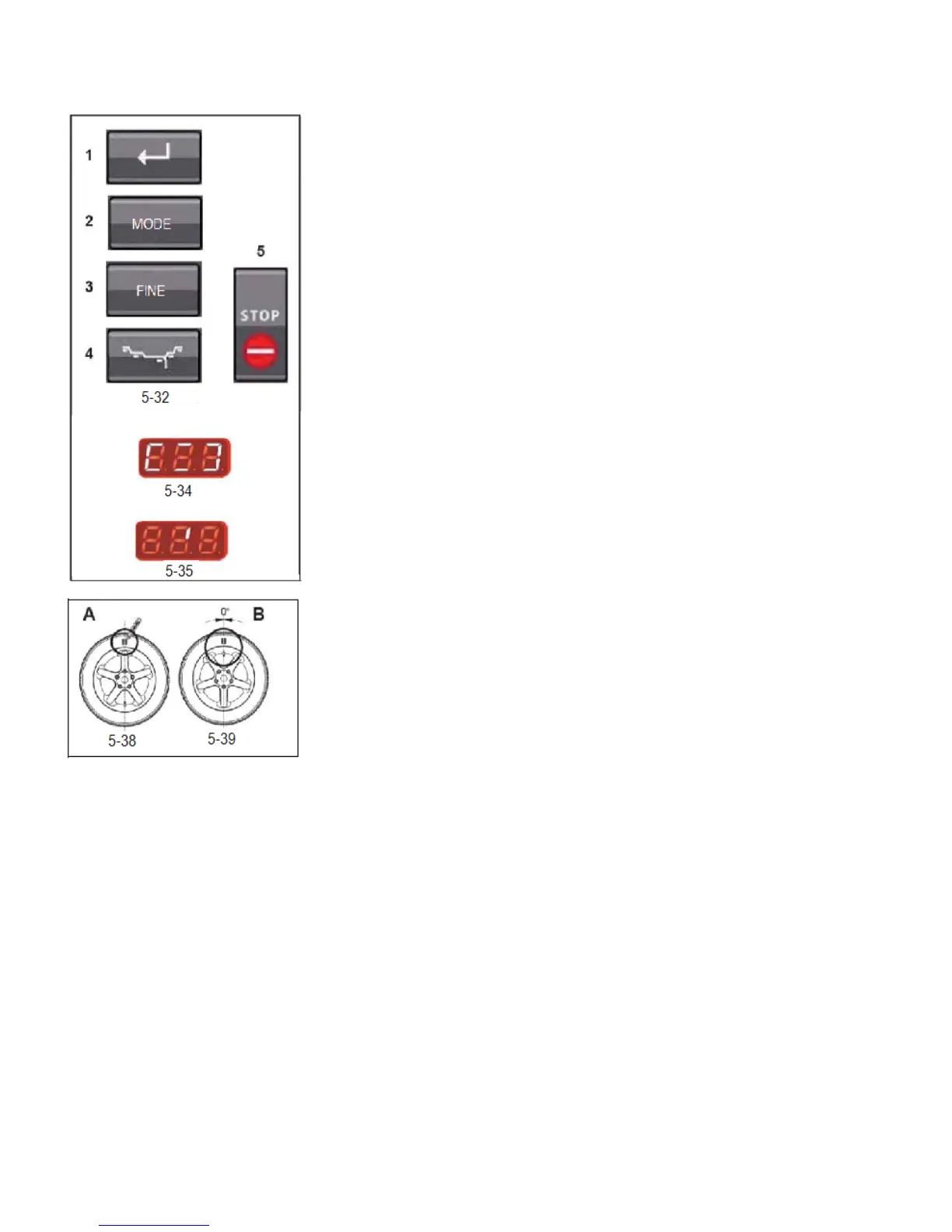Snap‐onEEWB330AHandspinWheelBalancer
Option2:Donotturnthetireoverontherim.Pressthe
FINEkey(3).Theresultisrecalculated.ReadingOP.7‐IIor
H0orH2appears.TogotoII‐OP.7(turningoverthetire)
presstheFINEkey(3)again.Option3:Abortoptimization.
PresstheSTOPkey(5)toexittheOPprogramandreturn
tothebalancingprogram.Theimbalanceonthewheelis
shownonthereadout.Balancethewheelaccordingto
thereadings.ReadingOP.7‐II(Fig.5‐37).Readjustthe
tireontherim(therightdisplaybarslightupper
manently).Option1:Readjustthetireontherim(normal
program).Readjustthewheelfollowingtheright
directionindicatorandmakeadoublemarkontheright
sideofthetireexactlyperpendiculartoandabovethe
mainshaft(Fig.5‐38).Removethewheelfromthe
machine.Readjustthetire ontherimuntilthedouble
markcoincideswiththevalve(Fig.5‐39).Clampthewheel
onthebalancerandreadjustsothatthevalveisexactly
perpendiculartoandabovethemainshaft.Pressthe
ENTERkey(1)toacquirethevalveposition.ReadingOP.8
appears(Fig.5‐34).Spinthewheel(START)(checkrun).If
balancingoptimization(silentrunning)hasbeencarried
outcorrectlyaccordingtotheprogramcycle,afterthe
checkrunthemachineautomaticallyreturnstothetype
ofweightpositioningpreviouslyselectedandindicates
theresidualdynamicimbalanceonthewheel.Balance
thewheelaccordingtothereadings.
Bothoptimizationandbalancing areaccomplished.
MessageE9meansthatatleastoneerroroccurred
duringtheoptimizationcycle.PresstheSTOPkey(5)to
exittheoptimizationpro gramandrepeatoptimiza tion
ifnecessary.Option2:Donotadjustthetireontherim
PresstheSTOPkey(5)toexittheOPprogramand
returntothebalancingprogram.Theimbalanceonthe
wheelisshownonthereadout.Balancethewheel
accordingtothereadings.
ReadingH0.PresstheSTOPkey(5)toexittheOP
programandreturntothebalancingprogram.The
imbalanceonthewheelisshownonthereadout.
Balancethewheelaccordingtothereadings.
