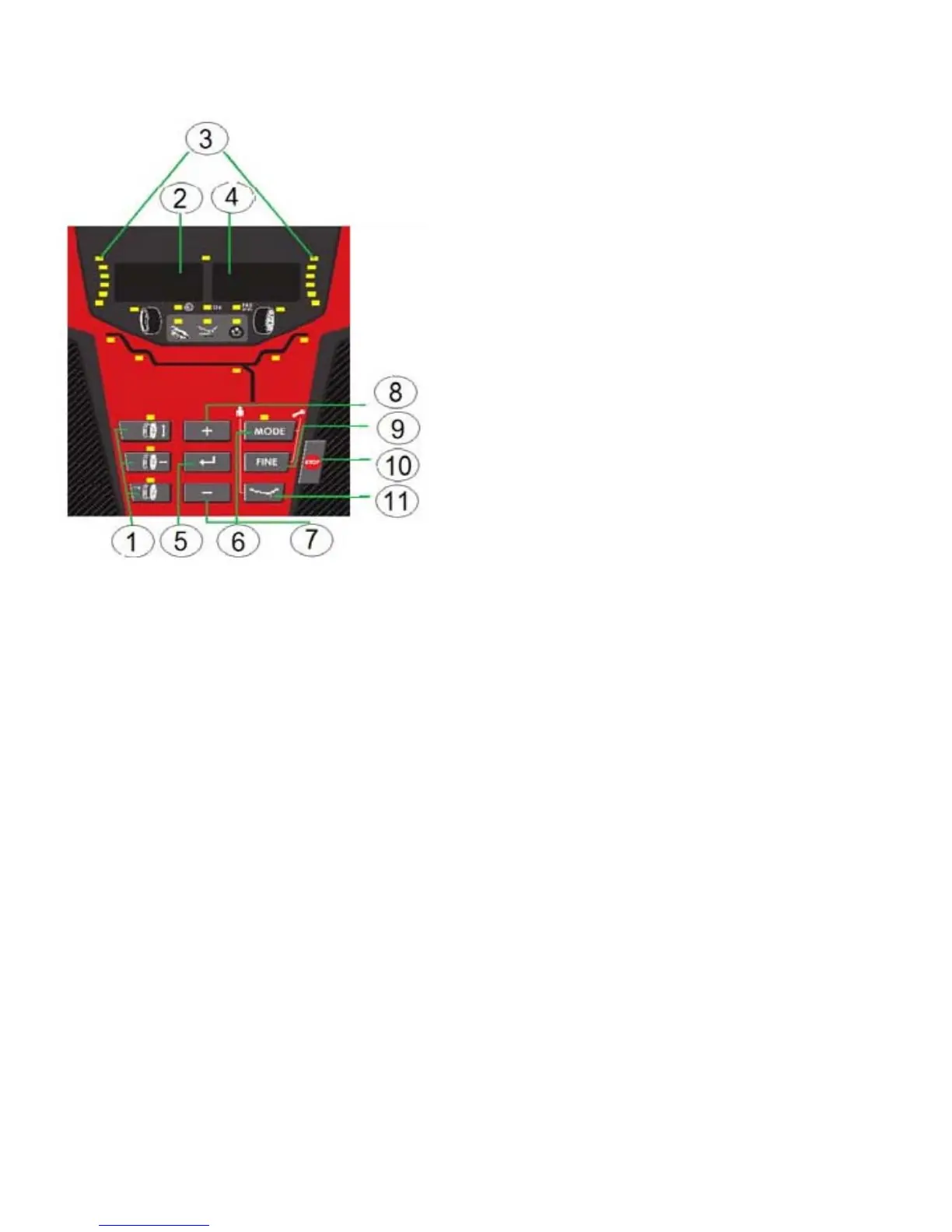Snap‐on EEW B330A Handspin Wheel Balancer_________________________________________
Beforeusingthewheelbalanceritissuggestedthatyou
becomefamiliarwiththeterminologyandfeaturesofthe
machine’scomponents.RefertoFigures9and10for
identificationandlocation.
1.Parameters‐
RimOffset‐Keyisusedtoentertherimoffsetposition
usingnumbersfromthedistancegauge.
RimWidth‐Pressthiskeytoentertherimwidth.Usethe
rimwidthcalipersformeasurement.
RimDiameter‐Entertherimdiameter.Readthesize
statedonthetiresidewall.
2.InsideWeightAmountandFunctionDisplay
Window‐Showsinsideorleftweightamountandvarious
operationmessages.
3.PositionIndicatorLEDs‐Displaysthelocationfor
wheelweightplacement.
4.OutsideWeightAmountandFunctionDisplay
WindowShowsoutsideorrightweightamountand
variousoperationmessages.
5.EnterKey–Storesthedata.
Figure9
6.Modekey–Allowstheoperatortoenterthespecial
functionsmode.Modeindicatorsareshowninthegrey
boxbelowtheweightamountdisplay.
7.MinusKey–Reducesthedisplayednumber.Pressthe
enterkeytostore.
8.PlusKey–Increasesthedisplayednumber.Pressthe
enterkeytostore.
9.Finemode–Displaystheweightamountsin1gram
incrementsorouncesintenthsofanounce.
10.STOPKey–Interruptsthebalancecycle.Stopsthe
wheel.
11.ALU‐SandSpokeMode‐ActivatestheALU‐Sor
SpokeMode.Eachtimethisbuttonispressed
programmingtogglesbetweenthetwo.