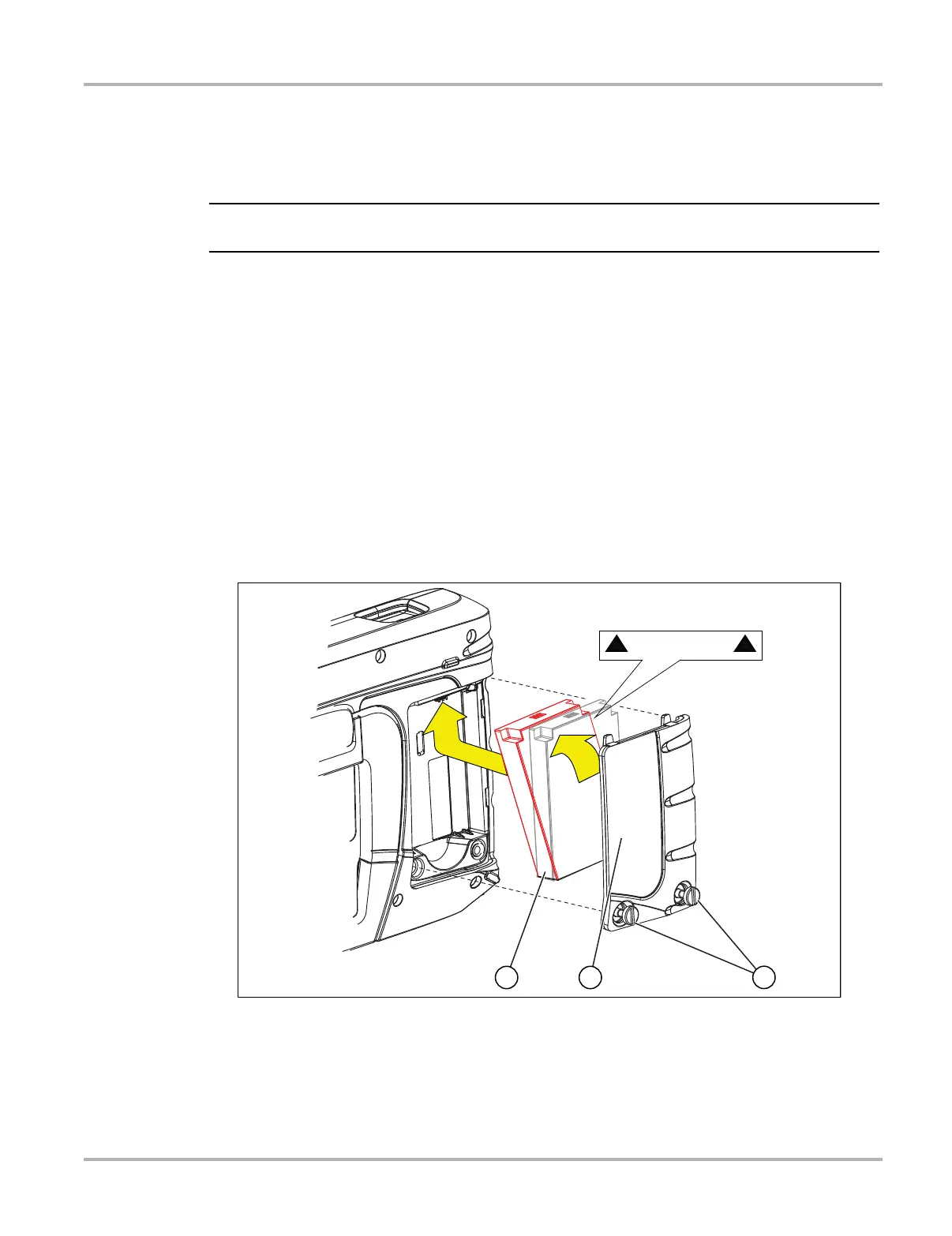128
Maintenance Battery Pack Service
9.2.2 Replacing the Battery Pack
If the battery pack no longer holds a charge, contact your sales representative to order a new
battery.
Replace the battery pack with original Snap-on replacement parts only.
z To remove the battery pack:
1. Loosen the two battery cover screws on the back-side of the diagnostic tool.
2. Pull up and out on the lower edge of the battery cover to release it.
3. Remove the battery pack in the same manner as the battery cover, pulling the bottom edge up
and tilting out.
z To install the battery pack:
1. Position the battery pack as shown in (Figure 9-1) with the arrows facing up.
2. Tilt the top of the battery in to align the tabs, then down to install into place.
3. Install the battery pack cover, in the opposite manner as removal, aligning the tabs and tilting
down and in, into place.
4. Tighten the battery cover screws. Do not overtighten the screws!
1— Battery Pack
2— Battery Cover
3— Battery Cover Screws
Figure 9-1 Battery pack installation