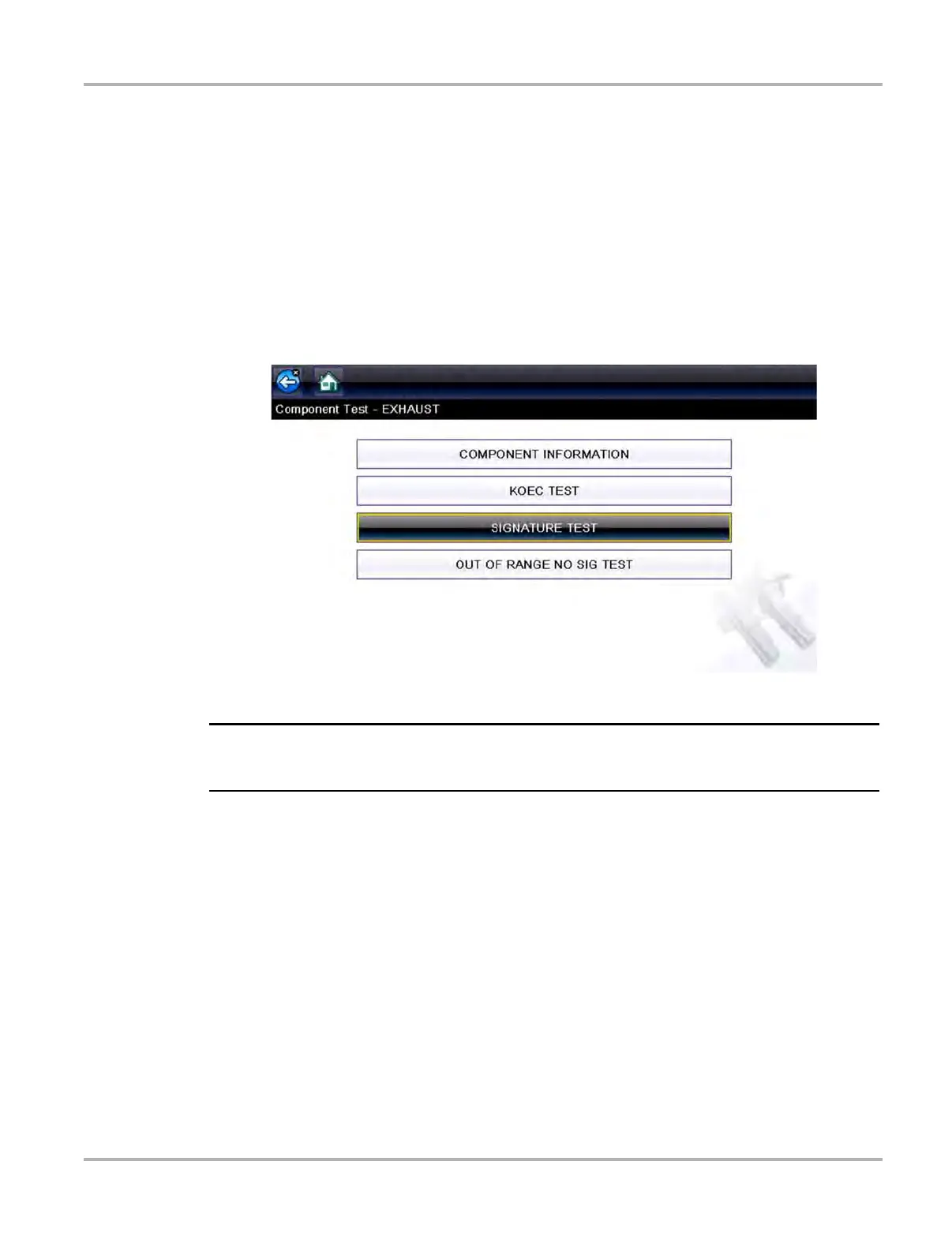110
Guided Component Tests Operation
6.3.2 Tests
Tests provides (if available) specific instructions to help you perform tests on components.
Selecting a component test opens a preconfigured meter to start the test, and may also provide
connection instructions, specifications and testing tips.
z To select a test:
1. Select a component.
2. Select a Test from the Component Test menu (Figure 6-8).
The component test menu lists all of the tests available for the selected component. Choices
vary by the type of component, as well as the make, model, and year of the vehicle.
Figure 6-8 Component Test Menu
i An additional selection may be required for some Component Tests (e.g. selecting front or rear for
an oxygen sensor.