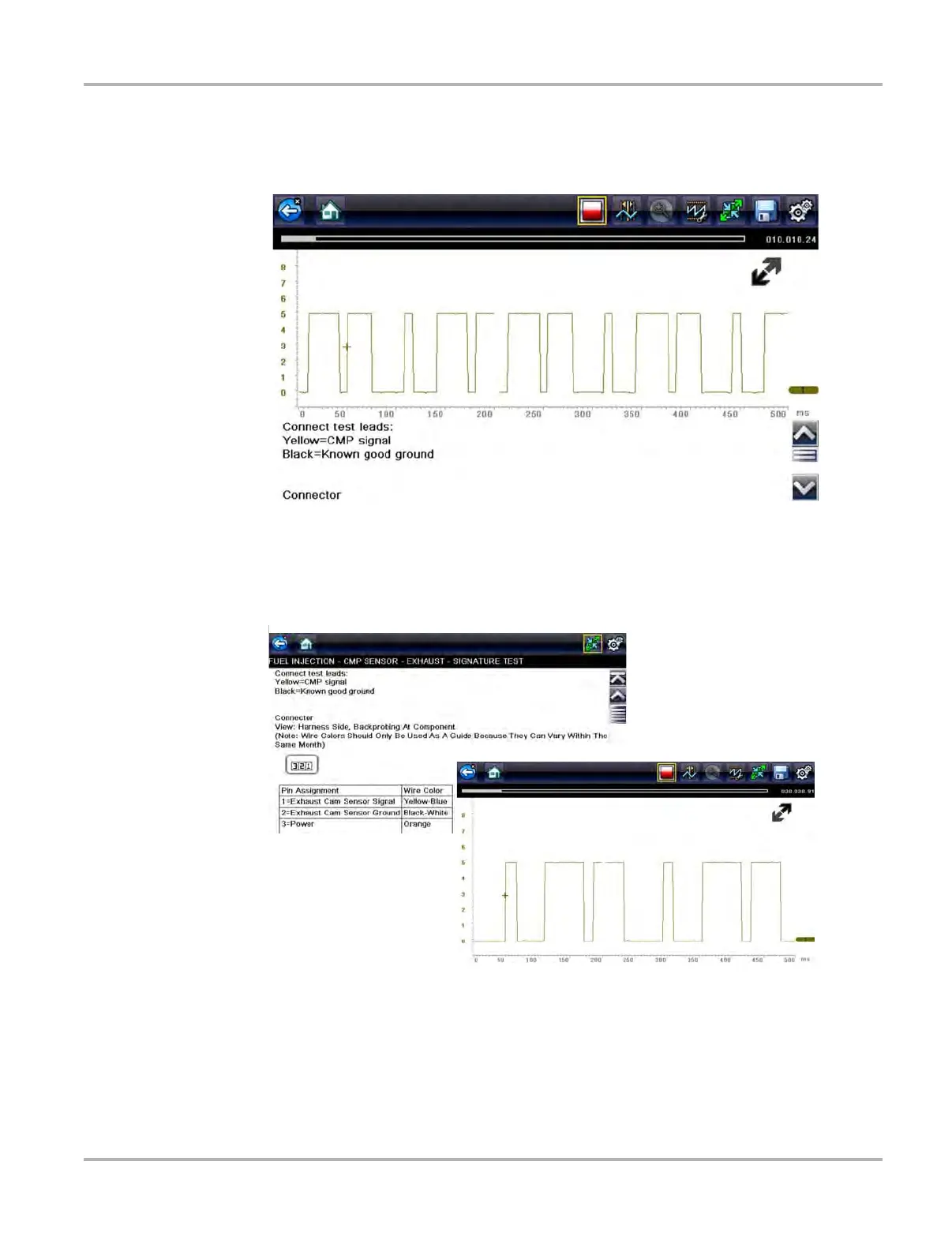111
Guided Component Tests Operation
The test screen displays (Figure 6-9).
A Guided Component Test screen initially opens with the information panel below the main
body. Use the scrollbar to display hidden information.
Figure 6-9 Test screen
Tap on the Information Panel once to display the information panel in full screen view. Tap on
it again to return to split view. The Expand/Collapse icon can also be used to toggle through
split and full screen views (Figure 6-10).
Figure 6-10 View Options
Some tests (e.g. signature integrity tests) may include waveforms examples within the
information panel. These waveform examples allow you to compare your test results for quick
diagnosis (Figure 6-11).