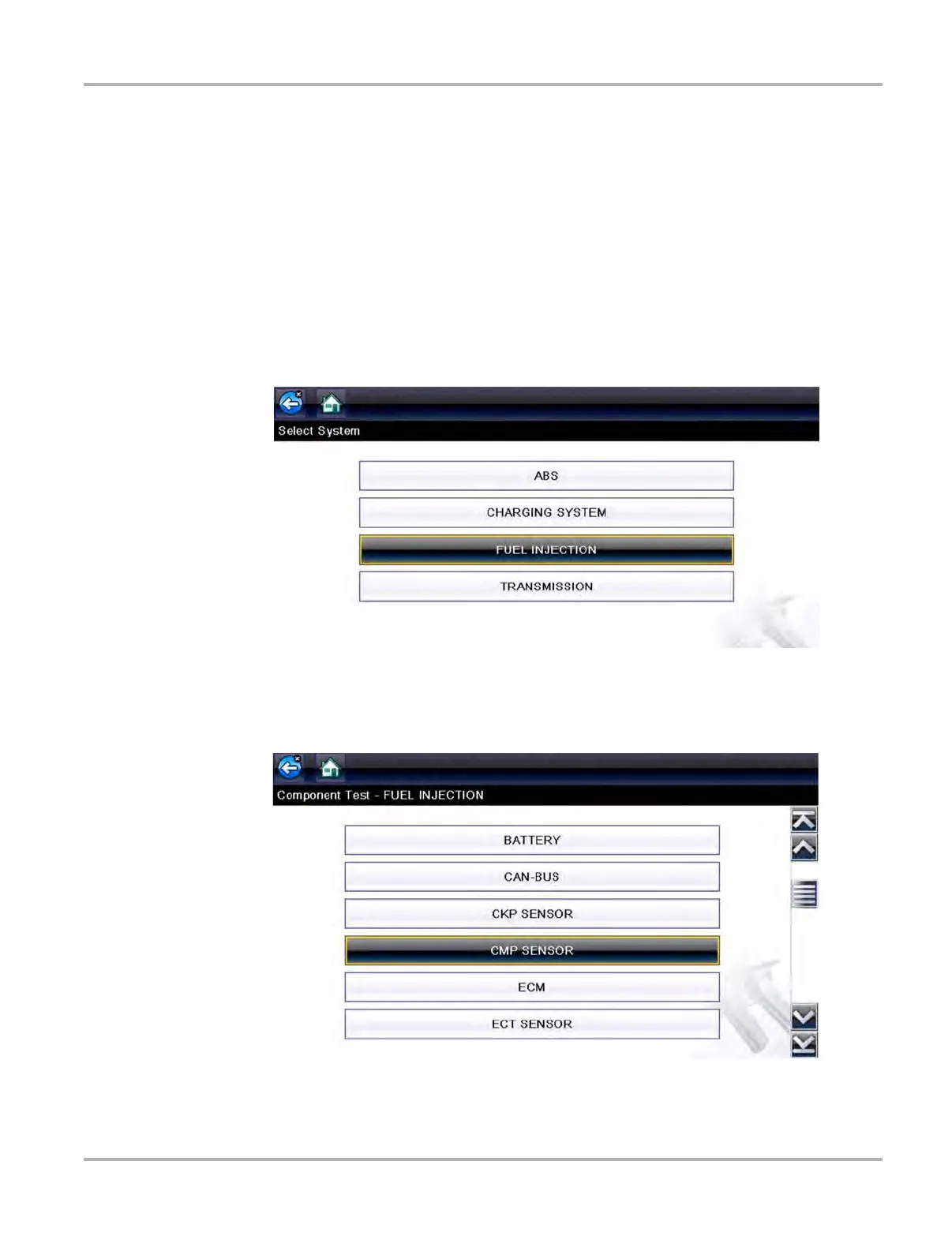107
Guided Component Tests Operation
6.3 Operation
As the information and tests provided within the Guided Component Test function is vehicle
specific, the vehicle must first be identified in order to retrieve the correct data.
z To identify a vehicle:
The vehicle identification process is the same as the process used for the Scanner function,
see Vehicle Identification‚ on page 20 for additional information. Once the vehicle is identified,
a list of Systems is displayed.
z To select a system and component to test:
1. Select a system from the list (Figure 6-3).
Figure 6-3 Systems Menu
A list of Components (and / or sub systems) is displayed (Figure 6-4).
2. Select a Component to continue.
Figure 6-4 Component Menu
