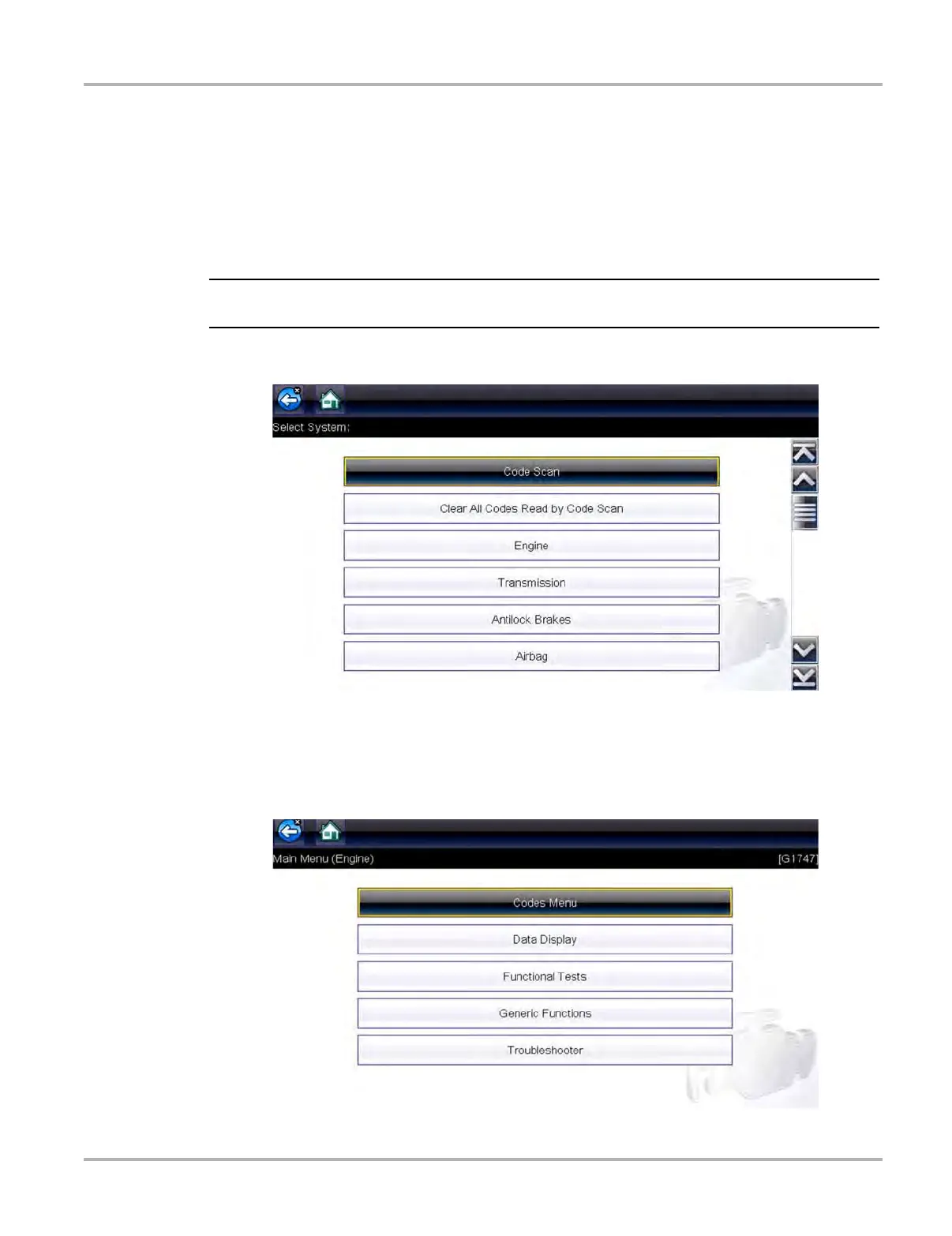22
Scanner Scanner Operation
3.3.2 Connecting the Data Cable
Connection of the data cable to the diagnostic tool and vehicle DLC is required for Scanner
testing, see Data Cable Connection‚ on page 17.
3.3.3 System Selection
After a vehicle is identified, a menu of available systems, and options are displayed (Figure 3-4).
i Only the systems and options available for the vehicle are included in the menu list.
Select a system or option (Figure 3-4).
Figure 3-4 Typical systems menu
If a system (e.g. Engine, Transmission, Antilock Brakes, etc) is selected, the diagnostic tool may
establish communication with the vehicle, then display the system main menu (available tests)
(Figure 3-5). For sub-menu option information, see System Main Menu Options‚ on page 26.
Figure 3-5 System main menu