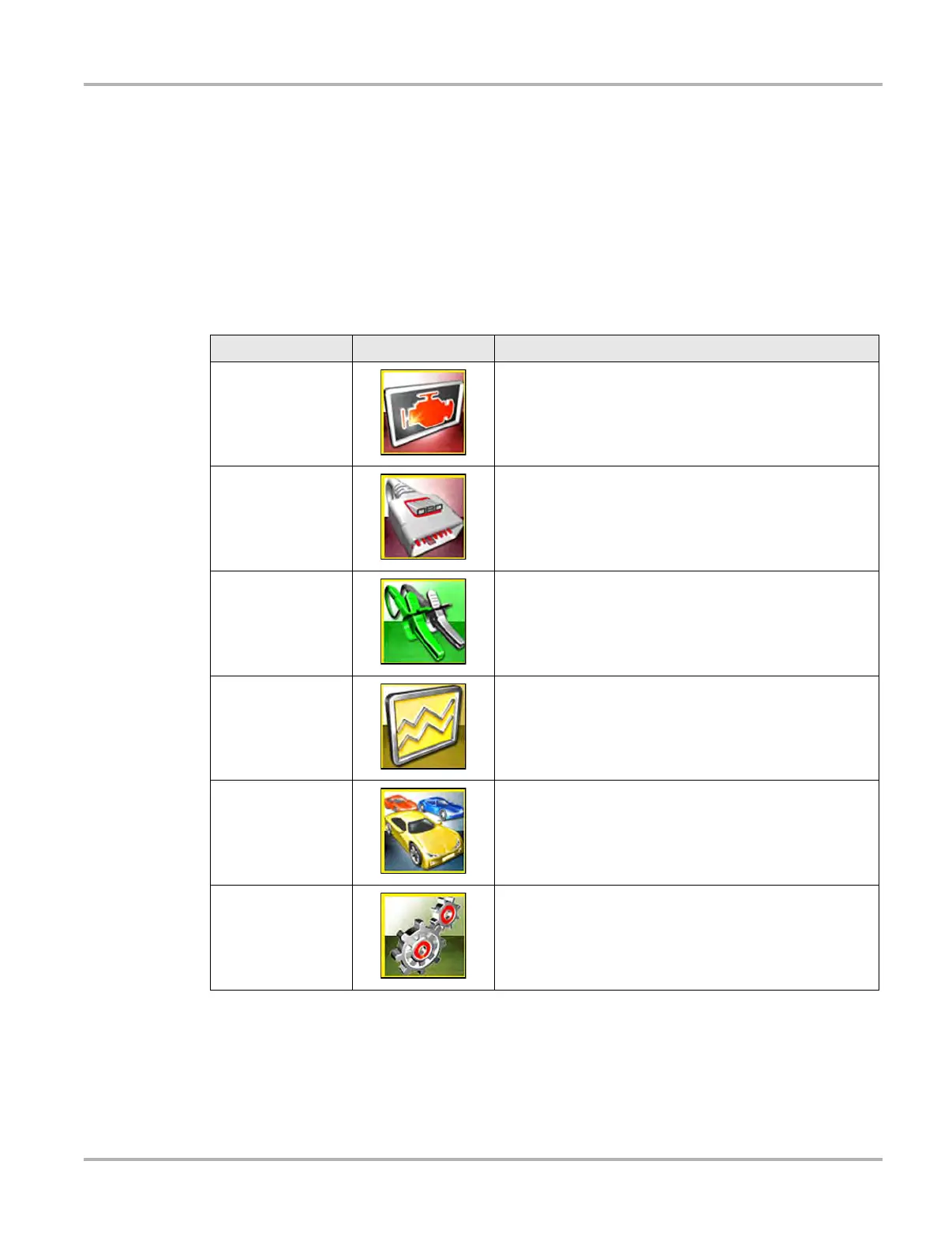13
Basic Operation and Navigation Basic Navigation
2.2.3 Home Screen Icons
Each available diagnostic tool function is represented by a icon on the home screen. The table
below provides descriptions of the icon functions.
Select an icon from the Home screen to start a function. You can also use the control buttons to
activate a function, a yellow border around the icon indicates it is highlighted, or in focus. Use the
Directional buttons (e, c, b, d) to highlight the desired function and then press the Y/a button
to select it. A “please wait” message may display briefly, then automatically clear once the function
is loaded and ready for use.
Table 2-2 Home screen icons
Function Name Function Icon Description
Scanner
Used to communicate with the electronic control systems of
a vehicle. This function allows you to retrieve diagnostic
trouble codes (DTCs), view PID data and perform diagnostic
tests. See Scanner‚ on page 18 for details.
OBD-II/EOBD
Allows you to access generic OBD-II/EOBD data and tests
without identifying the vehicle being tested. See OBD-II/
EOBD‚ on page 42 for details.
Guided Component
Tests
Allows you to perform diagnostic tests for the identified
vehicle. See Guided Component Tests‚ on page 101.
Scope Multimeter
Allows you to perform lab scope, graphing multimeter and
digital multimeter tests and measurements. See Scope
Multimeter‚ on page 52.
Previous
Vehicles & Data
Allows you to quickly reconfigure the diagnostic tool to a
recently tested vehicle and to access saved data files.See
Previous Vehicles and Data‚ on page 113 for details.
Tools
Allows you to adjust diagnostic tool settings to your personal
preferences and perform other special functions. See Tools‚
on page 116 for details.