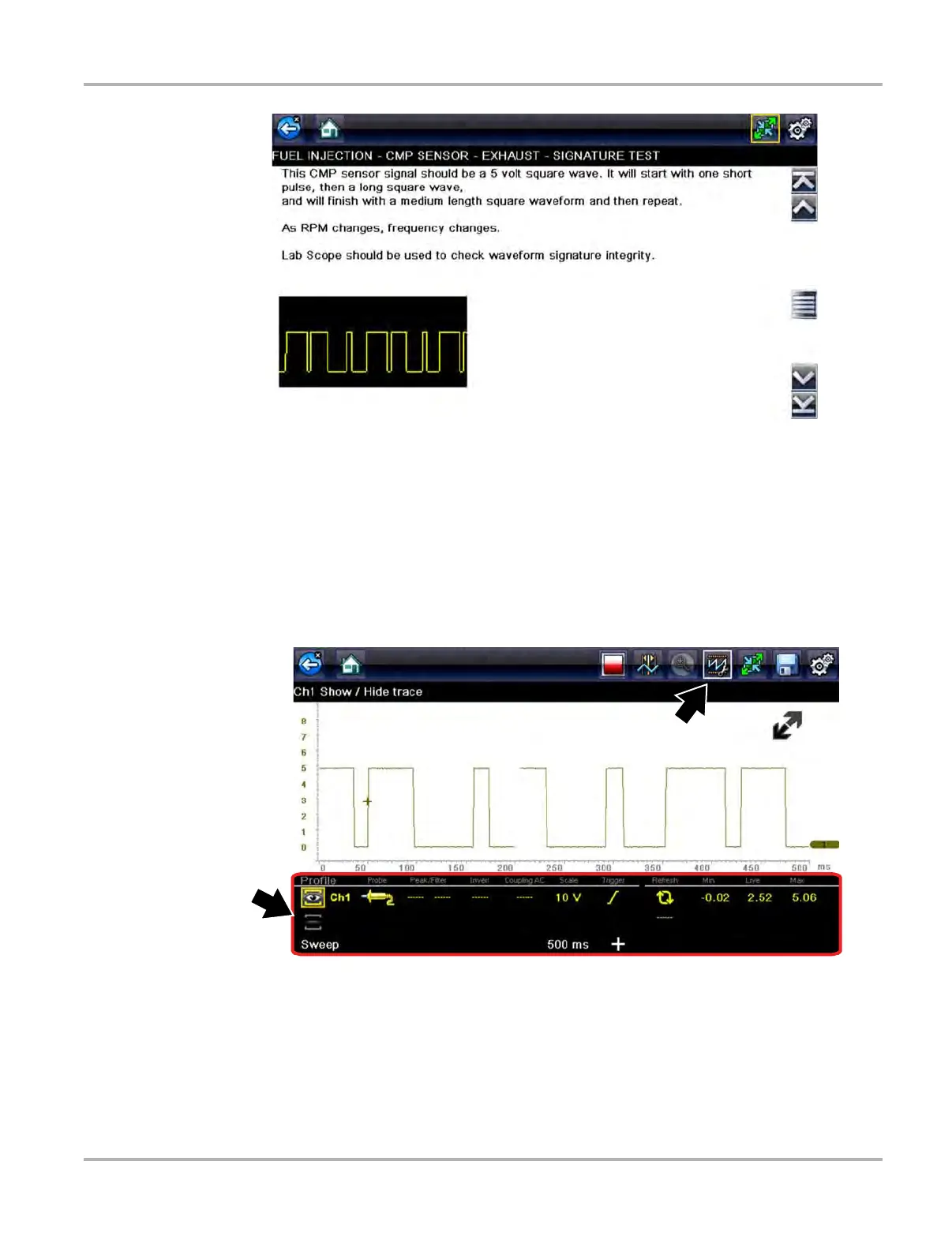112
Guided Component Tests Operation
Figure 6-11 Waveform Example
3. Select Back on the toolbar to return to the menu.
Channel Settings
The test meter is preconfigured, for most of the component tests. However, if the need to change
channel settings is needed, adjustments can be made by selecting the Control Panel icon from
the toolbar to display the Control Panel (Figure 6-12). For additional information on channel
settings, see Control Panel and Settings‚ on page 65.
Figure 6-12 Control Panel - Channel Controls
6.3.3 Saving and Reviewing Data Files
Save and Stop control icon operation and data review procedures are the same as used for the
Scope/Multimeter function, see Saving and Reviewing Scope / Multimeter Data Files‚ on page 86.