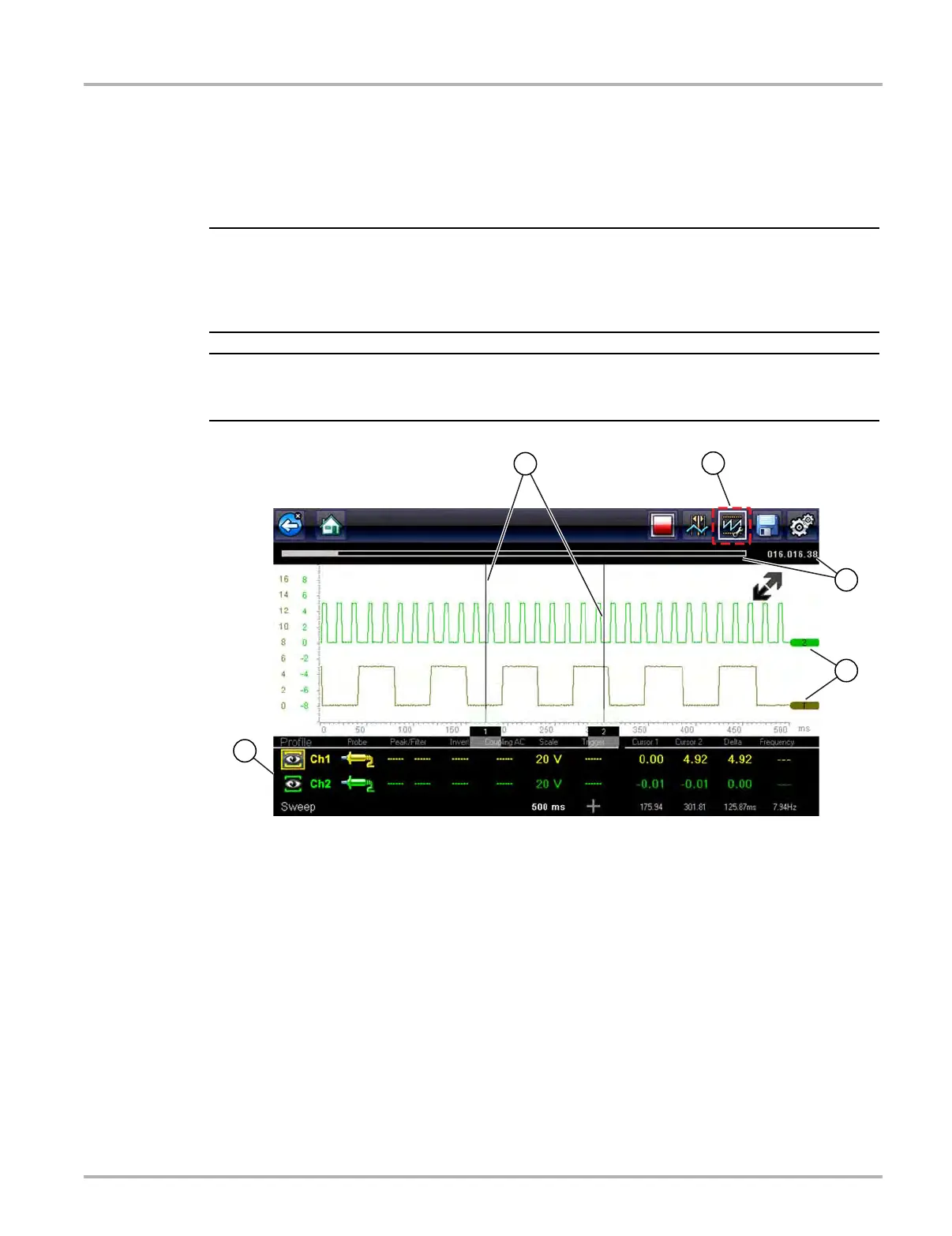65
Scope Multimeter Operation and Controls
5.5.3 Control Panel and Settings
The control panel is common to all three Scope Multimeter functions, and contains the
channel (or “trace”) settings and controls that are used to monitor and adjust the signal being
measured. This section provides a general overview of all the channel settings and control
features used across all three Scope Multimeter functions.
i This section is intended as a general overview of the channel settings. Not all the settings or
controls described in this section are applicable with all functions, some may be “grayed out” or
not active (applicable) depending on the function or test. Function availability is noted as
applicable.
i The control panel can be toggled on/off by selecting the Expand/Collapse Icon to switch the
screen between full and split test meter views.
1— Cursors
2— Control Panel Icon
3— Data Buffer Position Indicators—graphical and numerical position indicators
4— Zero Base Line Indicators
5— Control Panel—contains channel/trace controls and settings
Figure 5-11