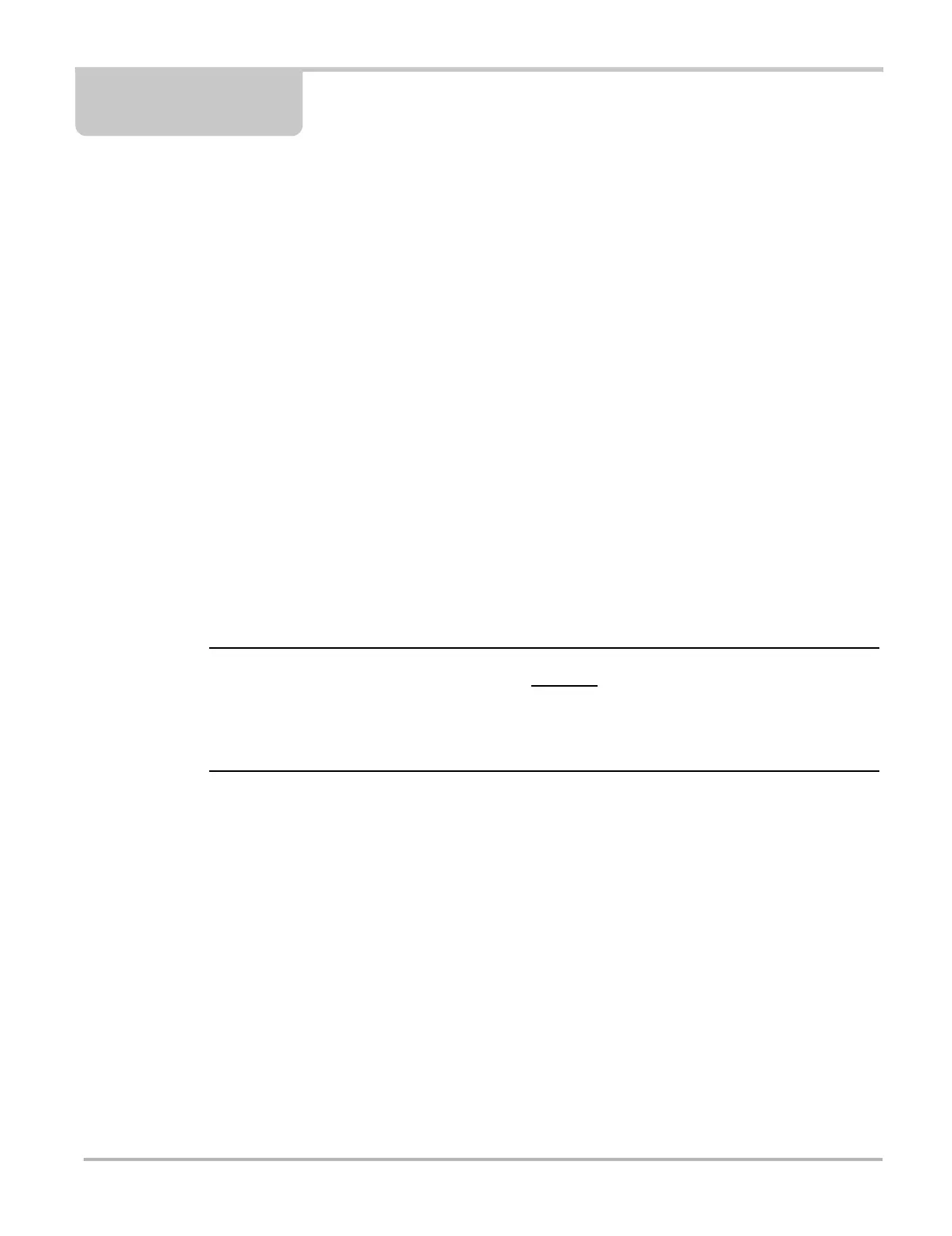10
Chapter 2 Basic Operation and
Navigation
This chapter describes basic diagnostic tool operation, navigation, screen layout, icon functions,
and screen messages. Before you operate the diagnostic tool, make sure the battery pack is fully
charged or the diagnostic tool is powered by the AC power supply.
2.1 Turning On/Off and Emergency Shutdown
The following sections describe how to turn the diagnostic tool on and off and how to perform an
emergency shutdown.
2.1.1 Turning On
The diagnostic tool will automatically turn on and open the Home screen (Figure 2-1) when power
is supplied through the Data Cable or by the AC/DC Power Supply. If the diagnostic tool does not
automatically turn on, press and release the Power button on the front of the diagnostic tool to turn
the diagnostic tool on.
2.1.2 Turning Off
All vehicle communication must be terminated BEFORE turning off the diagnostic tool. A warning
message displays if you attempt to turn the diagnostic tool off while communicating with the
vehicle. Forcing a shut down while communicating may lead to ECM problems on some vehicles.
Never disconnect the Data Cable when the diagnostic tool is communicating with the vehicle
ECM.
z To turn off the diagnostic tool:
1. Press the N/X button or select the Back or Home icon to navigate to the Home screen.
The “stopping communication” message appears briefly before the Home screen displays.
2. Disconnect the diagnostic tool Data Cable from the vehicle.
3. Press and release the Power button.
A confirmation screen displays.
4. Press the Y/a button or select OK from the menu to turn the diagnostic tool off. To continue
operating, press the N/X button or select Cancel from the menu.
