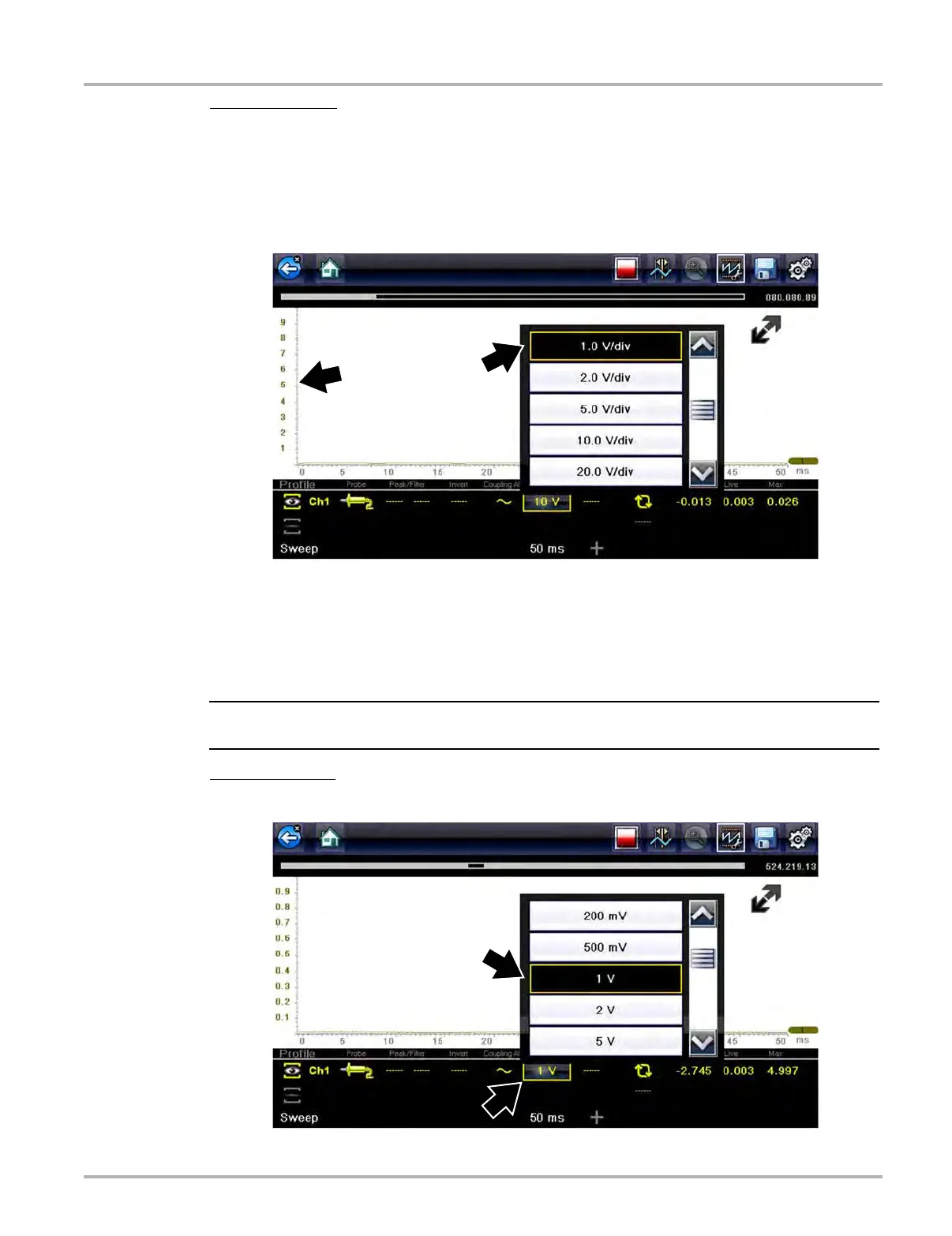85
Scope Multimeter Optional Settings
Trace Per Division - changes the dropdown vertical scale menu selections to ##/div mode, which
in turn changes the vertical scale to represent ## by division.
## - represents (variable) what is being measured (voltage, amperage, pressure etc.)
Example (Figure 5-28): Selecting 1.0V/div, displays a vertical scale divided by 10. The
vertical scale is “always” divided by 10, therefore each division is incremented by 1.0V, thus a
10V scale.
Figure 5-28
Display Settings
The Display setting allows you to change the displayed value in the Vertical Scale icon to your
preference.
i This setting ONLY changes the value displayed in the Vertical Scale icon.
Display Full Scale
- displays the value of the entire (full) scale
Example (Figure 5-29): If the vertical scale is set to 1V, the value displayed is 1V.
Figure 5-29