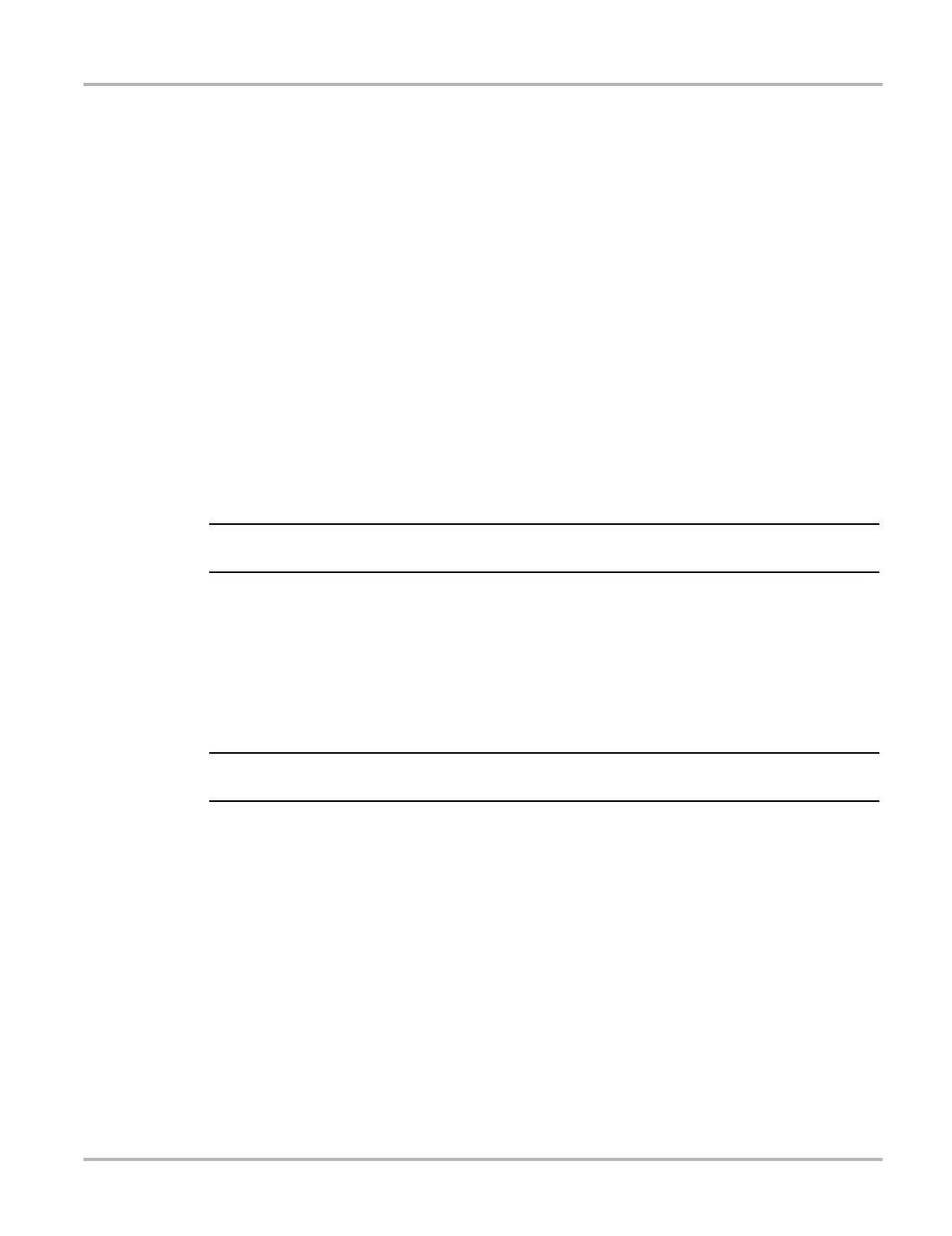20
Scanner Scanner Operation
3.3 Scanner Operation
Launching Scanner opens a menu list of vehicle manufacturers and begins the process by
identifying the vehicle being tested. After the vehicle is identified, a vehicle system is selected and
then a specific test or function is selected to allow you to retrieve diagnostic trouble codes (DTCs),
view and save PID data, or perform diagnostic tests.
z Scanner Operation (Quick Reference)
1. Connect the data cable to the vehicle, and diagnostic tool.
Note: If the diagnostic tool is turned off, when the OBD-II data cable is connected to the
vehicle DLC, the diagnostic tool will automatically turn on.
2. Turn the diagnostic tool on (if required).
3. Turn the vehicle ignition switch on.
4. Select Scanner from the Home screen.
5. Select the vehicle year and make
6. Select Auto or Manual ID and enter the vehicle information at the screen prompts to continue.
7. Select a System to test.
8. Select a Test to be performed.
i The above information applies to most OBD-II vehicles.
3.3.1 Vehicle Identification
The vehicle must be correctly identified for the diagnostic tool to communicate and display data
correctly. Menus and navigation will vary by vehicle.
z Identifying a vehicle:
i Menus and navigation will vary by vehicle.
1. Select Scanner from the Home screen.
A list of vehicle manufacturers (make) displays (Figure 3-2).
The list includes Demonstration, which opens the Demonstration program (see Scanner
Demonstration Program‚ on page 19).
2. Select a vehicle manufacturer (Figure 3-2).