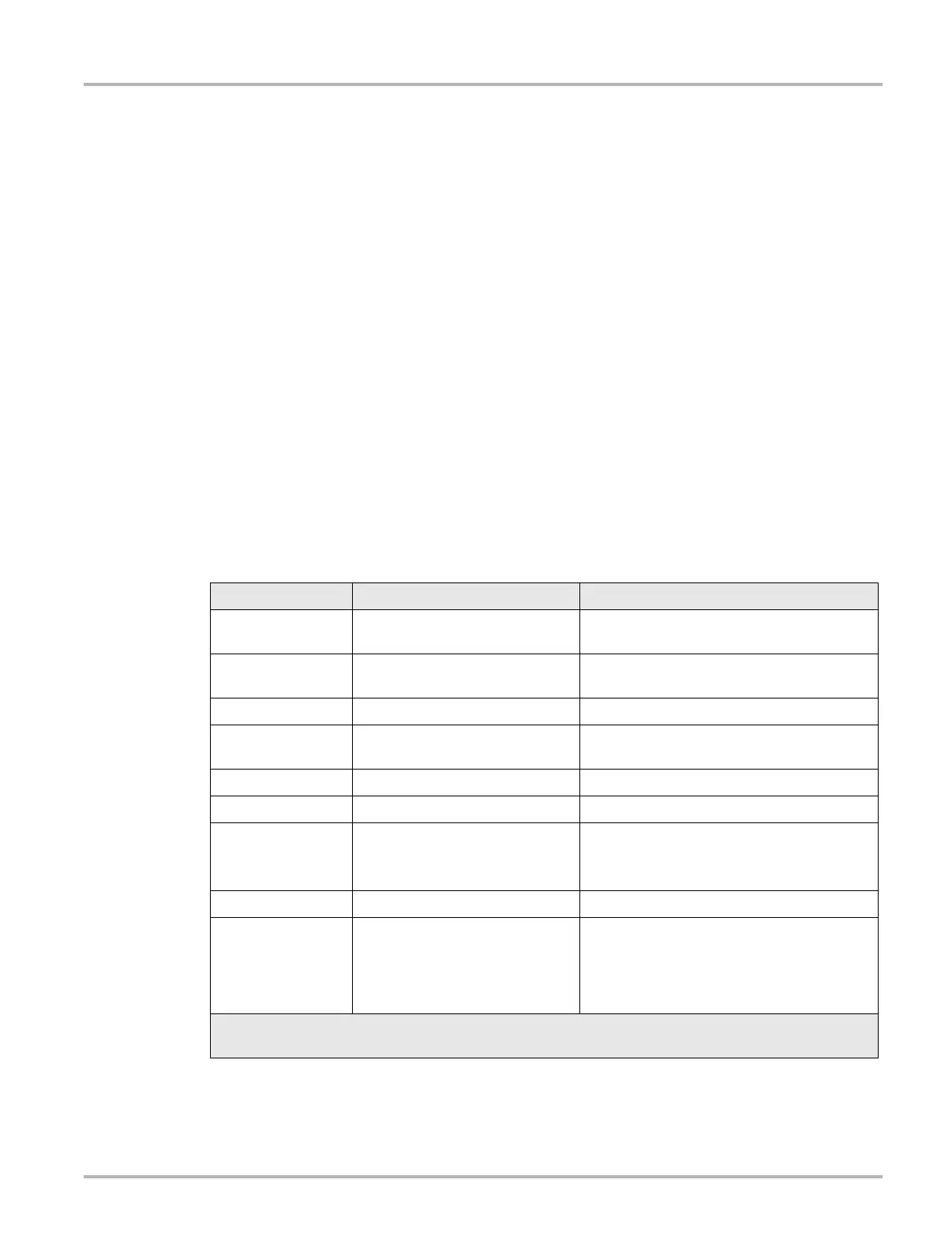53
Scope Multimeter Overview
5.1.2 Graphing Multimeter (GMM)
Unlike the DMM, the graphing multimeter provides two channels for testing and plots a visual
graphing line of the signal instead of displaying digital values. The GMM displays a signal’s
measurements over time on a two-dimensional grid. This plotted graph is basically a graphical
history (histogram) of the signal’s measurements over time.
The GMM uses a higher sample rate (than a DMM) to calculate signal measurements. This
characteristic along with the visual graph, make the GMM ideal for finding intermittent dropouts or
glitches that may not be obvious when viewing a digital value. A key advantage of the GMM is
being able to capture a signal over a long time interval and then review it’s graphical history, to
visually see if and when dropouts have occurred.
In addition, the GMM uses a combination of filter and peak detect modes to provide a good
balance between detecting fast glitches and preventing unwanted noise from displaying.
Unlike the lab scope, the sweep scales used with typical GMM tests are of longer time intervals,
and may range from seconds to minutes, compared to the lab scope sweep scales that use
relatively short time intervals (e.g. milli and micro seconds). This allows you to monitor a signal
over a longer period of time when looking for erratic glitches or dropouts.
To use the GMM, select the Scope Multimeter icon from the home screen then select Graphing
Multimeter from the menu. See Tests and Capabilities (Quick Reference)‚ on page 55 for a list of
available testing functions.
Specifications
Function Range Accuracy/Comments
Signal
Measurement
Ch. 1— (yellow jack)
Ch. 2— (green jack)
Each channel input is referenced to common
ground (GND— black jack)
Sample Rate 1.5 MSPS
Continuous sampling,
MSPS = mega samples per second
Band Width 3 MHz 3 db point @ 3 MHz
Input Impedance
10 MΩ @ DC
4 kΩ @ 3 MHz
Channel 1 and 2
VDC (Full Scale) 75VDC Do not measure greater than 75VDC
VAC (Full Scale) 50VAC Do not measure greater than 50 VAC (rms)
Ohm Measurement
Diode Test
Continuity Test
Ch. 1— (yellow jack (–))
Ch. 2— (green jack (+))
-
Ohms 40 Ω—4 MΩ Fixed scales
Low Amp Probe
20A scale (100mV/Amp)
40A scale (10mV/Amp)
60A scale (10mV/Amp)
Connect the positive (+) Amp Probe lead to
the yellow jack on the diagnostic tool for
values on Ch.1, or to the green jack for
values on Ch. 2. Connect the negative (–)
lead to GND (black jack)
1
.
1. Do not use the Low Amp Probe to measure current on conductors at a potential greater than
46VAC peak or 70VDC.