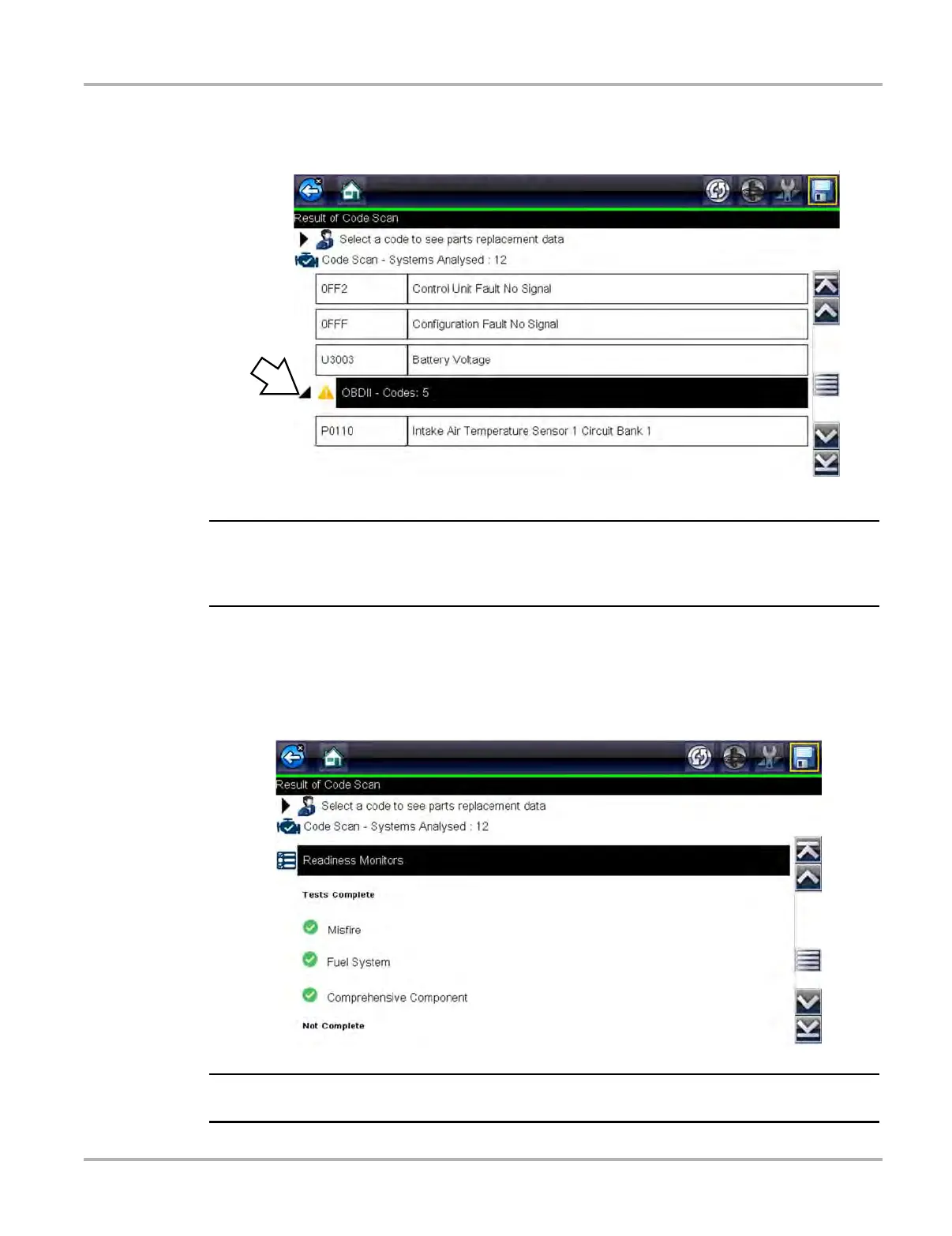25
Scanner Scanner Operation
• Global OBDII DTCs. Towards the end of the Code Scan list Global OBDII DTCs are
displayed.
Figure 3-9
i Some vehicles may not display global OBD-II information in the Code Scan list. A message will be
displayed to inform you the OBD-II - codes and monitors for this vehicle may be accessed using
the global OBD-II function. See OBD-II/EOBD‚ on page 42.
• Readiness Monitor Test Status. At the end of the Code Scan list, readiness monitor test
results are displayed as “Tests Complete” or “Not Complete”.
Quick reference indicators are used to show monitor status.
- Green icon “a” mark - Monitor test is complete
- Grey icon “—” mark - Monitor test is not complete
Figure 3-10
i Monitors that are not supported by the vehicle are not displayed in Code Scan.