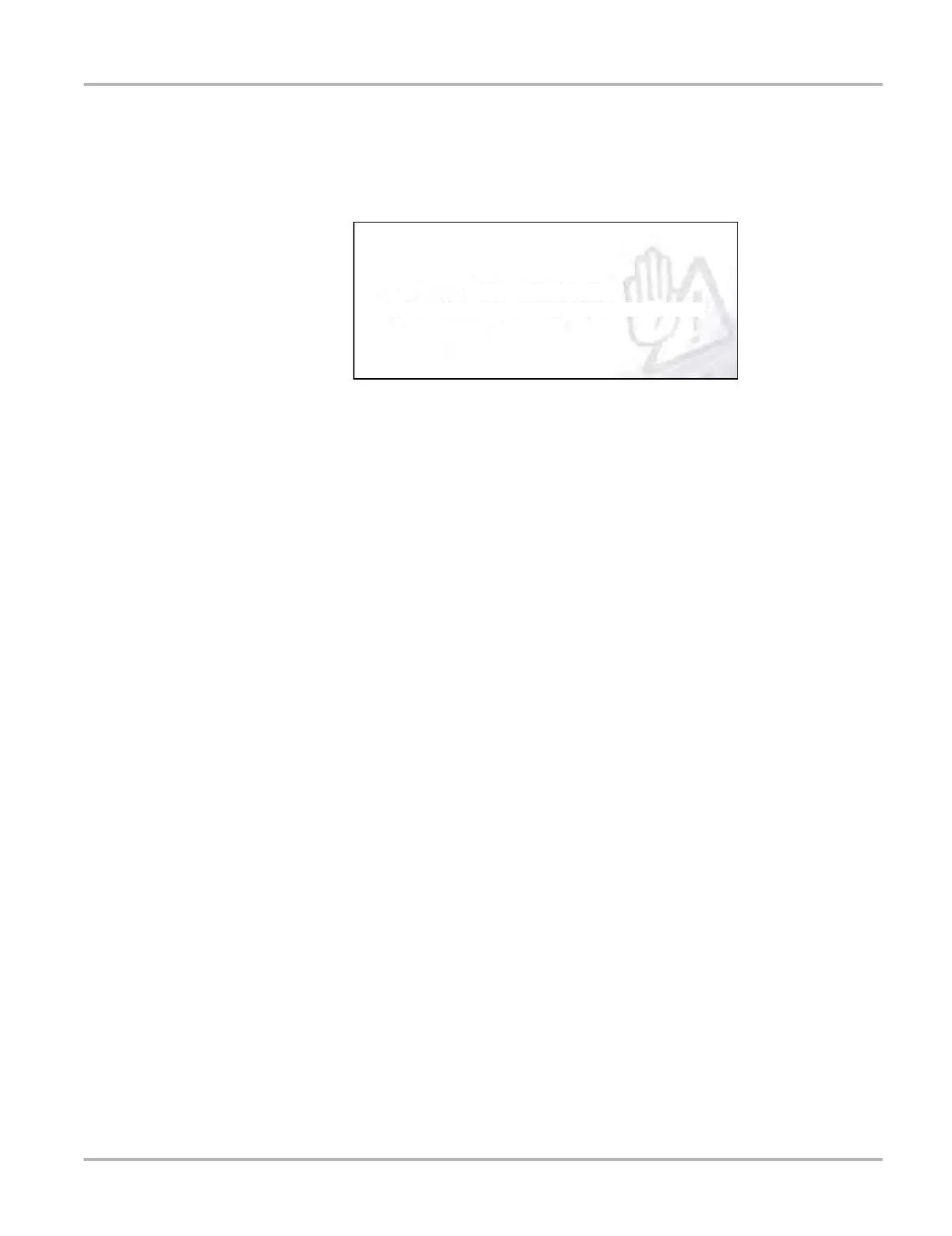37
Scanner Scanner Operation
z To save data:
• Select Save.
A save dialog box displays while data is being saved. The data is saved when the message
box disappears.
Figure 3-19 Save dialog box
Saving Screens
The Shortcut button can be programmed to save a snapshot of a visible screen as a bitmap file,
see Configure Shortcut Button‚ on page 117 for details The saved file can be viewed by selecting
Previous Vehicles and Data > View Saved Data, see View Saved Data‚ on page 114 for
additional information.
Pausing and Reviewing Data Files
During normal operation, data from the vehicle’s ECM is continuously being stored in buffer
memory as it is displayed onscreen. The Pause feature, allows you to temporarily pause data
collection to review it in detail.
z To pause and review data
Toolbar control icons are described in Scanner Control Icons‚ on page 19 and Common Toolbar
Control Icons‚ on page 14.
1. While viewing data, select the Pause icon.
On the toolbar, the playback control icons are displayed. A counter displays along the right-
hand edge of the screen between the toolbar and the main body. A bar graph to the left of the
counter shows how much data is in the memory buffer. A slider on the bar graph indicates the
position of the current screen in relation to the entire contents of the data buffer.
Use the slider to quickly scroll through the data. Use the control icons to accurately position
the cursor. The cursor (vertical line), indicates your position when in the graph mode, appears
once you begin navigating (Figure 3-20).
4BWJOH4$.
/PUF4BWJOHMBSHFGJMFTNBZUBLFTFWFSBMNJOVUFT