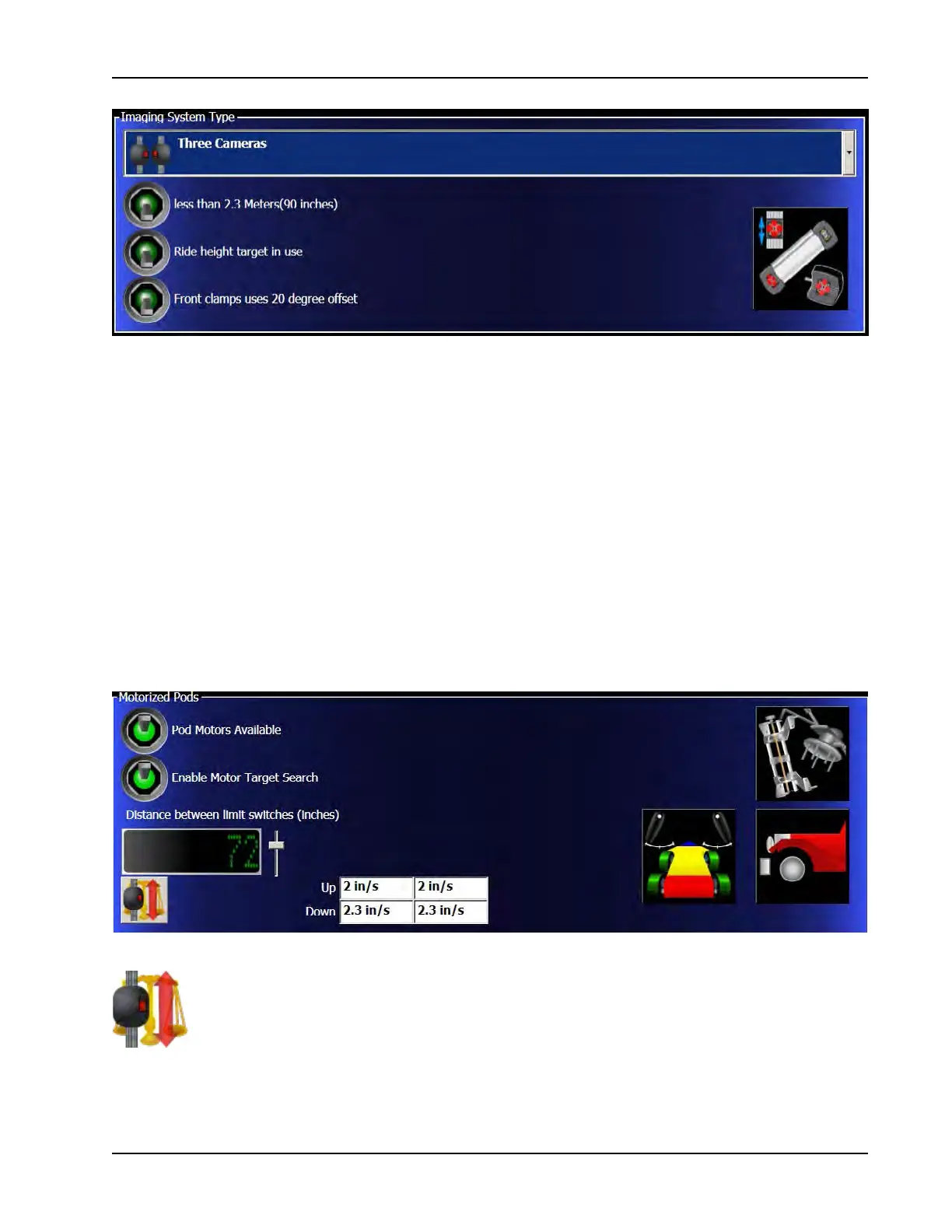33
CALIBRATION
VIEW AS UPSIDE DOWN
There is also three additional selection buttons available once the Imaging system has been determined.
1. Less than 2.3 Meters (90 Inches)
• This button should be set to the ON (up) position if the cameras are less than 90 inches
from the turnplates. Changes the acceptable range and tolerance of camera based on
the the installation baseline.
2. Ride height target in use (calibration explained later)
• If a ride height target is available this must be turned on the utilize the ride height target
capabilities.
3. Front clamps uses 20 degree offset .
• If 20 degree offsets are used on the front clamps this selection must be turned on.
Motorized Pods
If an Arago 3 camera system is selected the user is given additional selection buttons. Each of these buttons
should be turned on the utilize the pod motors on the Arago system. If the auto search mode is not working
the user should check to ensure of these are on. NOTE: V3400 systems do not required this function.
After enabling the pod motors the user must calibrate them. Using a tape measure, determine the distance
from the bottom camera switch on the beam and the top camera switch on the beam. Each side
must be identical for proper operation. Move the slider bar until the correct distance in displayed
(72.9 used on our system). Make sure the camera pods are free from all obstructions and click
on the “calibrate camera motor” button. The system will run the pods from top to bottom or vice
versa. After the pods have automatically calibrated the system will auto input the inches per
second that the pods are traveling.