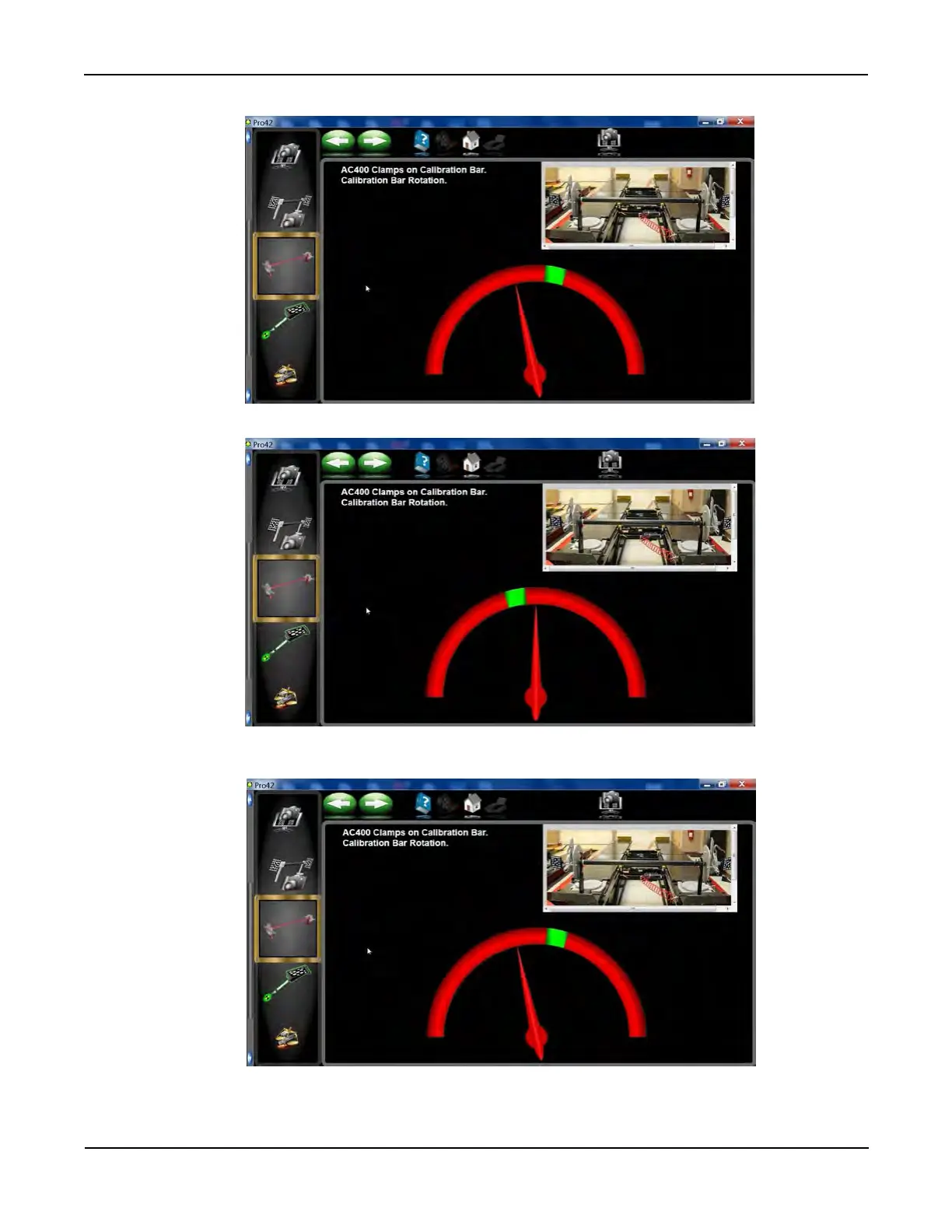78
Single Bar Calibration
14. Rotate the bar rearward and lock it using one of the locking knobs on the stands until a stop sign appears.
15. Rotate the bar forward and lock it using one of the locking knobs on the stands until a stop sign appears.
16. Rotate the bar back and lock it using one of the locking knobs on the stands until a stop sign appears.
17. Continue each rotation process to complete the front target calibration.
18. Repeat steps 11 through 15 with the rear targets mounted on the bar in front of the turnplates.
