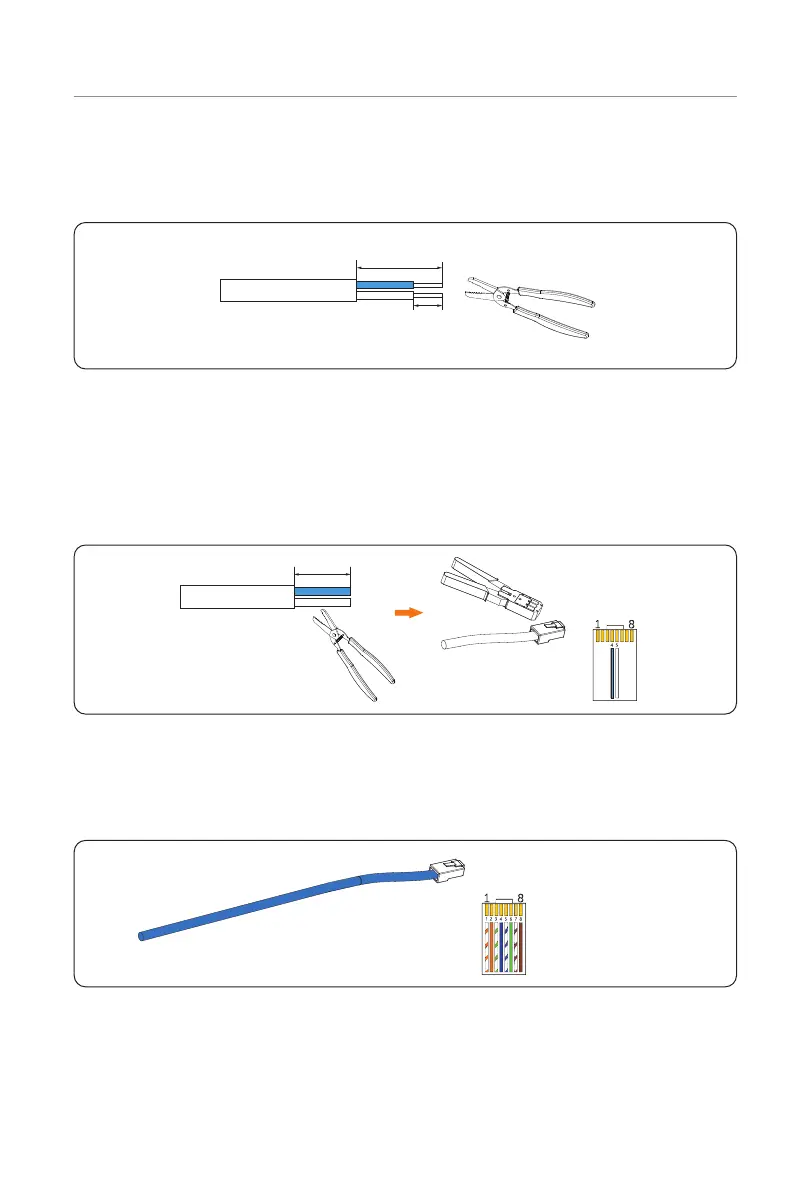26
Installation and Wiring
• Communication cable for connecting Meter
Strip 10-15 mm of the cable insulation jacket and then strip 5 mm of insulation of
the conductors.
5 mm
10-15 mm
Figure 6-16 Communication cable for connecting Meter
• Communication cable for connecting Inverter
»
Two-core cable (Recommanded)
Strip 15 mm of the cable insulation jacket and insert the stripped part into Pin 4 &
5 of the RJ45 terminal, then crimp the RJ45 terminal with the crimping tool for
RJ45.
Insert to Pin 4 & 5
of the RJ45 terminal
15 mm
45
Figure 6-17 Communication cable for connecting Inverter (two-core cable)
»
Eight-core cable (Should be used with the inverter connector)
If the cable is self-made, pay attention to pin order of RJ45 terminal and make
sure the wires are firmly crimped with the RJ45 terminal.
1) White with orange stripes
2) Orange
3) White with green stripes
4) Blue
5) White with blue stripes
6) Green
7) White with brown stripes
8) Brown
Figure 6-18 Communication cable for connecting Inverter (eight-core cable)
