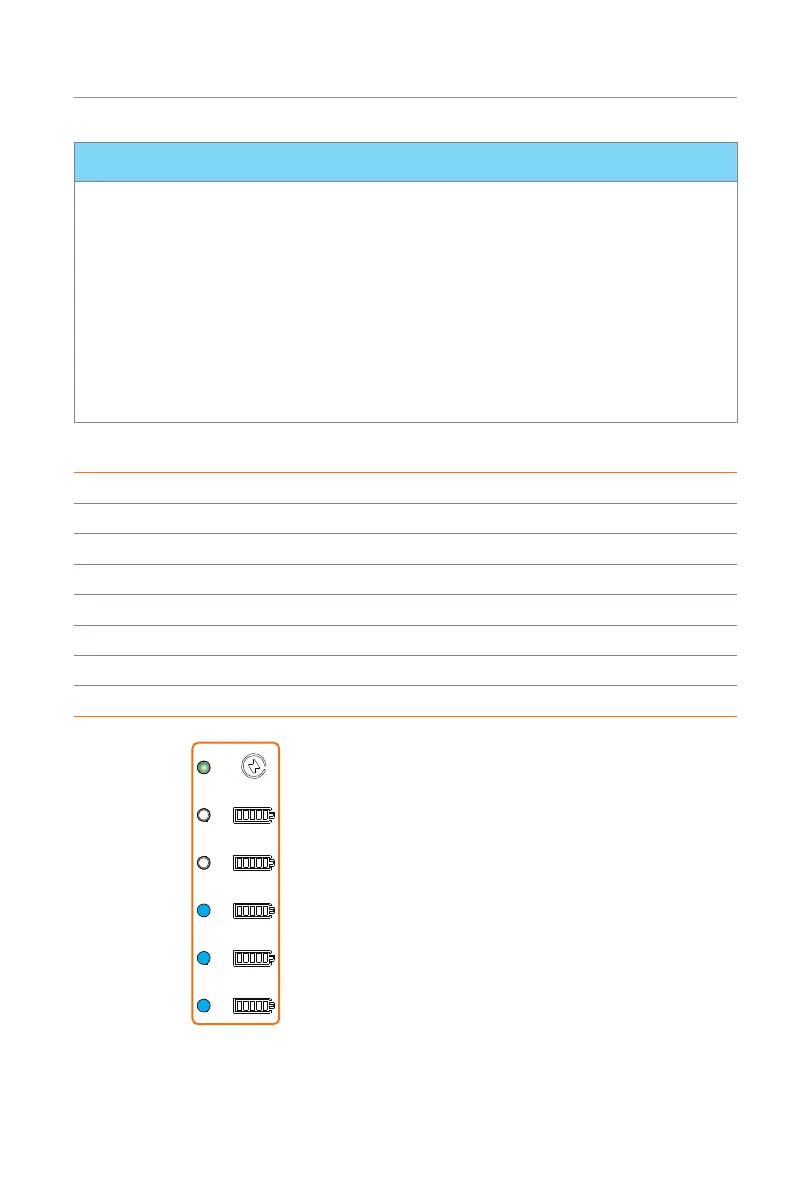13
Product Overview
NOTICE!
• When the charging current is less than or equal to 1 A, the SOC indicators will remian
on solid blue light.
• When the charging current is over 1 A, the SOC indicators will flash blue lights.
If more than two battery modules (including two) are purchased, the circumstance
that some of the battery modules' SOC indicators may flash blue and the remaining
battery modules' SOC indicators may remain on solid blue, may occur. The reasons
for this circumstance are as follows:
a. If the battery modules are charged fully, the SOC indicators will remain on solid
blue light.
b. If the battery modules are not charged fully, it indicates that the charging current
is less than or equal to 1 A.
Table 2-7 Indicator information while discharging
SOC value Status light SOC1 SOC2 SOC3 SOC4 SOC5
LED colour Green Blue Blue Blue Blue Blue
SOC ≥ 80% Flashing Light on Light on Light on Light on Light on
SOC ≥ 60% Flashing Light on Light on Light on Light on Light off
SOC ≥ 40% Flashing Light on Light on Light on Light off Light off
SOC ≥ 20% Flashing Light on Light on Light off Light off Light off
SOC > 0% Flashing Light on Light off Light off Light off Light off
SOC = 0% Flashing Light off Light off Light off Light off Light off
20%
40%
SOC1
SOC2
SOC3
SOC4
SOC5
60%
80%
100%
Status light
Figure 2-10 Discharging
If the battery level is at 60%, the SOC power
indicators will show as follows:
• The first three SOC power indicators (SOC1,
SOC2, and SOC3) will remain on solid blue light;
• The remaining SOC power indicators (SOC4 and
SOC5) will be off.
