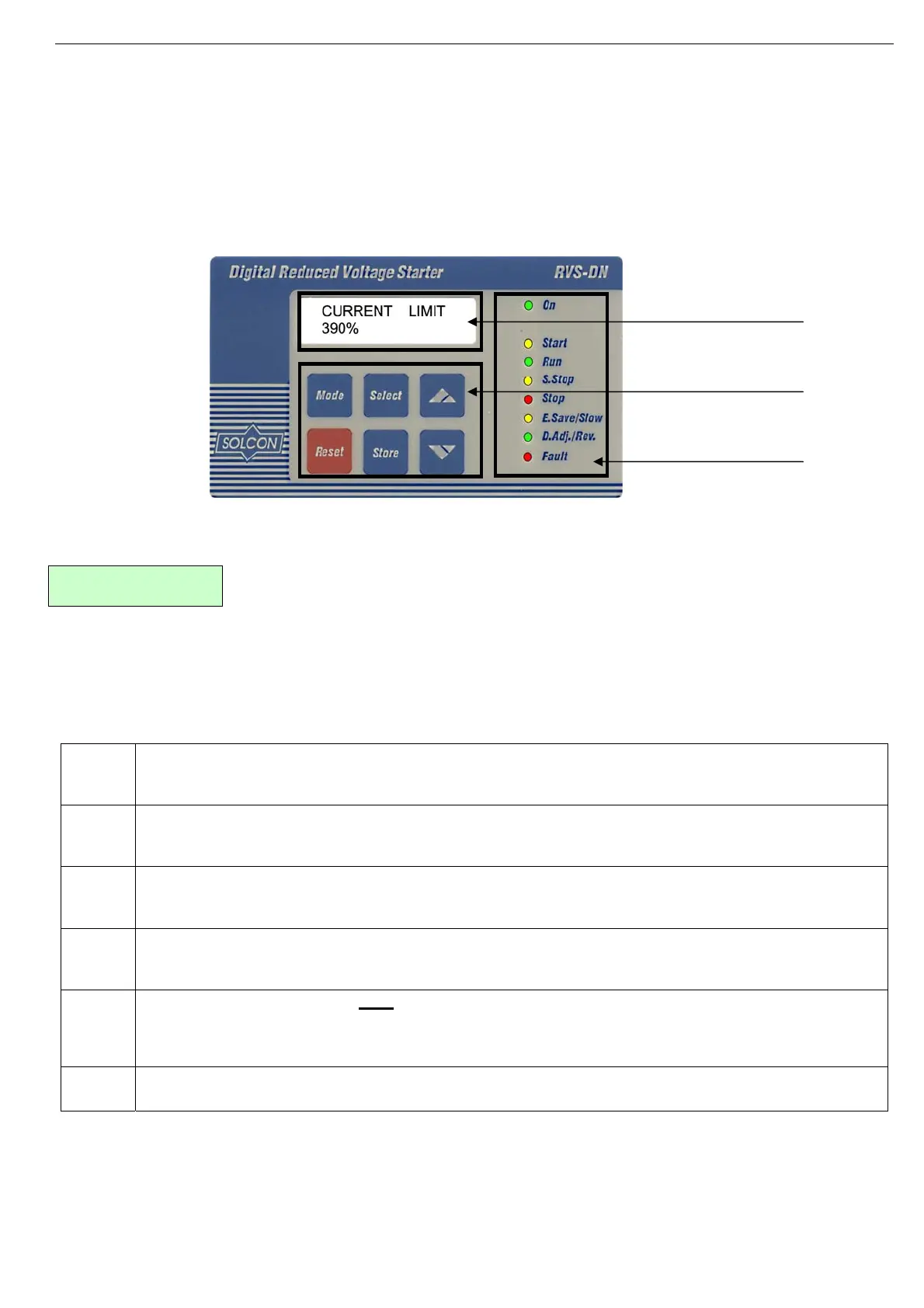61 • Control Keypad
________________________________________________________________________________________________
7. CONTROL KEYPAD
The control keypad is the link between the RVS-DN and the user.
The RVS-DN control keypad features:
(1) Two lines of 16 alphanumeric characters each with selectable languages – English, French,
German, and Spanish. Russian characters are optional and must be pre-ordered.
(2) Six push-buttons (Mode, Reset, Select, Store, Up (▲) and down (▼) keys).
(3) Eight indication LEDs (On, Start, Run, S.Stop, Stop, E.Save/Slow, D.Adj./Rev., Fault)
RVS-DN control keypad
7.1 LCD Arrangement
CURRENT LIMIT
390%
Upper line displays function.
Lower line displays setting and\or measured values.
7.2 Push-Buttons
Mode
Scrolls throu
gh the display and programming menus of the RVS-DN.
Note: Pressing Mode continuously increases the speed at which the parameters change.
Select
When a mode name is displayed, pressing this button drills down to the parameters for that
mode. When a parameter is displayed, pressing this button scrolls to the next parameter.
▲
Allows the operator to increment adjusted values shown in the display. Operator should press
this button once to increment one value, or continuously to rapidly increment values up to the
maximum value.
▼
Allows the operator to decrement adjusted values shown in the display. Operator should press
this button once to decrement one value, or continuously to rapidly decrement values up to the
minimum value.
Store
Stores modified parameters only
when you have scrolled through all parameters and STORE
ENABLE XXXXXX PARAMETERS is displayed. After you store a parameter successfully DATA
SAVED OK will display.
Note: P
essin
this button at an
other time has no effect.
Reset
Resets the RVS-DN after a fault has been dealt with and the start command has been removed.
This cancels the fault displayed and allows you to restart the motor.
(3)
(1)
(2)