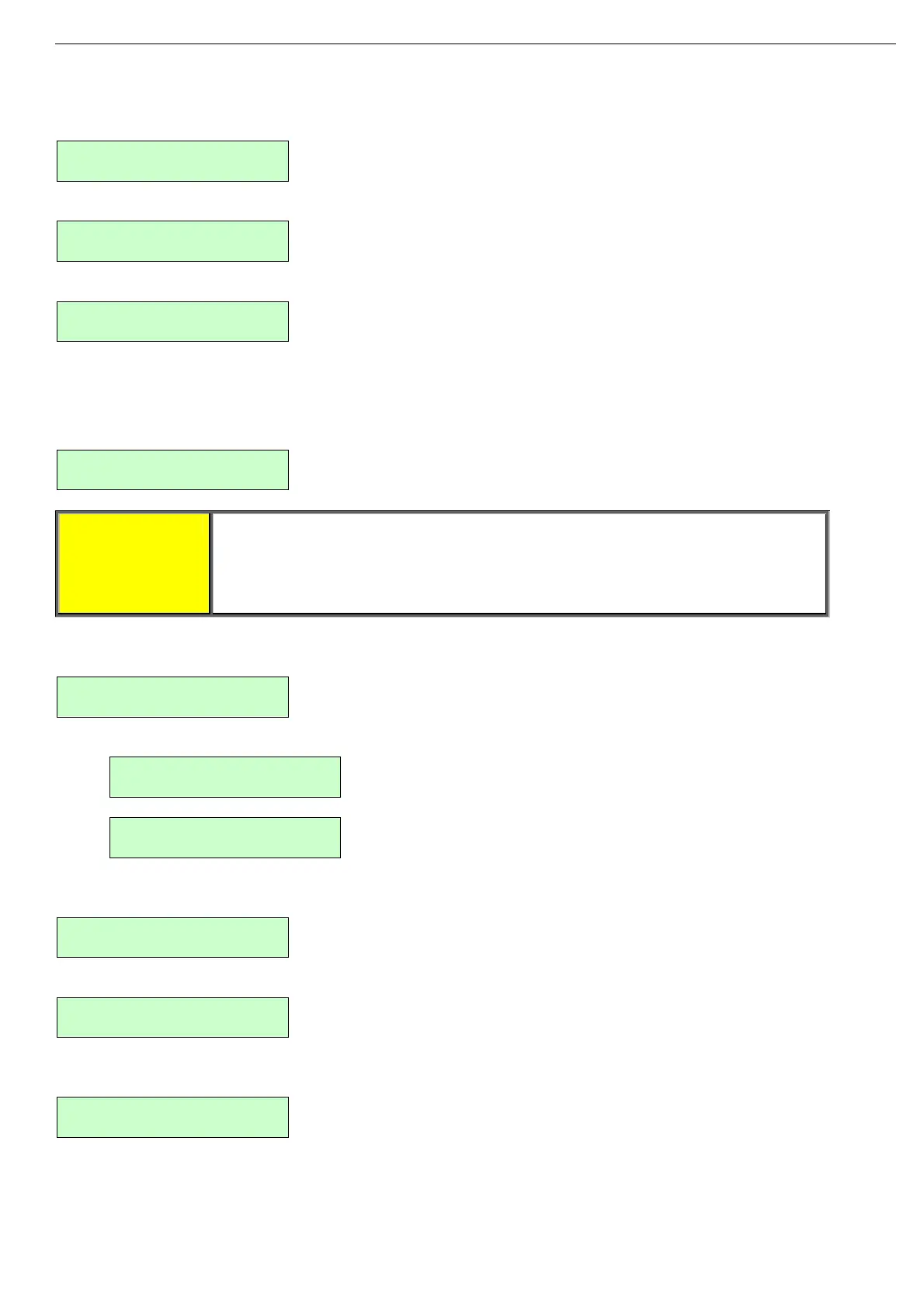64 • Control Keypad
_____________________________________________________________________________________________
7.5.5 Calibrate Voltage and Current (Factory Use Only!)
Press the Mode and ▼ keys simultaneously.
the LCD will display:
TEST/MAINTENANCE
***OPTIONS***.
Press the Select key five times.
The LCD will display:
VOLTAGE ADJUST.
X VOLT
Press the Select key.
The LCD will display:
CURRENT ADJUST.
X% OF FLC
Press the Mode and ▼ keys simultaneously to exit the TEST/MAINTENANCE mode.
7.5.6 TEST/MAINTENANCE in RVS-DN 1000V and RVS-DN 1200V
Press the Mode and ▼ keys simultaneously.
The LCD will display:
STORE ENABLE
DEFAULT PARAMET.
At this point press the Store + Mode keys simultaneously to obtain the default parameters.
CAUTION!
Obtaining DEFAULT PARAMETERS erases all previously modified settings
and requires the operator to reprogram all parameters that differ from the
factory default.
Note: It is especially important to reprogram the FLC (as shown on the label of
the RVS-DN), FLA and voltage protection values again.
OR
Press the Select key again
The LCD will display:
RESET STATISTICS
Press Reset + Store keys simultaneously to reset statistics.
The LCD will display:
DATA SAVED OK
And after few seconds the LCD will display automatically:
STATISTICAL DATA
- **** -
OR
Press the Select key again
The LCD will display:
PROGRAM VERSION
STRT.DN 1K-270105
Press the Select key again
The LCD will display:
VOLTAGE ADJUST.
X VOLT
(This page is for factory use only)
Press the Select key.
The LCD will display:
CURRENT ADJUST.
X% OF FLC
(This page is for factory use only)
Press the Mode and ▼ keys simultaneously at each point to exit the TEST/MAINTENANCE mode.
