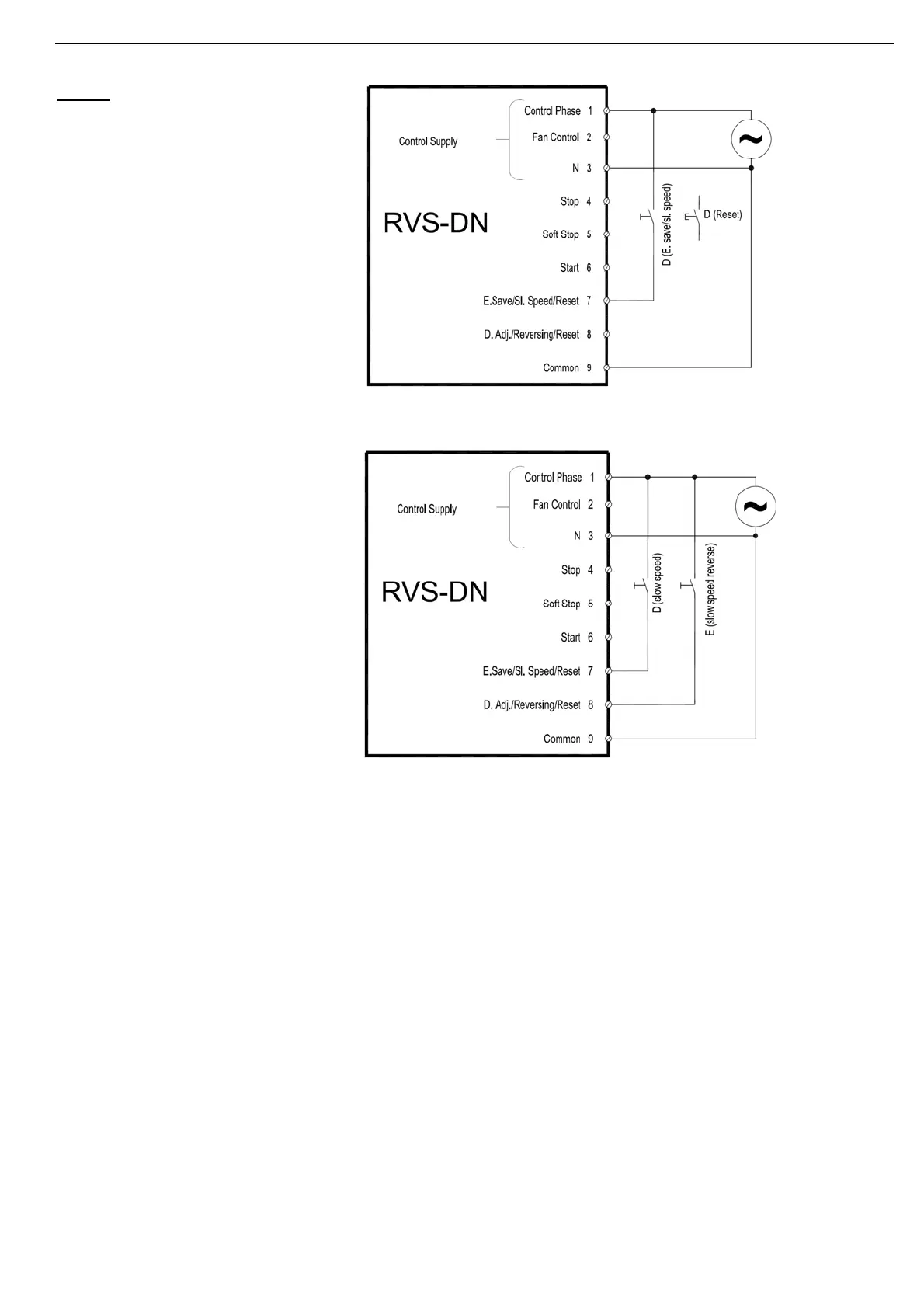23 • Recommended Wiring diagrams
________________________________________________________________________________________________
4.10 Energy Save, Slow speed or Reset
Notes:
• Switch D can be used as an
ENERGY SAVE/SLOW SPEED/
RESET, as programmed in I/O
PROGRAMMING PARAMETERS.
Refer to section
7.7.8 page 83.
• ENERGY SAVE or SLOW SPEED
functions require a maintained
contact to operate.
• RESET function requires a
momentary contact to operate
• Drawing shows Control Supply and
Control Input from the same source.
Refer to section
4.6 for Control
Supply and Control Input from
separate sources.
4.11 Slow Speed and Slow Speed Reverse
•
For Slow speed operation:
o Program Input terminal 7 as
SLOW SPEED. Refer to
section
7.7.8 page 83.
o Connect Control Input voltage
to terminal 7 and start the soft
starter. Motor will run at
SLOW SPEED.
• For Slow speed reverse operation:
o Program Input terminal 7 as
SLOW SPEED. Refer to
section
7.7.8 page 83.
o Program Input terminal 8 as
SLOW SPEED REVERSE.
Refer to section
7.7.8 page
83.
o
Connect Control Input voltage
to terminal 7 and start the soft
starter. Motor will run at
SLOW SPEED. When Control
Input voltage is connected to
terminal 8 motor will stop and
SLOW SPEED REVERSE.
o If Control Input voltage is
connected to terminal 8
before start command, motor
will run at SLOW SPEED
REVERSE when the start
command is initiated.
• Drawing shows Control Supply and
Control Input from the same source.
Refer to section
4.6 for Control
Supply and Control Input from
separate sources.
