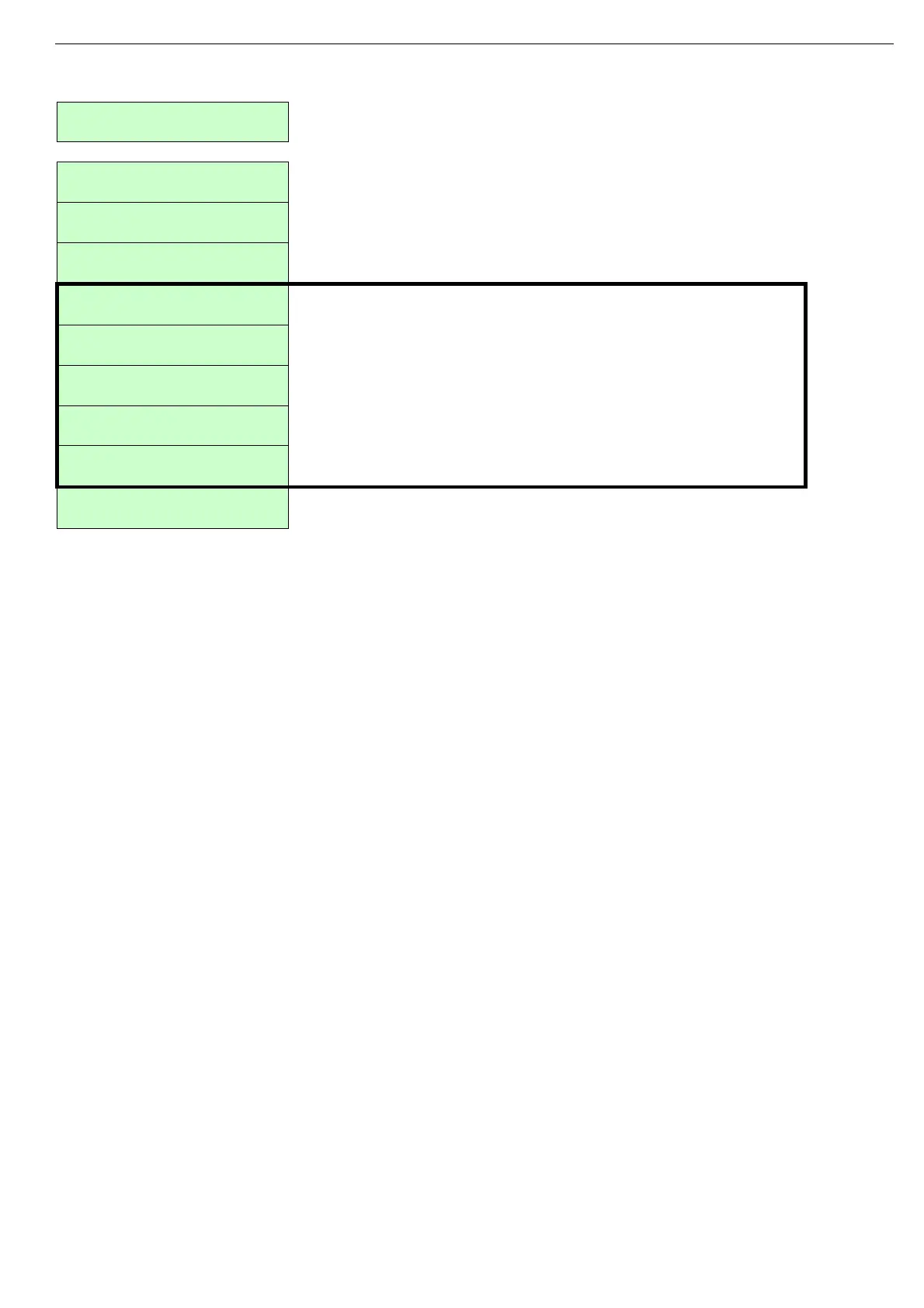65 • Control Keypad
________________________________________________________________________________________________
7.6 Mode Pages
Upon initiation of the RVS-DN, the LCD displays motor’s operating current:
% OF MOTOR FLA
0%
You can review all mode pages by pressing the Mode key:
MAIN PATAMETERS
- **** -
START PARAMETERS
- **** -
STOP PARAMETERS
- **** -
DUAL ADJUSTMENT
PARAMETERS
EN. SAVE & SL SPD
PARAMETERS
FAULT PARAMETERS
- **** -
I/O PROGRAMMING
PARAMETERS
COMM. PARAMETERS
- **** -
These pages are skipped if RVS-DN is programmed to
MINIMIZED MODE and are shown only in MAXIMIZED MODE.
Refer to section
6.5.1 on page 56 for changing mode from
MINIMIZED MODE to MAXIMIZED MODE.
STATISTICAL DATA
- **** -