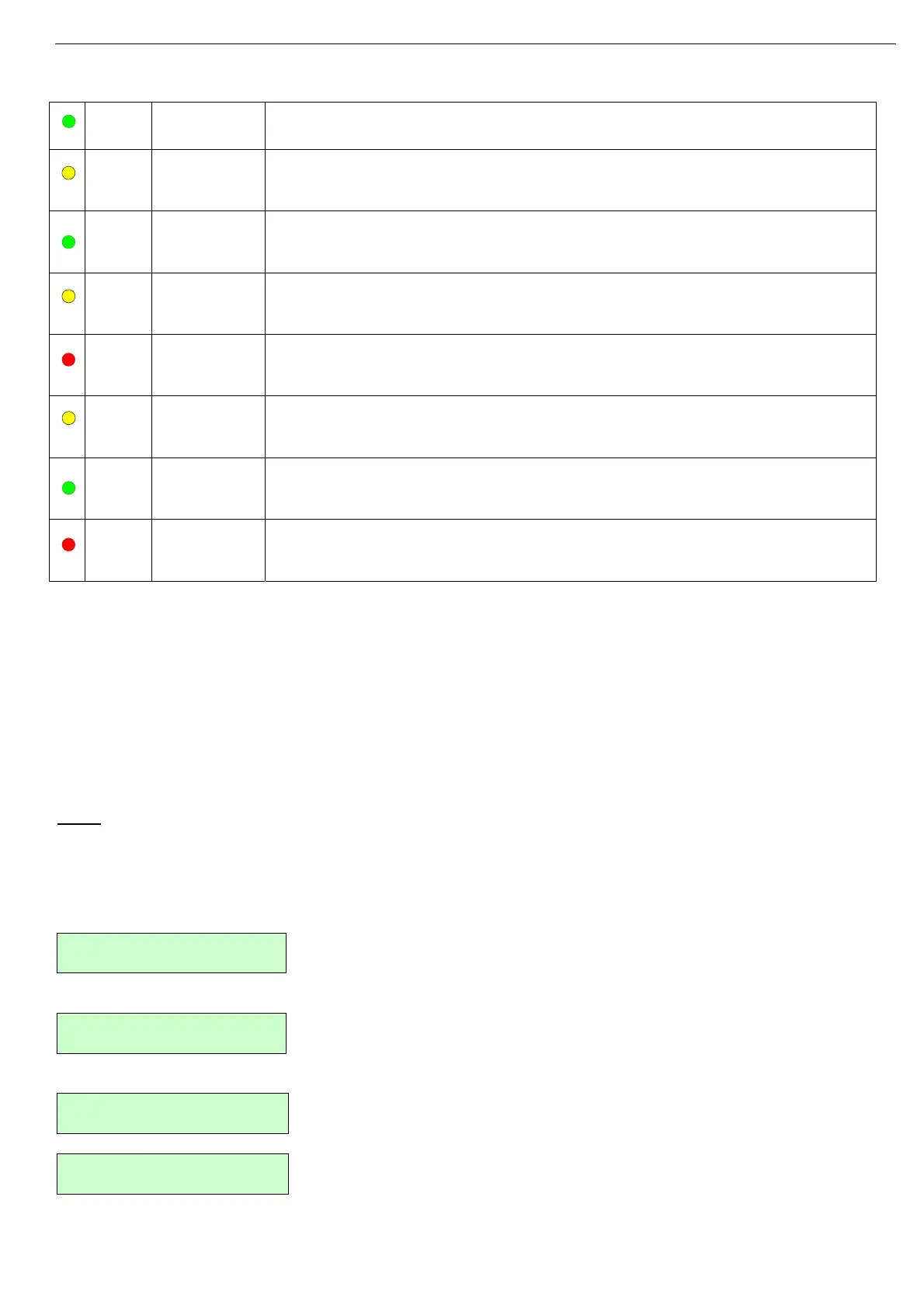62 • Control Keypad
_____________________________________________________________________________________________
7.3 Status LEDs
Green
On
Lights when
the control supply voltage is connected to the RVS-DN.
Yellow
Start
Lights during soft start, indicating that motor supply voltage is ramping up.
Green
Run
Lights after completion of the starting process, indicating that motor is at full
voltage. This LED flashes during slow speed operation.
Yellow
S.Stop
Lights during soft stop, indicating that the motor supply voltage is ramping
down.
Red
Stop
Lights when the motor is stopped.
Yellow
E.Save/Slow
Lights when ENERGY SAVE is in operation.
Flashes when the motor is running in SLOW SPEED.
Green
D.Adj./Rev
Lights when DUAL ADJUSTMENT is in operation.
Flashes when motor is running in SLOW SPEED REVERSE.
Red
Fault
Lights upon operation of any of the built-in protections.
Flashes when the INSULATION ALARM optional relay is activated.
7.4 Reviewing and Modifying Parameters
Press the Mode key several times until you reach the requir
ed mode page.
Press the Select key to review parameters for this mode.
Once you reach the required parameter, use the ▼ or ▲ keys to modify its value.
To store the new parameters, press the Select key until the STORE ENABLE message displays and then
press the Store key. The DATA SAVED OK message will display for 2 seconds.
7.5 Special Actions Performed in TEST/MAINTENANCE Mode
Note:
For RVS-DN 1000V and RVS-DN 1200V refer to section
7.5.6 page 64.
7.5.1 Run Self Test
Press the Mode and ▼ keys simultaneously.
The LCD will display:
TEST/MAINTENANCE
***OPTIONS***
Press the Select key.
The LCD will display:
RUN SELF TEST?
PUSH UP ARROW
Press the ▲ key.
The LCD will display:
SELF TEST PASSED
And after a few seconds the LCD will display:
% OF MOTOR FLA
