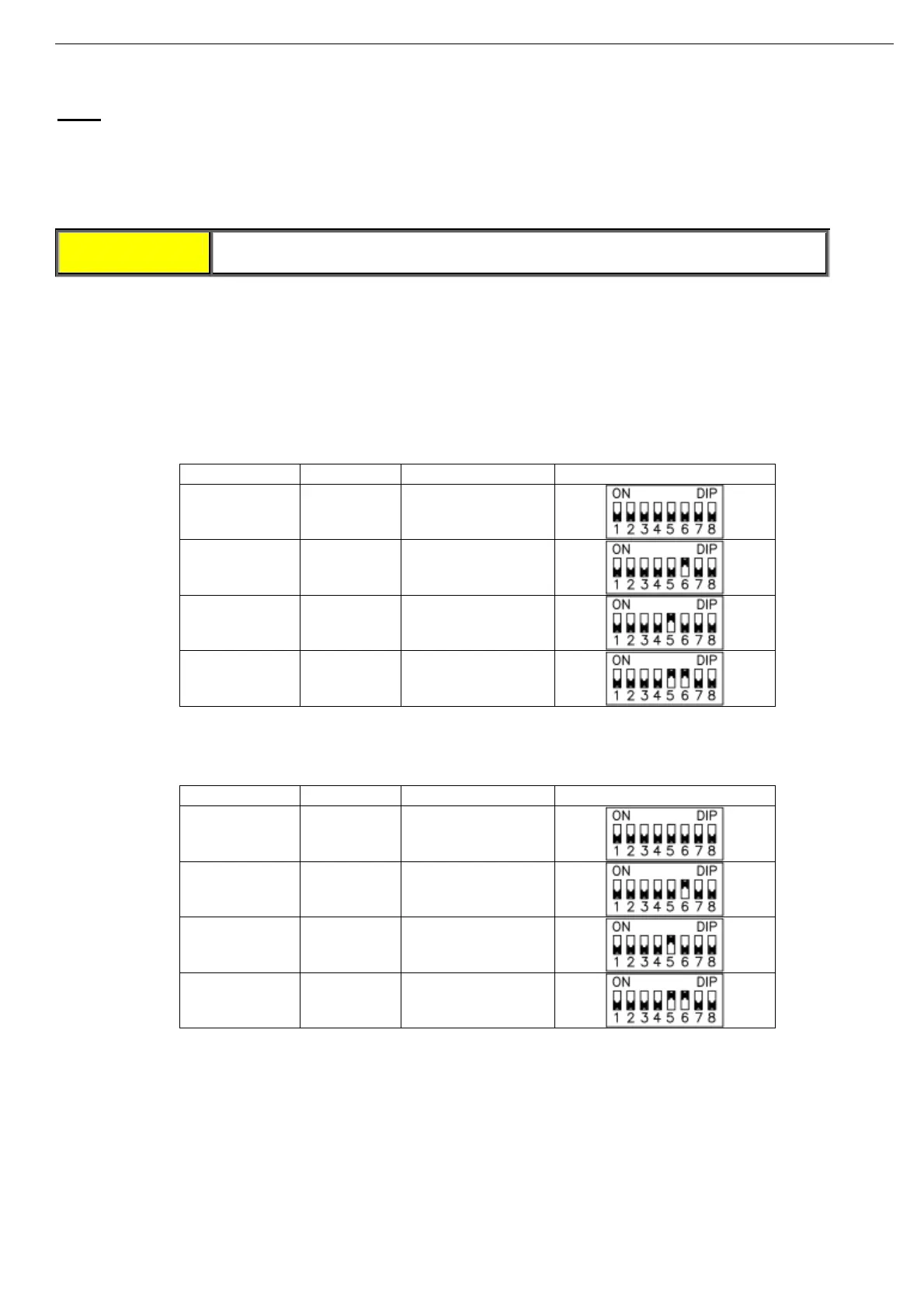57 • Installation
________________________________________________________________________________________________
6.5.2 Switch # 2 – Tacho Feedback (0-10VDC)
Set switch #2 to on when using tacho feedback.
Note:
To operate tacho feedback consult with the factory for specific settings for each application.
6.5.3 Switch # 3 – Main/D.ADJ.:GENERATOR PARAMETERS
Refer to section
4.17 page 28 for information regarding the operation of this switch.
WARNING!
When operating in D.ADJ.:GENERATOR PARAMETERS, the motor must be
loaded to avoid vibration during starting and stopping.
6.5.4 Switches # 5, 6 – Language Selection
Language selection def
ined by the switch settings and software version.
To identify your software version refer to section
7.5.2 on page 63.
The software version is also shown on the internal software version label as shown on page 56.
For software version: STRT.DN D
DMMYY & STRT.DN 1k DDMMYY (where “DDMMYY” represents software
version date in 6 digit format. i.e., 020407 refers to April 2
nd
, 2007)
Language Switch #5 Switch #6 Position of Switches
English
Off Off
French
Off On
German
On Off
Spanish
On On
For software version: STRT.DN DDMMYY and software version labels: STRT.DN DD.MM.YY –H or –R or –
ROC (see page 56 for the location of the software version label):
Language
Switch #5 Switch #6 Position of Switches
English
Off Off
Russian
Off On
Special Set
On Off
Chinese
On On
