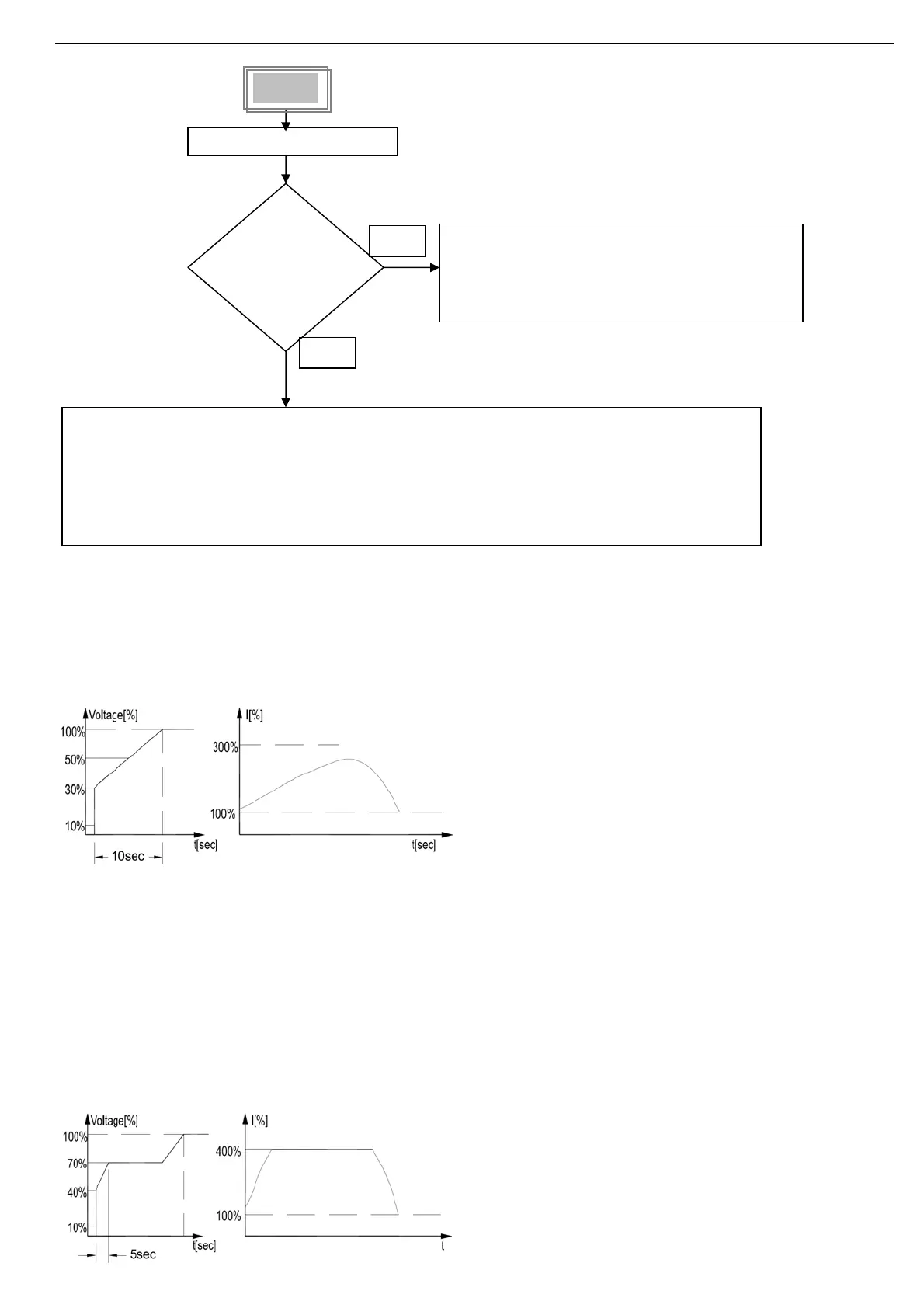91 • Starting Procedure
________________________________________________________________________________________________
8.2
Examples of Starting Curves
8.2.1 Light Loads - Pumps, Etc.
(In these cases the actual current is always lower than the CURRENT LIMIT setting)
INITIAL VOLTAGE- set to 30%
CURRENT LIMIT - set to 300-350%
ACCELERATION TIME- set to 10 sec.
Upon start, the voltage quickly increases to the INITIAL VOLTAGE value (30% of Un) and then gradually
ramps-up to nominal.
The current will simultaneously increase to peak current value (lower than the CURRENT LIMIT setting),
before smoothly decreasing to the operating current.
8.2.2 High Inertia Loads: Crushers, Centrifuges, Mixers, Etc.
(In these cases the actual current is at the CURRENT LIMIT setting during part of the starting time)
INITIAL VOLTAGE– set 40%
CURRENT LIMIT– set 400%
ACCELERATION TIME– set 3 sec
• Check LAST START PERIOD and set MAX. START TIME to approximately 5 seconds
longer than the LAST START PERIOD.
• For future reference it is advised to keep records of the following parameters in the
STATISTICAL DATA:
LAST START PERIOD
LAST START MAX I
Motor acceleration time
to full speed is as
required?
No
Yes
A
l
the START command
If acceleration time is too short, increase
ACCELARATION TIME setting and/or decrease
CURRENT LIMIT setting (when decreasing CURRENT
LIMIT, make sure that the motor increases speed
gradually and does not stall).
A
