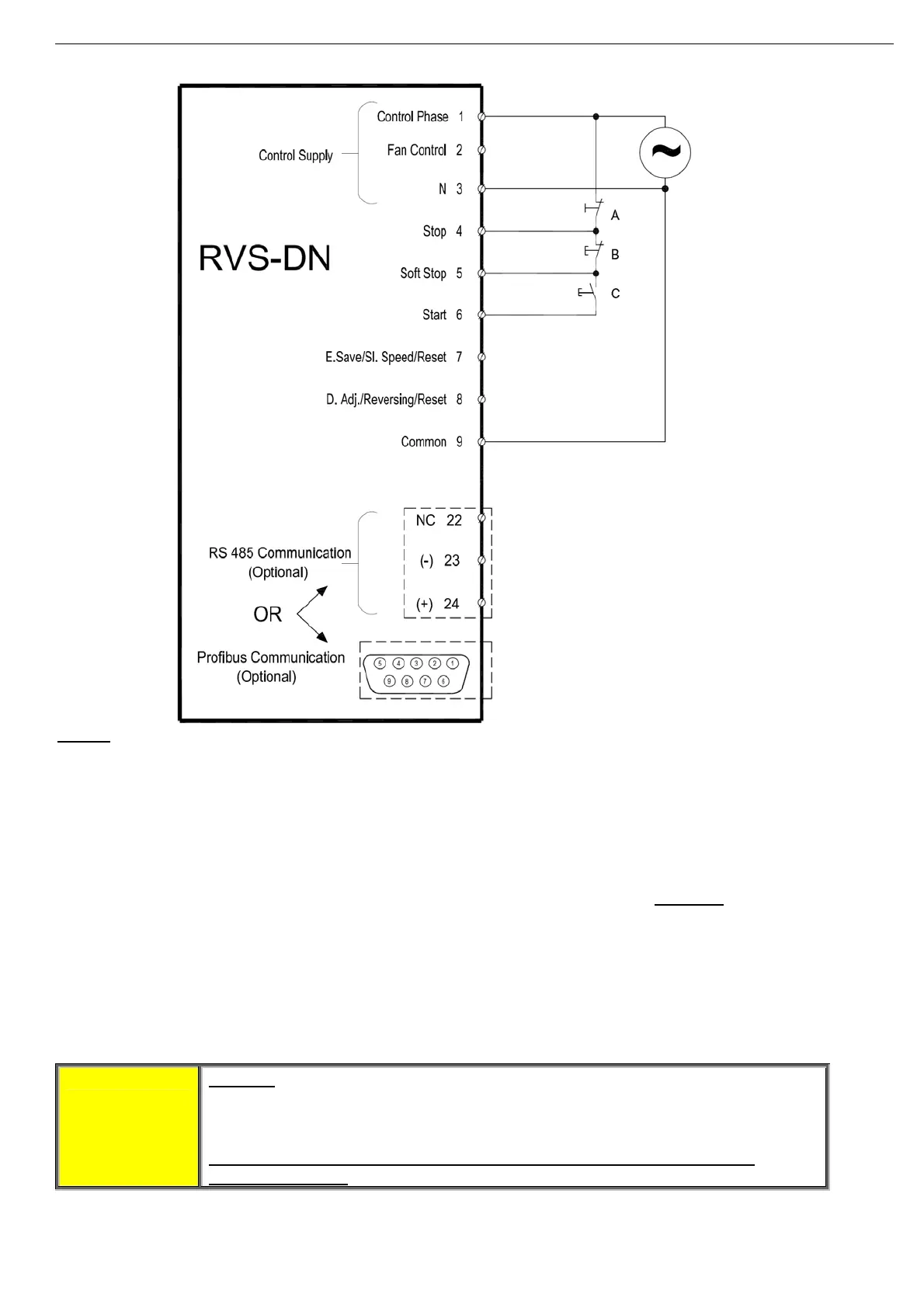27 • Recommended Wiring diagrams
________________________________________________________________________________________________
4.16 Operating via Communication Links
Notes:
• In order to operate via communication, either Modbus or Profibus optional PCBs must be installed
and wired properly.
• RVS-DN must be properly grounded.
• RVS-DN must be programmed to enable control (not only monitoring). Refer to section
7.7.9 and
7.7.10 page 85 for programming.
• Make sure that after programming, Control Supply voltage is disconnected and reconnected so
that the communication settings will take affect.
• RVS-DN will toggle between communication commands and local commands UNLESS
switches
A or B are opened.
o Switch A and B each overrides a START command coming from the communication
channel.
o Switch A can be used as an immediate stop that prevents an unwanted remote start
coming from communication.
o Switch C can be used as a local SOFT START.
o Switch B can be used as a local SOFT STOP.
WARNING!
Beware!
RVS-DN must be grounded at all times.
When testing the RVS-DN control/communication it is possible to use the control
module only without the power section (RVS-DN 85A and up).
The control module MUST be properly grounded to avoid danger of
electrical shock!!