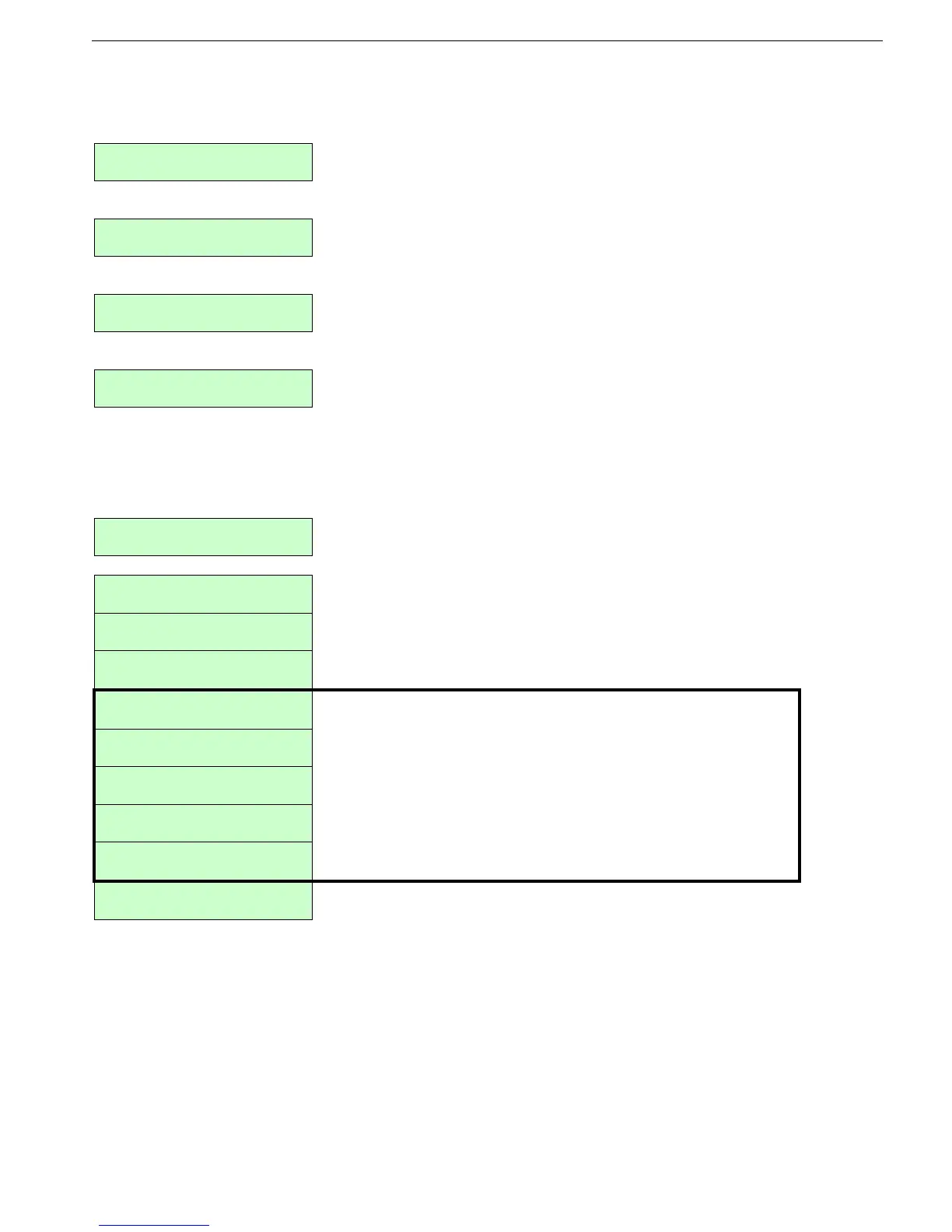23 • Control Keypad
___________________________________________________________________________________________
7.5.5 Calibrate Voltage, Current and (Factory Use Only!)
Press the Mode and ▼ keys simultaneously.
the LCD will display:
TEST/MAINTENANCE
***OPTIONS***.
Press the Select key five times.
The LCD will display:
Press the Select key.
The LCD will display:
CURRENT ADJUST.
5% OF FLC
Press the Select key.
The LCD will display (POWER FACTOR & POWER measurement only available in RVS-DX58A and up):
Press the Mode and ▼ keys simultaneously to exit the TEST/MAINTENANCE mode.
7.6 Mode Pages
Upon initiation of the starter, the LCD displays motor’s operating current:
By pressing the Mode key all mode pages can be reviewed:
START PARAMETERS
- **** -
DUAL ADJUSTMENT
PARAMETERS
These pages are skipped if RVS-DX is programmed to
“MINIMIZED MODE” and are shown only in “MAXIMIZED MODE”
(Refer to section
7.6.3 on page 27 for information on changing
from “MINIMIZED MODE” to “MAXIMIZED MODE”)
SPECIAL FEATURES
PARAMETERS
FAULT PARAMETERS
- **** -
I/O PROGRAMMING
PARAMETERS
STATISTICAL DATA
- **** -
