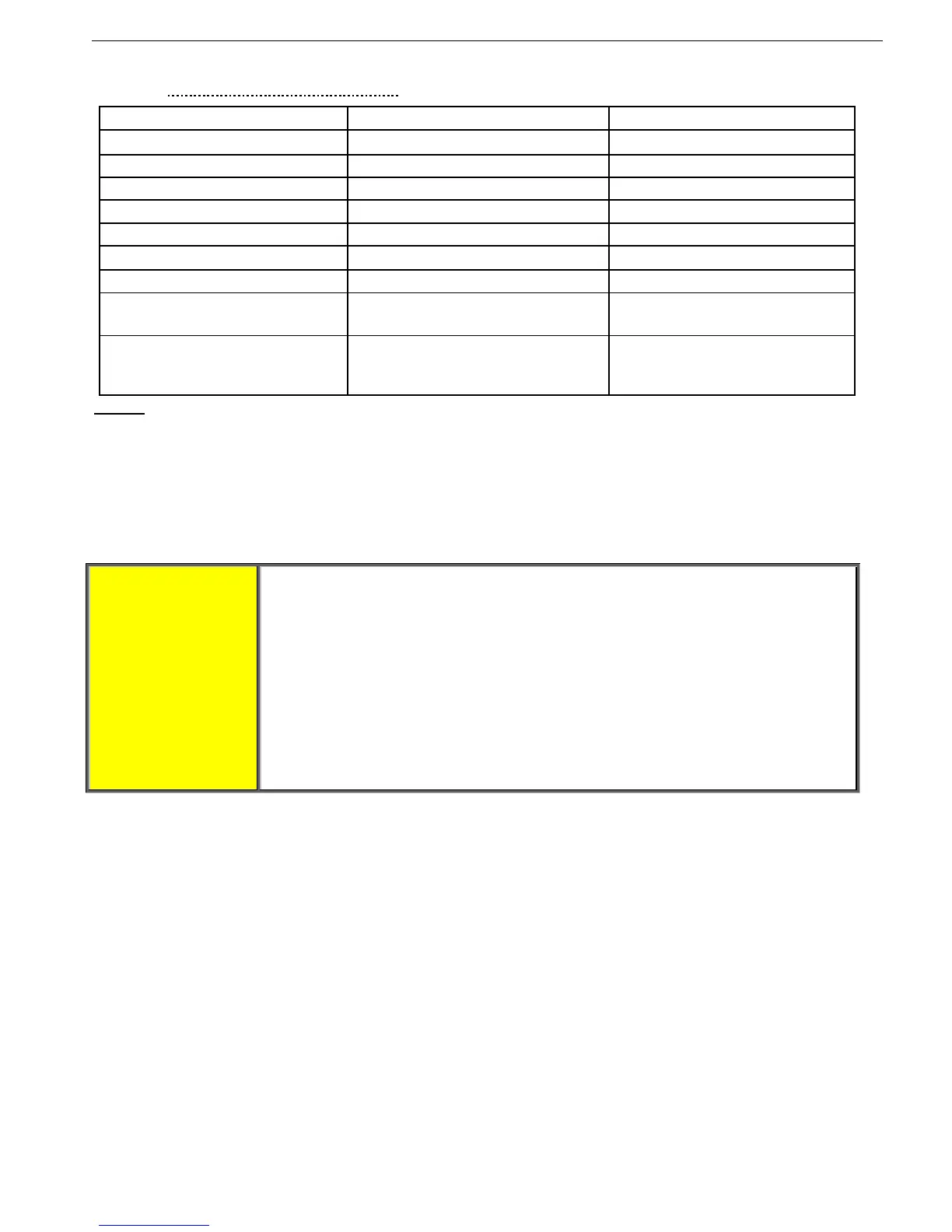39 • Control Keypad
___________________________________________________________________________________________
7.6.7.1 WIDER SETTINGS Parameters:
O/C or WRONG CON protection
Protection active in normal set
(3)
Protection active in high set
(3)
OVERLOAD TRIP protection.
OVERLOAD TRIP will be active
after Run LED is Lit.
(Motor is at full voltage)
(4)
OVERLOAD TRIP will be active
after MAX. START TIME has
elapsed.
(4)
Notes:
(1) Setting the INITIAL VOLTAGE to lower than 10% is not practical for loaded motors.
(2) Refer to section 7.6.8 page 40. See PHASE LOSS protection and refer to the warning below.
(3) Refer to section 9 page 55. See O/C or WRONG CON protection.
(4) In order to avoid OVERLOAD TRIP in special cases (very high inertia loads), where at the end of the
acceleration process, although motor is at full voltage (Run LED is Lit) and the current does not reduce to
nominal, set WIDER SETTINGS to ENABLE causing the OVERLOAD TRIP to be active only after MAX.
START TIME has elapsed.
WARNING!
Operator’s
responsibility!
1. WIDER SETTINGS are for use in very special applications only!
Do not set WIDER SETTINGS to ENABLE unless RVS-DX is significantly larger
than the motor! When using WIDER SETTINGS for the RVS-DX you must be
extremely careful to avoid damaging the motor or RVS-DX.
2. Only cancel PHASE LOSS protection when the operator is sure that no real
phase loss exists and PHASE LOSS protection is activated. This situation can
occur in rare cases when there is no real fault but the RVS-DX recognizes
unusual behaviour like when THDV (Total Harmonic Distortion in Voltage) in the
network is high.
If this is a true case of PHASE LOSS then after cancelling PHASE LOSS
protection the motor will single phase and most likely be tripped by the over load
