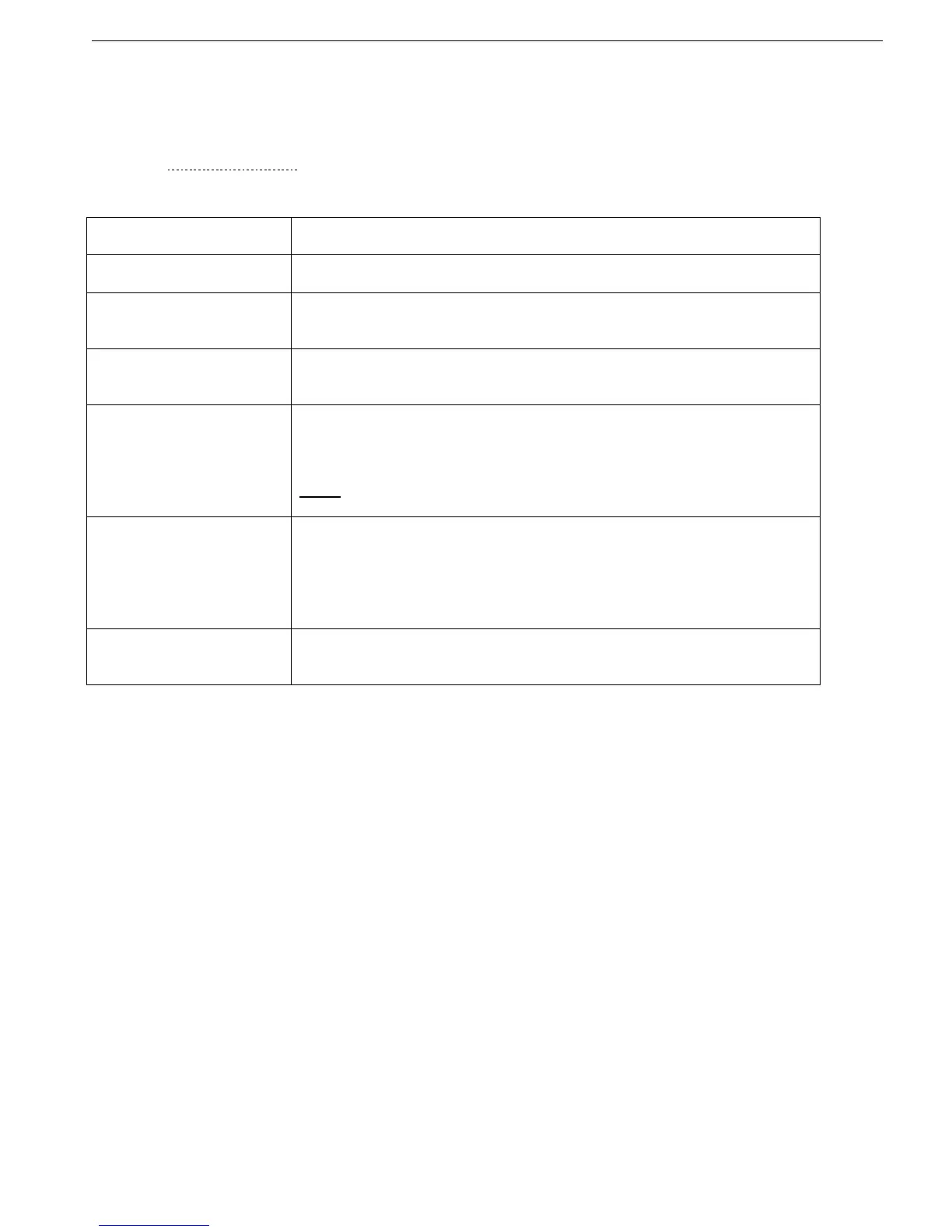43 • Control Keypad
___________________________________________________________________________________________
7.6.9.1 PROG. INPUT C1
Terminal C1 can be programmed to operate in various modes:
TERMINAL C1
programmed function
C1 is a maintained stop input to the RVS-DX, while B1 is a momentary
start input to the RVS-DX.
C1 is used as REMOTE RESET to reset all RVS-DX faults.
The RESET command will take affect only if START command is
C1 is used as an input to the RVS-DX enabling the user to stop the
motor in case of an external fault. When C1 is closed motor will stop
While C1 is in "ON", the motor will start slow speed forward.
If C1 is moved to "OFF" (while RVS-DX still in "ON"), the motor will slow
speed reverse. For adjusting the SLOW SPEED TORQUE and MAX.
SLOW SPEED TIME refer to section
7.6.7 on page 38.
Note:
It is not possible to start the motor in “SLOW SPEED“ REVERSE”.
C1 is used to load start & stop parameters from the D. ADJ:
GENERATOR
PARAMETERS Page.
In this mode of operation the RVS-DX will start the motor even though
“WRONG CONNECTION” failure occurs.
Refer to section 7.6.6 on page 37.
C1 is used to load start & stop parameters from the DUAL
ADJUSTMENT PARAMETERS Page.
Refer to section 7.6.6 on page 37.
