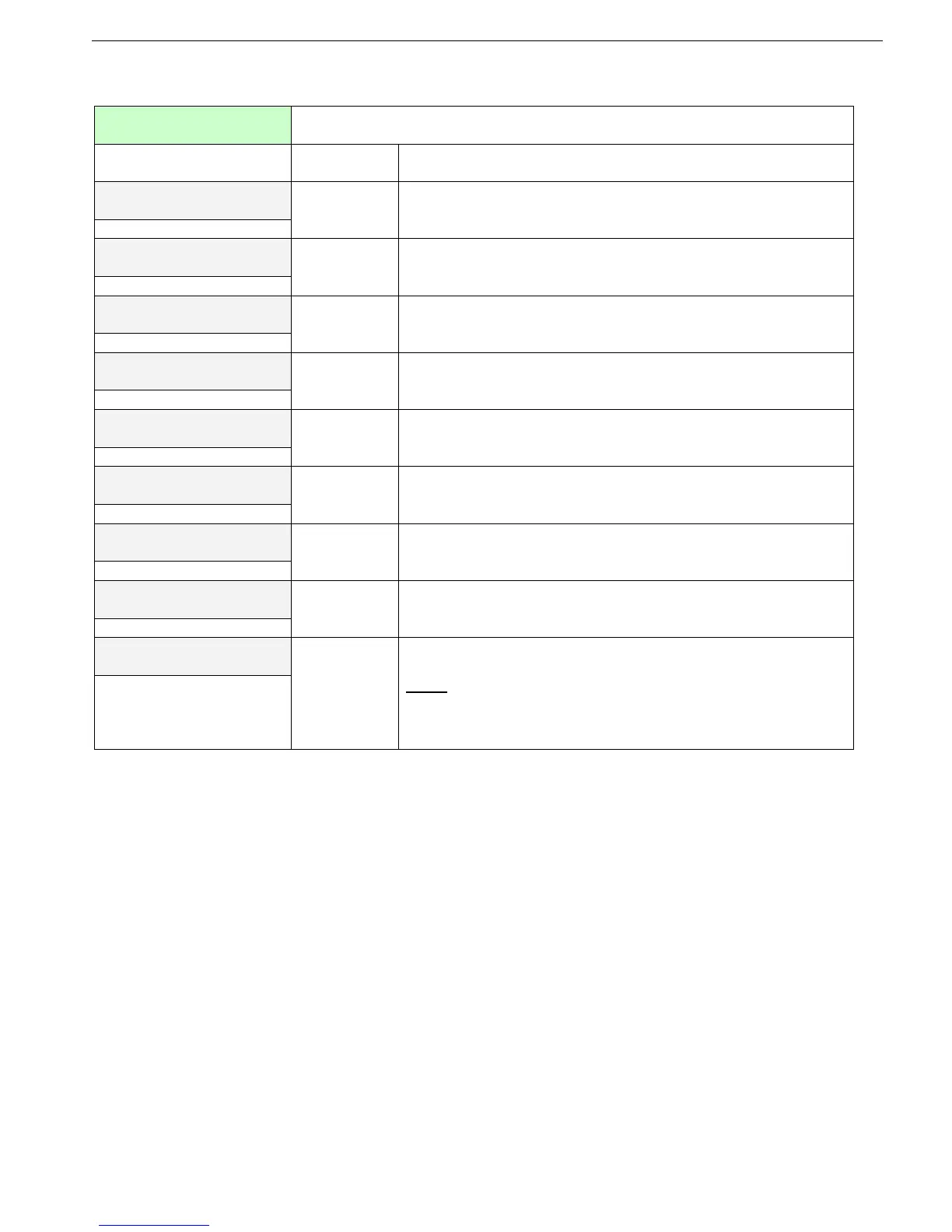45 • Control Keypad
___________________________________________________________________________________________
7.6.11 Comm. Parameters – page 8 - Applicable with Optional Profibus Comm.
Displays in MAXIMIZED MODE only
(refer to section 7.6.3 on page 27 for changing mode)
Display and default
values
Sets RVS-DX communication PROTOCOL.
Applicable when the optional communication card is installed.
BAUD RATE
AUTO (PROFIBUS)
User can not change BAUD RATE value.
Max. rate is 12 mega bit per second (MBPS).
PARITY CHECK
AUTO (PROFIBUS)
User can not change PARITY CHECK settings.
Sets the Profibus network ID.
When set to OFF the Profibus card will not function.
S. LINK PAR. SAVE
DISABLE
Enables parameter modification via serial communication
SER. LINK CONTROL
DISABLE
Enables start, stop, reset etc… via serial communication
Do not change this parameter! Must be set to OFF.
STORE ENABLE
COMM. PARAMETERS
Same as STORE ENABLE MAIN PARAMETERS on page
29.
Note:
After changing communication parameters and storing them,
control power must be switched off and on to load new
communication parameters.
