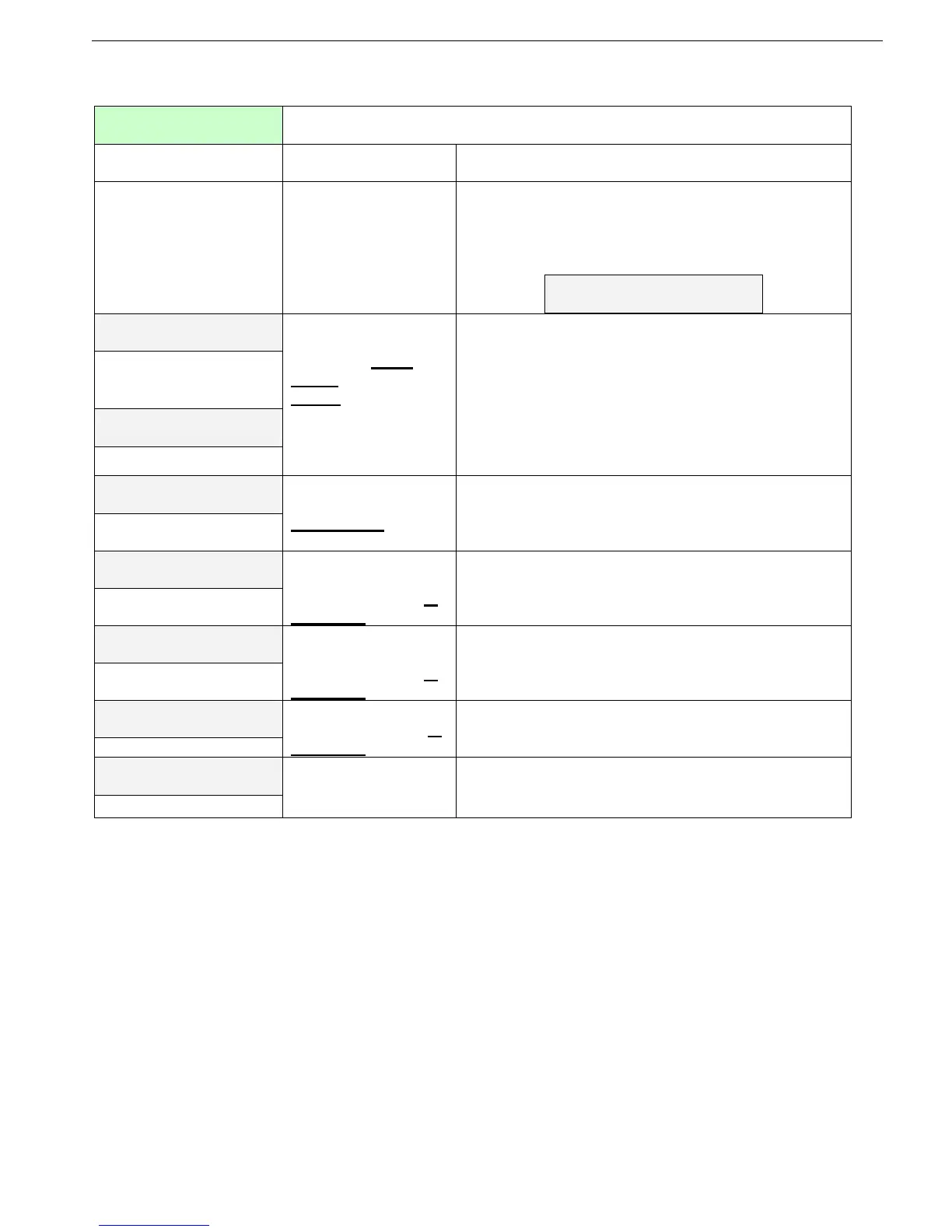37 • Control Keypad
___________________________________________________________________________________________
7.6.6 Dual Adjustment Parameters – page 4
DUAL ADJUSTMENT
PARAMETERS
Displays in MAXIMIZED MODE only
(refer to section 7.6.3 on page 27 for changing mode)
Display and default
values
When selecting GEN. START/STOP in mode I/O
PROGRAMMING PARAMETERS on page PROG.
INPUT C1 DUAL ADJUST (refer to section
7.6.9.1on
page 43) the following display appears:
D. ADJ: GENERATOR
PARAMETERS
STARTING
VOLTAGE in DA
mode. (Motor’s
torque is directly
proportional to the
square of the voltage)
Refer to section 7.6.4 on page 31 parameter:
DA: CUR. LIMIT
400% OF FLA
current during starting
in DA mode.
Refer to section 7.6.4 on page 31 parameter:
ACCELERATION
TIME of the motor in
Refer to section 7.6.4 on page 31 parameter:
DECELERATION
TIME of the motor in
Refer to section 7.6.5 on page 35 parameter:
Refer to section 7.6.3 on page 26 parameter:
STORE ENABLE
D. ADJ PARAMETERS
Same as STORE ENABLE MAIN PARAMETERS on
