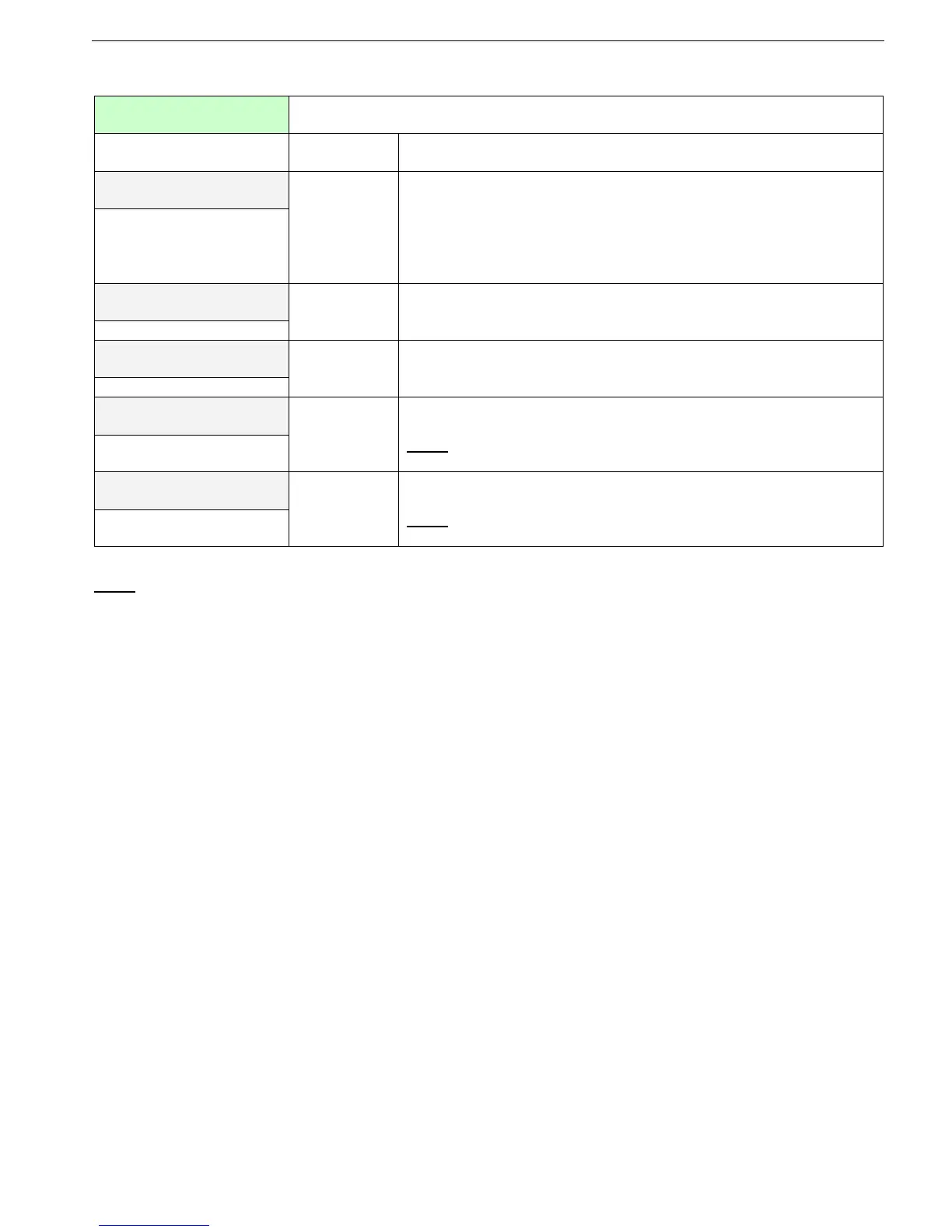26 • Control Keypad
________________________________________________________________________________________
7.6.2 Display Mode – page 0
Displays in MINIMIZED MODE and MAXIMIZED MODE
(Refer to section 7.6.3 page 27)
Display and default
values
Displays operating current as a percentage of motor FLA (Full
Load Ampere).
Starter’s Default Display. After pressing Mode or Select keys, a
time delay is initiated. Following the delay, the LCD returns to
display “% OF MOTOR FLA”.
Displays Motors current and mains voltage.
OPTION CARD
Not Installed
Displays whether option cards are installed in the RVS-DX.
When power metering option is installed, displays active POWER
drawn by the motor.
Note:
Reading available in RVS-DX58A and up.
When power metering option is installed, displays POWER
FACTOR of motors power.
Note:
Reading available in RVS-DX58A and up.
Note:
In this page parameters cannot be programmed.
