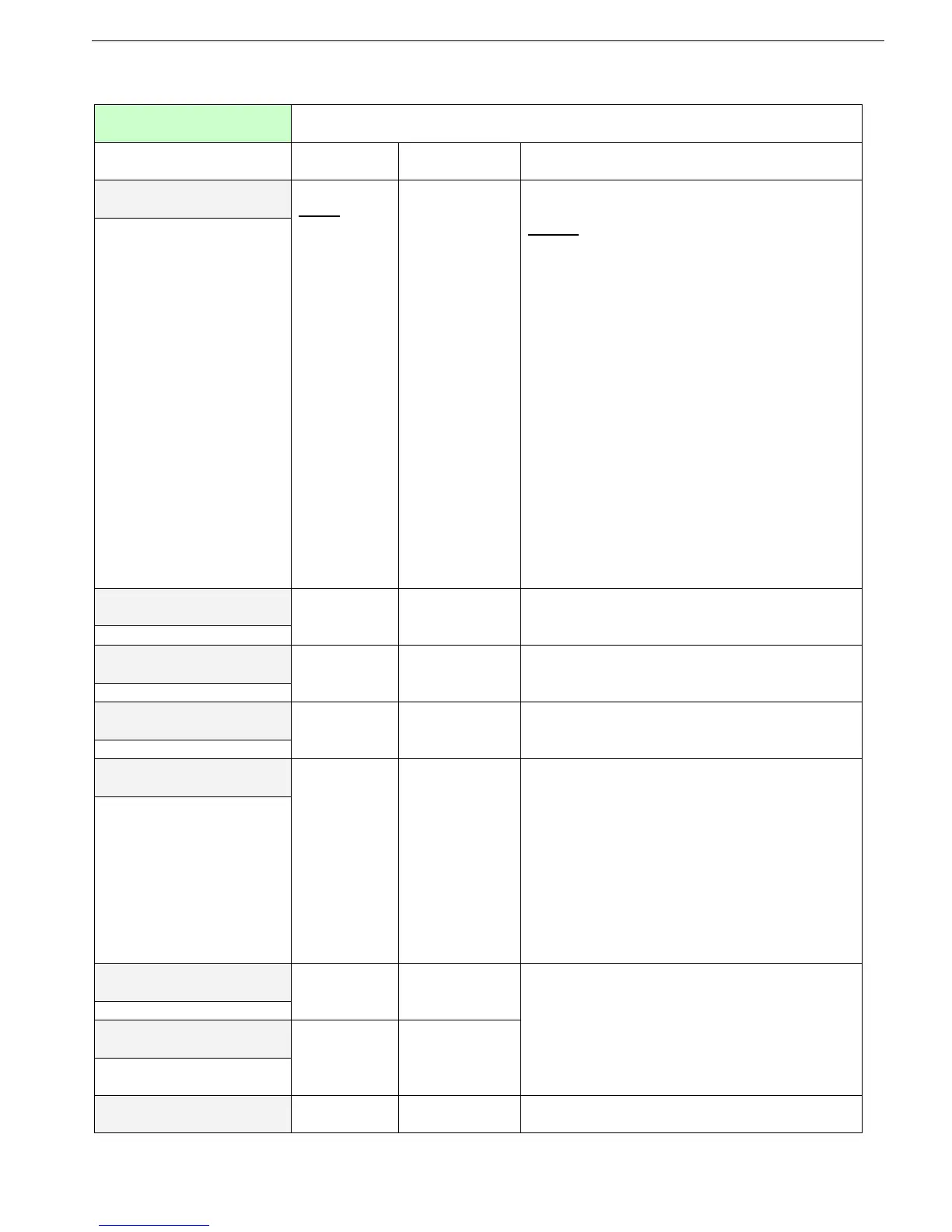40 • Control Keypad
________________________________________________________________________________________
7.6.8 Fault Parameters – page 6
FAULT PARAMETERS
- **** -
Displays in MAXIMIZED MODE only
(refer to section 7.6.3 on page 27 for changing mode)
Display and default
values
Note:
Range can
be extended
to YES/NO
by using the
WIDER
SETTING as
described in
section
7.6.7
page 38.
PHASE LOSS protection trips the RVS-DX
when 1 or 2 phases are missing.
Notes:
If RVS-DX trips on PHASE LOSS do the
following:
(1) Verify that phase voltages are within the
required range of the voltages.
(2) If you are sure that no real phase loss
exists, you can set PHASE LOSS Y/N
protection to NO.
This situation can occur in rare cases when
there is no real fault but the RVS-DX
recognizes unusual behaviour like when
Total Harmonic Distortion in Voltage (THDV)
in the network is high.
(3) If this is a true case of PHASE LOSS
then after setting PHASE LOSS Y/N
protection to NO the motor will single phase
and most likely be tripped by the over load
protection mechanism.
(4) Phase loss might not be detected in
motor operating under a light load.
When RVS-DX is connected “Inside-Delta”,
PHASE SEQUANCE protection is always
Consult factory for availability.
Consult factory for availability.
AUTO RESET
mode of
operation.
Starter can be automatically reset for UNDER
VOLTAGE and PHASE LOSS faults.
(Refer to section
7.6.3 on page 27 for details
on adjusting UNDER VOLTAGE and PHASE
LOSS faults)
To start the motor after UNDER VOLTAGE
and PHASE LOSS faults have disappeared,
stop the START signal to terminal B1 and
recommence the signal to terminal B1.
AUTO RESET function has a non-
programmed time delay of 60 seconds.
Available only when analog card is installed.
Starter can be automatically reset for UNDER
CURRENT fault. (Refer to section 7.6.3 on
