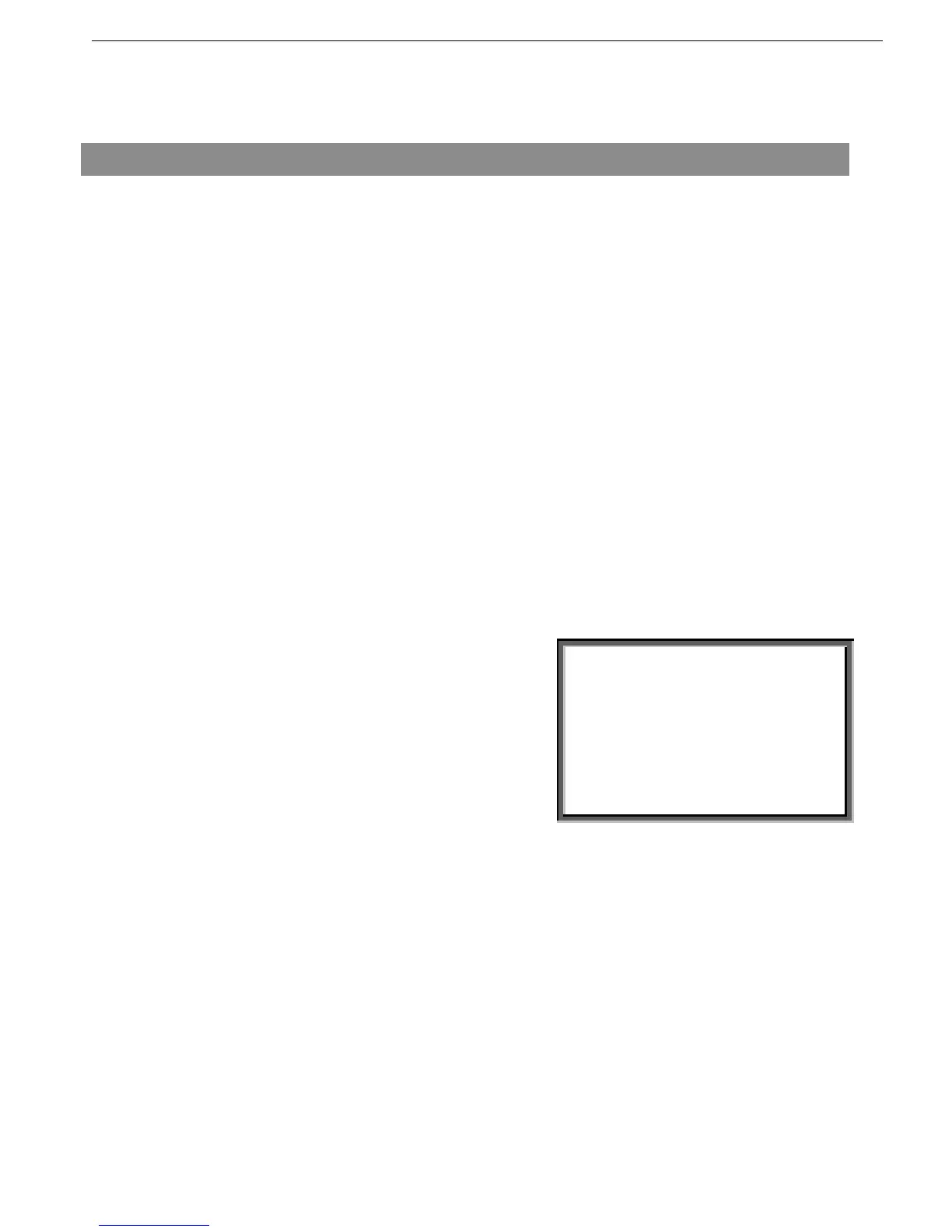55 • TROUBLE SHOOTING
___________________________________________________________________________________________
9. TROUBLE SHOOTING
Upon fault – motor stops, Fault LED lights and Fault Relay operates. The LCD shows TRIP: and fault
description. (for example: TRIP: UNDER CURRENT).
Cause and trouble shooting
Trips the starter if number of starts, during START PERIOD exceeds the preset
number.
Wait until motor and starter cool down – according to START INHIBIT setting.
For more information on adjusting START PERIOD and START INHIBIT refer to
section
7.6.4 on page 31.
Trips the starter if output voltage does not reach nominal at the present MAX. START
TIME.
Check FLA, FLC, and MAX START TIME settings. Increase INITIAL VOLTAGE,
CURRENT LIMIT & MAX. START TIME or decrease ACCELERATION TIME as
necessary.
For more information on FLC & FLA refer to section
7.6.3 on page 27 (MAIN
PARAMETERS).
For more information on adjusting START PARAMATERS refer to section
7.6.4 on
page 31.
Instantaneously when current exceeds 8.5 x Starter FLC. (not programmable)
During starting when current exceed 8.5 x Motor FLA. (not programmable)
During running when current exceeds 100-300%.(programmable value)
O/C Shear-Pin has a programmable delay of 0-5 seconds where the starter detects
the fault and does not trip before time delay has elapsed (delay is override when
current reaches 8.5 x Starter FLC).
Check that motor is not installed or Jammed.
Check FLA, FLC settings.
Check motor and cable connections.
Perform a “Megger” test to verify motor and
cable’s condition.
For more information on FLC,FLA & O/C –
SHEAR PIN refer to section
7.6.3 on page 27
Check that “Meger” maximum voltage
is no more than 500V !!
Trips the soft RVS-DX when connected Inside Delta and Wrong connection or if over
current is detected by the RVS-DX.
Verify that the motor is not stalled or shorted and check cables and wiring.
Verify that motor and RVS-DX are connected exactly as shown in section
4.3.9.2
page 13.
If circuitry is 100% confirmed it is possible to start when WIDER SETTINGS are
ENABLED. Refer to section
7.6.7 page 38. If a fault occurs again consult the factory.
The operator is advised to try operating one time only. Note that it is useless to try
starting in this mode more than once.
Trips the starter when current exceed the OVERLOAD TRIP level and thermal
register has filled up.
Check FLA, FLC and Overload settings, check motor current, wait 15 minutes to let
motor and starter cool down before restarting.
For more information on FLC, FLA & OVERLOAD settings refer to section
7.6.3 on
page 27 (MAIN PARAMETERS).
