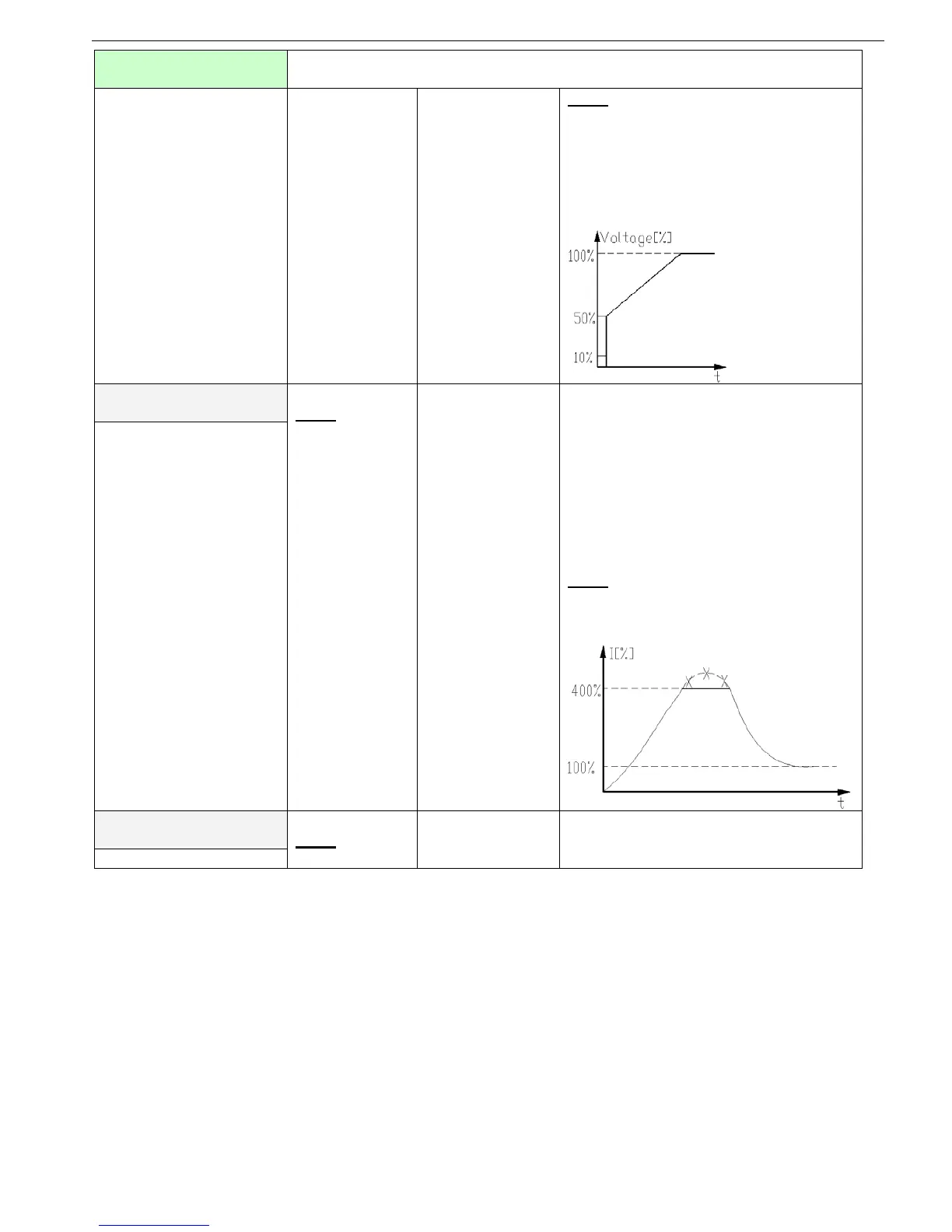32 • Control Keypad
________________________________________________________________________________________
START PARAMETERS
- **** -
Displays in MINIMIZED MODE and MAXIMIZED MODE
(refer to section 7.6.3 on page 27 for changing mode)
described in
section
7.6.7
page 38.
When INITIAL VOLTAGE is set above
50% (it’s maximum value), display
changes to INITIAL CURRENT.
When INITIAL CURRENT is set, starter
causes current ramp instead of voltage
ramp.
CURRENT LIMIT
400% OF FLA
Note:
Range can be
extended to
100-500% by
using the
WIDER
SETTING as
described in
section
7.6.7
page 38.
highest current
during starting.
A too high setting will cause greater
current drawn from mains and faster
acceleration.
A setting that is too low may prevent
motor from completing acceleration
process and reaching full speed. In
general, this setting should be set to a
high enough value in order to prevent
stalling.
Note:
CURRENT LIMIT is not operating
during Run and Soft stop.
Determines motor’s voltage ramp-up
time, from initial to full voltage.
