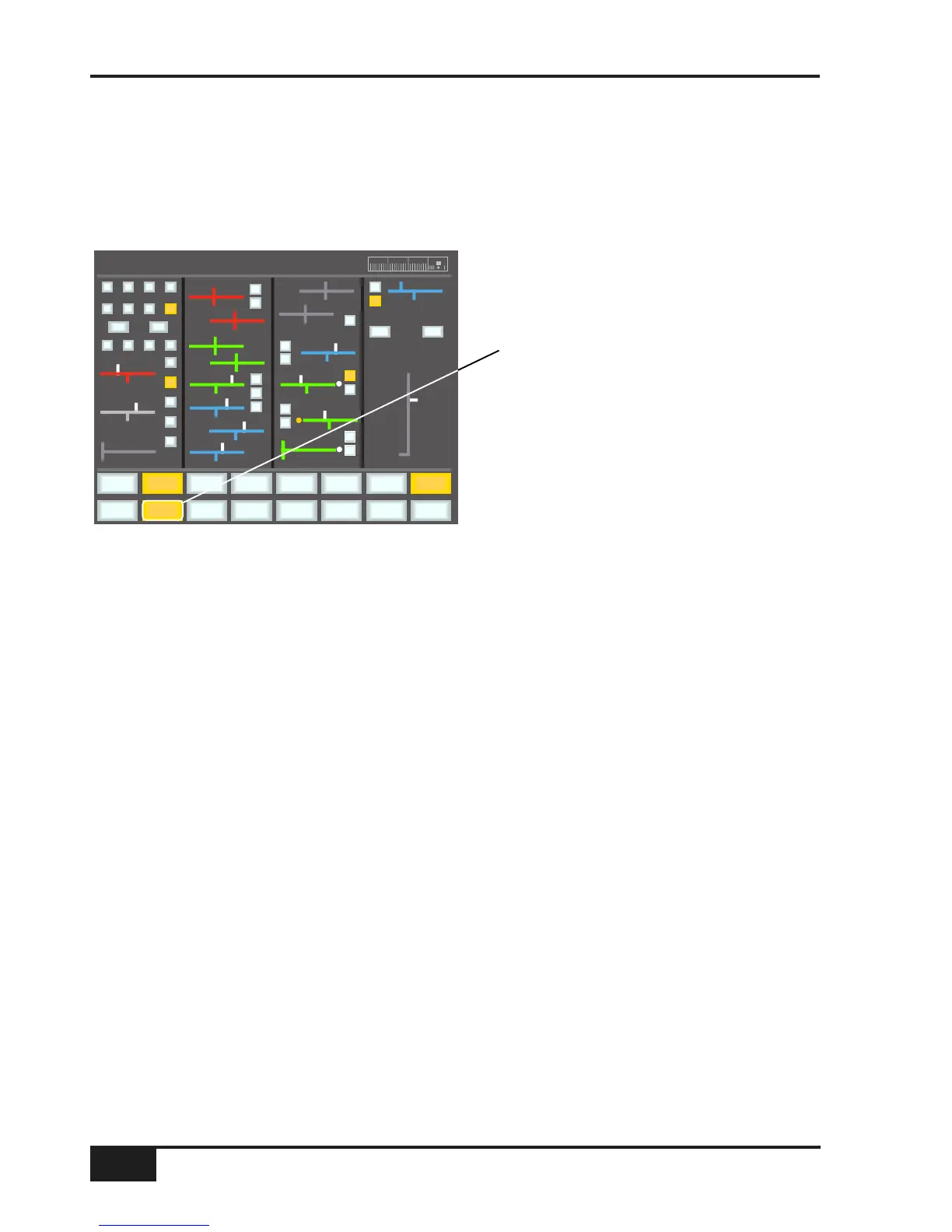Total Recall Display pages
There are four Total Recall display pages. These are selected using soft keys as described below. In all cases
controls that are in different positions from the stored values are highlighted in white (faders and rotary
controls) or yellow (switches). To provide maximum clarity rotary controls are shown as horizontal sliders and
switches as boxes.
The Channel Display
Setting soft switches
A double press on the fader status switch will reset all the non-latching switches in the channel strip.
These are:
• Track bus routing switches
• Dynamics assignment and routing switches
• Mic/line selection
• EQ and Insert IN switches
• Aux on/off and EFX reassign switches
• REC and MIX bus assignment
• Fader position
All latching switches must be reset manually.
Copying and Swapping setting between channels
Stored setups can be copied or swapped between channels by holding down the fader status switch on the
source channel then pressing the fader status switch on the destination channel. If the COPY soft key is
selected the source channel settings are copied to the destination channel: if not, the source and destination
channel settings are swapped.
Chan selects the channel display. Pressing
the fader status switch will select a channel to
be displayed. The console must be in
Analogue Focus mode (Focus key
illuminated).